WP User Admin Wordpress Plugin - Rating, Reviews, Demo & Download

Plugin Description
WP User Admin will feature a set of tools dedicated to WordPress administrators aiming to make their daily routine easier and safer to work with.
Our first feature enables the possibility to upgrade or downgrade the user role of a user. You can create a schedule and add a user or a group of users you want to edit their user role and set a specific time and date which you want this change to be applied. You can also set the same user(s) to have their original user role restored under a future date and time.
Each schedule is called a “Job” and is logged so you can later preview it. Whenever a user is upgraded/downgraded to a new user role he/she will receive a customized email notifying him/her about this change.
Plugin development by https://wprepublic.com
With WP User Admin you can:
- Automatically upgrade or downgrade the user role of a user.
- Create a schedule where you can set a specific user or a group of users to change their user role.
- Rollback any user role upgrade or downgrade at a specific time and date.
- Create a custom notification which will be sent to the users scheduled for an upgrade or downgrade.
- Ability to enable or disable the user role change email notifications.
- Preview current job schedule.
- Preview the log of all past user schedule.
Stay tuned for more tools added under WP User Admin.
Short Description
A Simple but Powerful User Role Scheduler where an admin can schedule a user role upgrade or downgrade under a specific time/day. More features will be added soon.
Support
Simply go to https://wprepublic.com
Screenshots

WP User Admin Settings

Searching Users for Role Change

Setting the New User Role

Setting the User Role Change Date and Time

Setting the Date and Time for Restoring the User Role(optional setting)
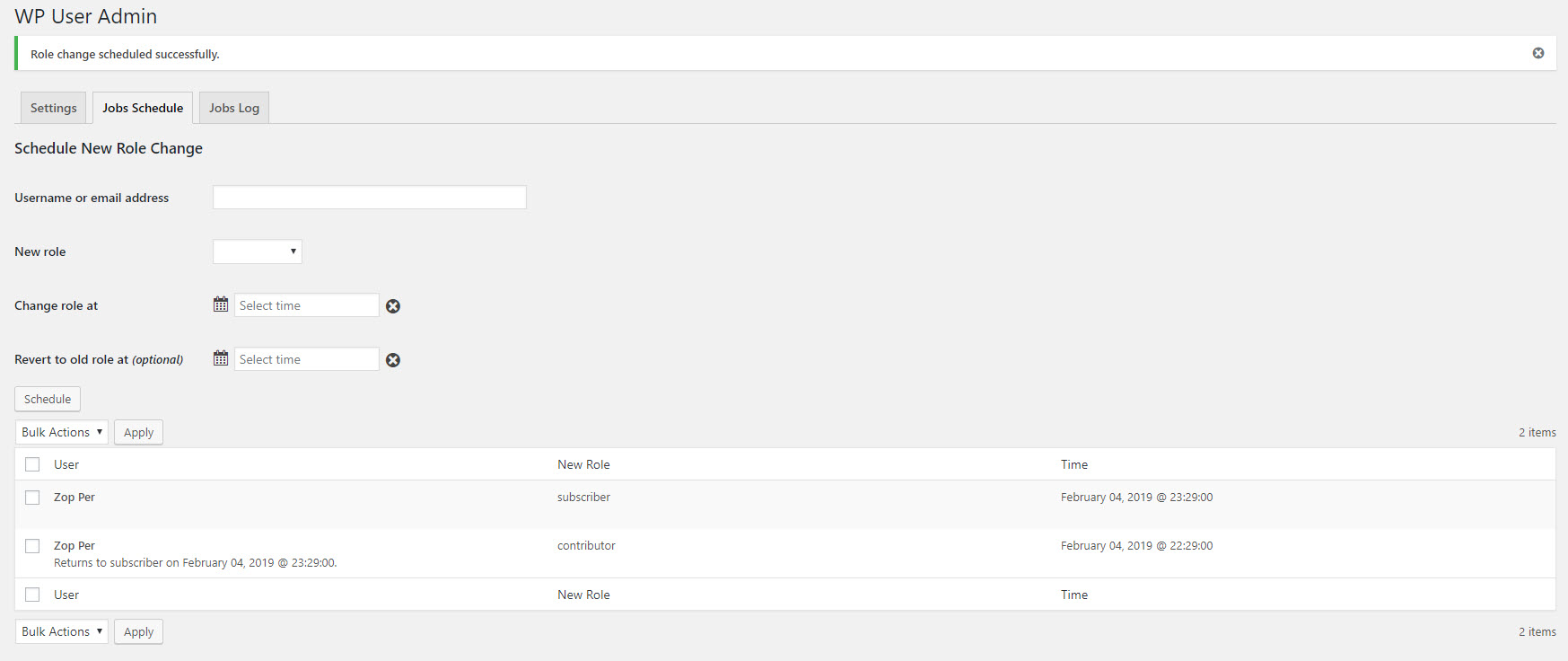
Showing the Scheduled User Role changes

Deleting Scheduled User Role

Reviewing all Completed Jobs

Notification email for scheduled User Role Change

Notification email for scheduled User Role Rollback



