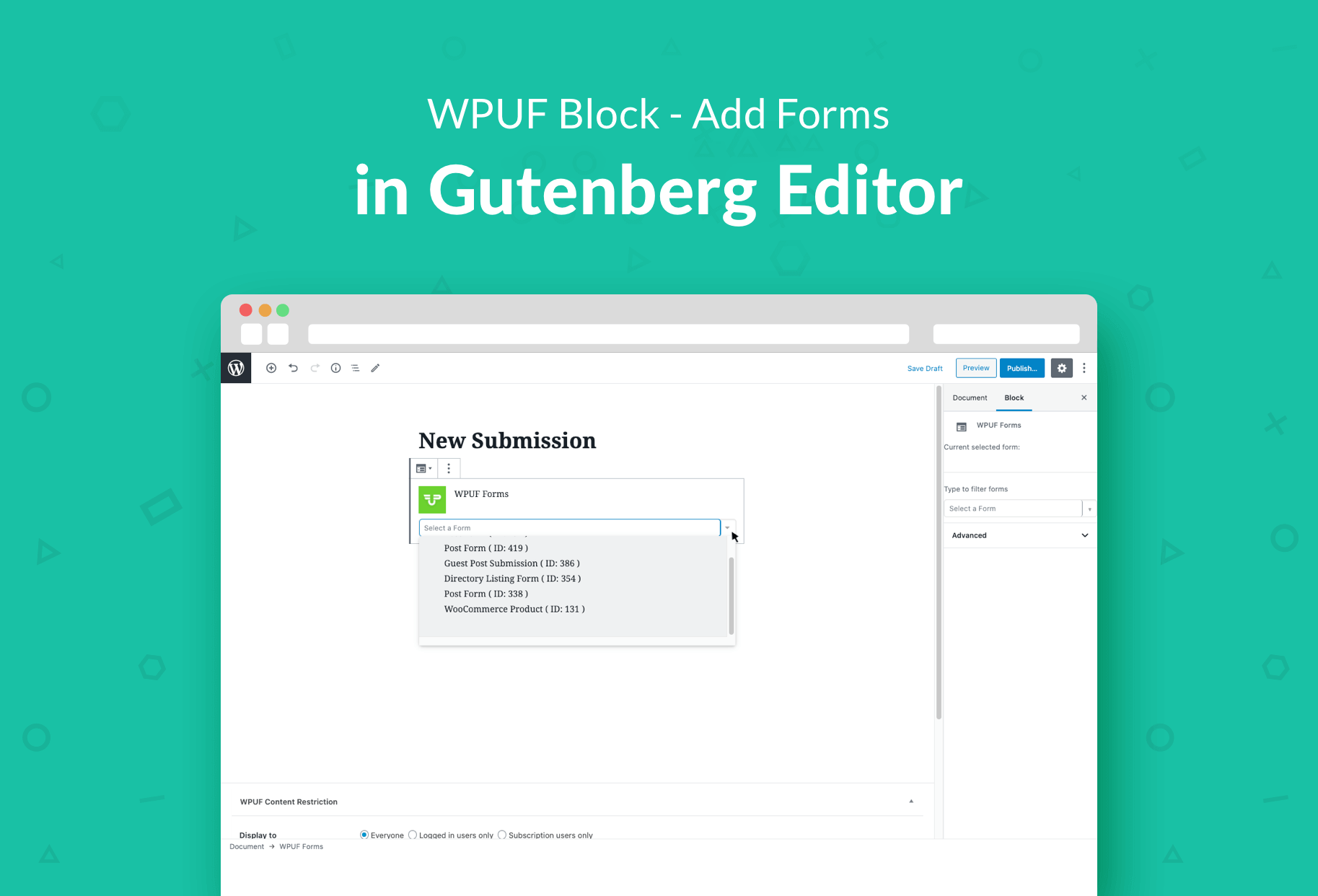Registration, User Profile, Membership, Content Restriction, User Directory, And Frontend Post Submission – WP User Frontend Wordpress Plugin - Rating, Reviews, Demo & Download

Plugin Description
WP User Frontend makes the frontend better for you! It includes frontend dashboard, frontend editor, publishing, and uploader for WordPress user profile, post submissions, and memberships.
#1 Frontend Post Submission, Membership, Profile Builder, & WordPress Editor Plugin
FREE FEATURES
Unlimited post-type form creation
The forms let users create new posts and edit their profile from the site frontend, with no need to access admin panel or backend.
Update Profile from the Frontend
This WordPress Profile Plugin allows registered users to edit their profile using default fields from frontend. (Unlimited fields can be added using PRO)
Flexibility for Admins
Admins can manage users both from frontend and backend to control who can access the dashboard.
Featured Image & Image Upload
Users can upload images and featured image for a post using the Image Upload option on the post content area.
Drag-and-drop Form Builder
Quickly build your form with necessary fields using drag-and-drops and real-time preview that updates as you make changes.
Publish Your WPUF Forms Using Gutenberg
Easily add your published forms in the Gutenberg editor with the WPUF block. When users want to publish a form on a page, they can simply select it from the drop-down included in the dedicated WPUF block for Gutenberg. The entire form automatically renders within the editor as well as on the page.
Use Forms Anywhere Easily with Shortcodes
All of the forms get a unique shortcode which you can paste on any page and the form will generate without breaking the style of your theme.
WordPress Guest Post Submission
Enable guests to post from your site frontend without registering with WP User Frontend, the WordPress User Registration plugin. Choose to require name and email address to register automatically and allow them to comment on the posts. Allow email verification for guests.
Role Based Access Control
Enable certain user roles to make posts, while restricting others. Create the unauthorized message you want to show to restricted users.
Submit and Update Anything from Frontend
Users can upload images, fill out forms, even enter data with multiple choice menus. Allow users to update their posts from the front end.
Build Customized Forms with Custom Post Types
Taking advantage of custom post types will allow you to work on any platform. WP User Frontend is WooCommerce supported, so you can also create products for your WooCommerce site using our forms.
Set Post Status, Post Message, Update Post Button text
Assign separate default statuses for new posts or edited posts. Set the message you want to show users after form submission and change the text of the submit buttons as you like.
Custom Redirection After Login and Submission
Redirect users to another page after logging in, form submission, or editing form submission.
Earn with Subscription Based Posting
Create subscription packs to earn through “Pay Per Post” payments. Submissions posted via these subscriptions have duration and posting limits.
Schedule Forms & Restrict Entries
Choose to keep your form active for certain dates. Set a message when the form expires. And limit entries to as many as required. The PRO version also allows setting up post expiration.
Get Reminded with Emails
Trigger emails on multiple events like new form submissions, guest posts, publish notifications, and new subscriptions. More email notifications can be set up with the PRO version.
Integrate with Advanced Custom Fields (ACF)
Connect form fields with ACF fields to view user submissions in ACF format from your dashboard. Allow users to edit fields from front end.
Create Subscription Packs, Pay-per-posts, & Receive Payments from Users
Create and subscribe users to membership packs, allow pay per post, force subscription package purchase, and set fallback pay per post charges with this WordPress Membership Plugin.
Manage Transactions and Membership
Approve or keep membership requests pending – you’re in complete control. View all details from a single screen.
Manage and Import/Export Forms Easily
Install required WPUF pages in a click, delete post forms, registration forms, or subscriptions in one go. Import forms from other places and export forms as JSON.
Custom Login & Registration Form
This WordPress Registration Form Plugin also allows you to build registration forms using default templates. More fields can be added with PRO.
Display Custom Fields Data in Post
Custom field data are viewable to visitors on frontend on single post pages. Admins can also disable this if they don’t want to display custom fields to everyone.
How to download and install WPUF FREE
Checkout all WP User Frontend resources:
Try an Online Demo of the FREE & PRO version.
Translation
- Italian translation by Gabriele Lamberti
- Persian translation by Abolfazl Esmailinejad
- Turkish translation by mugurcagdas
WP User Frontend PRO – Premium Features
- 20+ Modules [BuddyPress, Paid Memberships Pro, Social Login, User Directory, User Activity, Stripe, MailChimp, Private Messaging, HTML Email Templates & more]
- Content restriction: Restrict or lock your exclusive content or pages or just a specific part of a content, based on registration, user roles, or subscriptions.
- Menu restriction: Lock or hide your website’s menu links for certain users based on user roles, registration, or subscriptions.
- Post expiration facility: Automatically take down published posts on your sites after a given time based on subscription packs or specific forms.
- Conditional logic: Use conditional logic in your forms to show or hide fields, sections, and pages based on user selections.
- Profile form builder: Build your own custom profile form with as many fields you need.
- 20+ custom fields: Utilize fields like Text, Text Area, Dropdown, Multi Select, Hidden, Repeat, Phone, Time, Google Maps, and a lot more to customize your forms according to your requirements.
- Custom taxonomy support: Use custom taxonomies for WooCommerce products. Use them as drop-down, multi-select, or check-box lists.
- Post update notification: Get notified through email when an author updates a new post. Make the notification email dynamic using shortcodes.
- Multistep forms: Break down a form in multi steps easily from its settings.
- Payment invoice: For every successful transaction, an invoice is generated and emailed to the user. You can customize several fields of the invoice.
- Coupons: Create and manage coupons for your Subscription Packs.
- Personalized forms: Create different registration and profile edit forms for different user roles.
- User profiles in backend: The custom elements you create in Profile Forms are generated in the admin profile area too.
- Taxonomy restriction: Restrict users to post on a taxonomy/category based on subscription packs.
- Form layouts and form templates: Quickly create forms from pre-defined templates. Drag-and-drop fields to customize it further. Vendor registration templates are available for Dokan, WC Marketplace, and WC Vendors.
- WooCommerce support: Create a frontend interface to post and manage products of your WooCommerce powered site.
- Registration form builder: Use templates or build with your own set of registration elements to register users on your site.
- Assign new roles to forms: Create different registration forms for different user roles. New users will be assigned the role according to the form they used.
- CAPTCHA support: Prevent bots and spam attacks using Google reCAPTCHA or Really Simple CAPTCHA.
- Update user profile information from frontend: No need to go to the backend to update your profile, do it from frontend.
- Files & attachments upload: Let users upload files and attachments or embed playable audio & video files using Post Forms.
- Avatar upload: Let users upload profile pictures. It supports Gravatar and locally uploaded avatars work side by side.
- Frontend Customizer: Allows admins to customize colors and labels for some important frontend elements and features of WPUF.
- More email notification options: Configure email notifications for the important events.
- Tax in payments: Apply custom country and state-wise tax rates to: Pay Per Post Forms and
Subscription Packs.
Premium Modules
- BuddyPress Profile
- Campaign Monitor
- Comments Manager
- ConvertKit
- GetResponse
- HTML Email Templates
- MailChimp
- MailPoet
- MailPoet 3
- Paid Memberships Pro
- Private Messaging
- QR Code Generator
- Reports
- SMS Notification
- Social Login & Registration
- Stripe Payment
- User Analytics
- User Directory
- User Activity
- Zapier
Check out the full feature list and pricing plans of the Pro version.
Checkout Our Other Products
*Dokan: The pioneer WooCommerce multivendor marketplace solution for WordPress. Start your own multi vendor marketplace like Amazon, eBay, Etsy – in minutes!
*Texty: A lightweight SMS Notification plugin for WordPress, WooCommerce, Dokan, and more. Get instant notification with gateways like Twilio, Vonage – Formerly Nexmo, etc.
*weDocs: The best WordPress documentation and knowledge base plugin for managing your self-hosted knowledge base, wiki, and docs.
*weMail: A simplified WordPress solution for email marketing, newsletter, opt-in form, subscription form, and more!
*wePOS: WooCommerce point of sale solution for WordPress by weDevs.
*WP Project Manager: A project management plugin by weDevs making task scheduling, project management, and team collaboration simpler than ever featuring a Kanban board and Gantt charts.
*Happy Addons for Elementor: An Elementor Addon solution that comes with Header Footer Builder, 500+ templates, 143+ free & essential pro elementor widget like – Theme Builder, Mega Menu, and more!
*WP ERP: An ERP with complete HR, Recruitment, and Job Listings for Business Managers with WooCommerce CRM and accounting solutions by weDevs.
Privacy Policy
WP User Frontend uses Appsero SDK to collect some telemetry data upon user’s confirmation. This helps us to troubleshoot problems faster & make product improvements.
Appsero SDK does not gather any data by default. The SDK only starts gathering basic telemetry data when a user allows it via the admin notice. We collect the data to ensure great user experience for all our users.
Integrating Appsero SDK DOES NOT IMMEDIATELY start gathering data, without confirmation from users in any case.
Screenshots
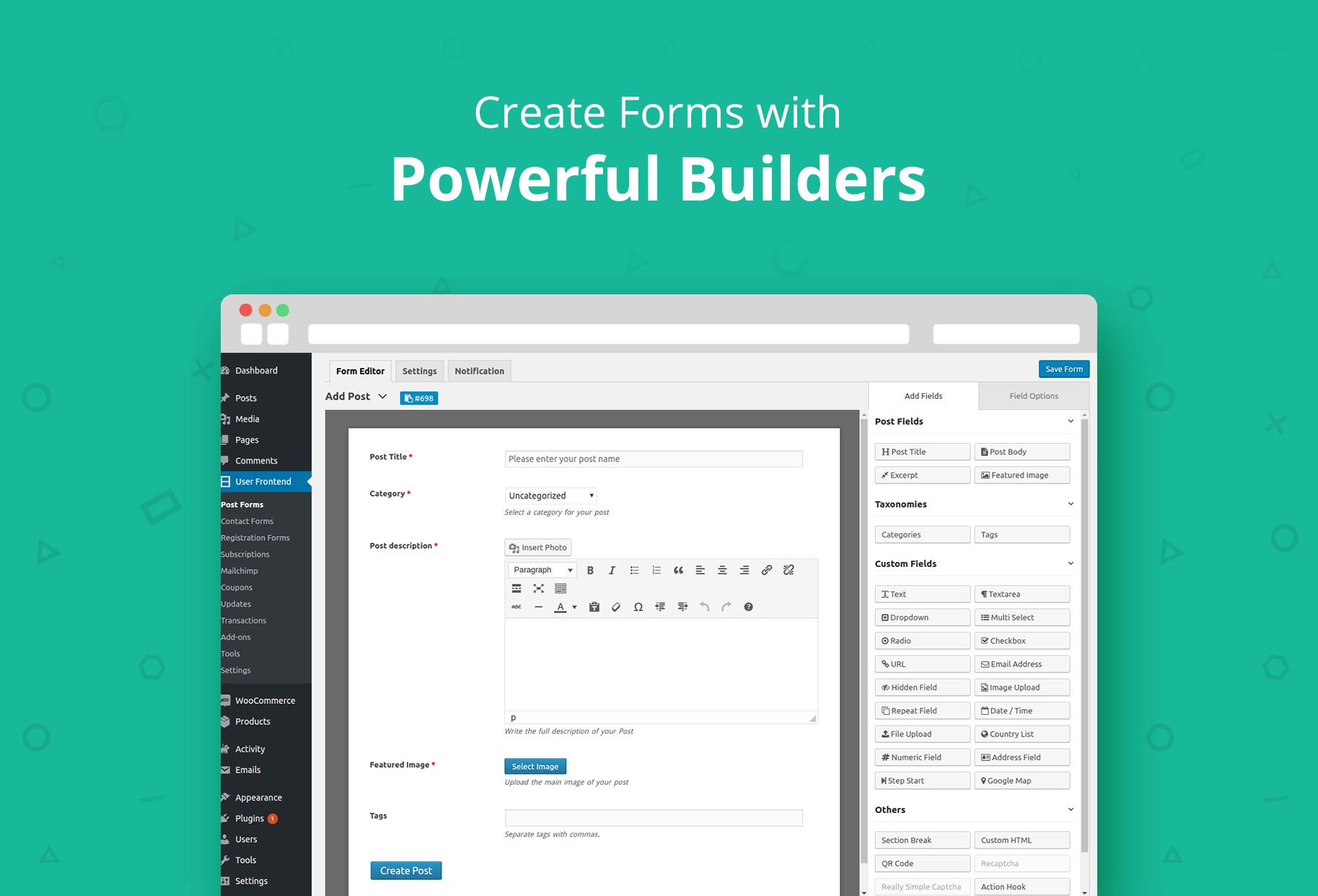
Create Forms with Powerful Builders
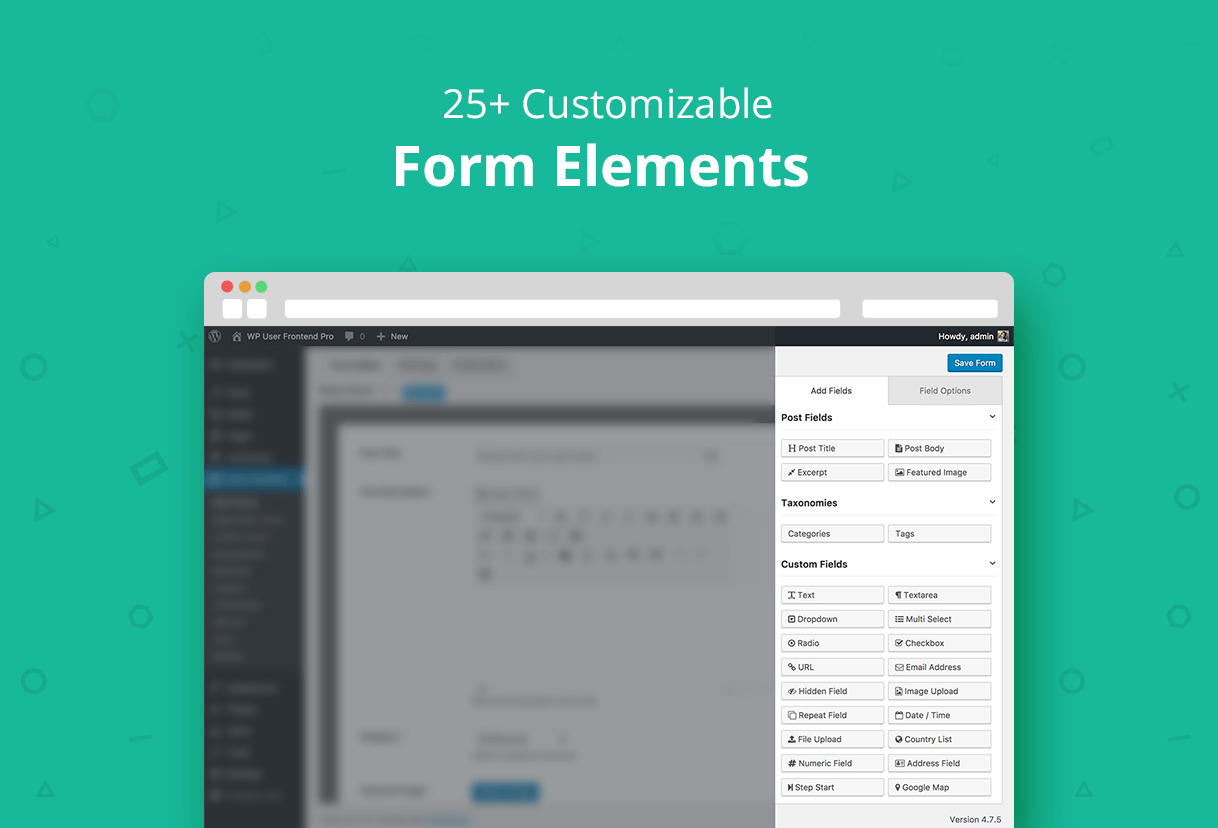
25+ Customizable Form Elements
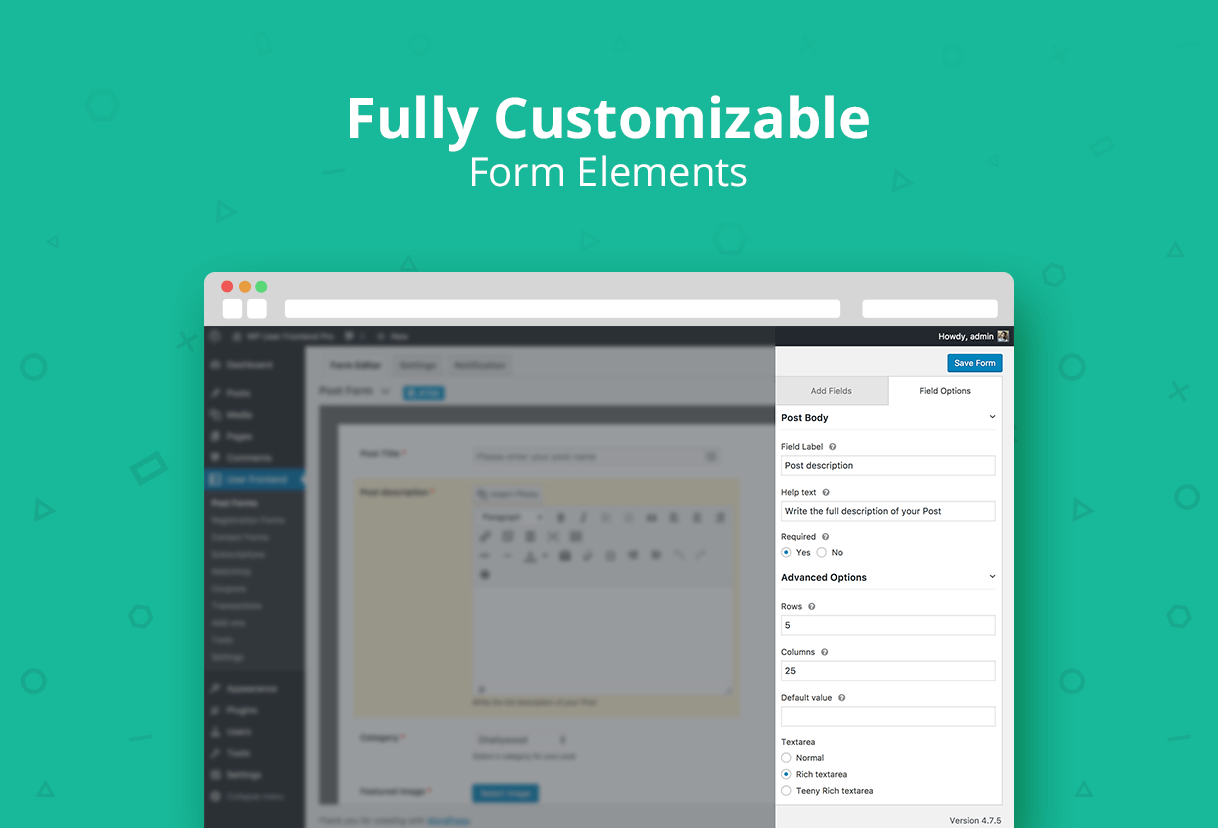
Fully Customizable Form Elements

Frontend View of Your Forms
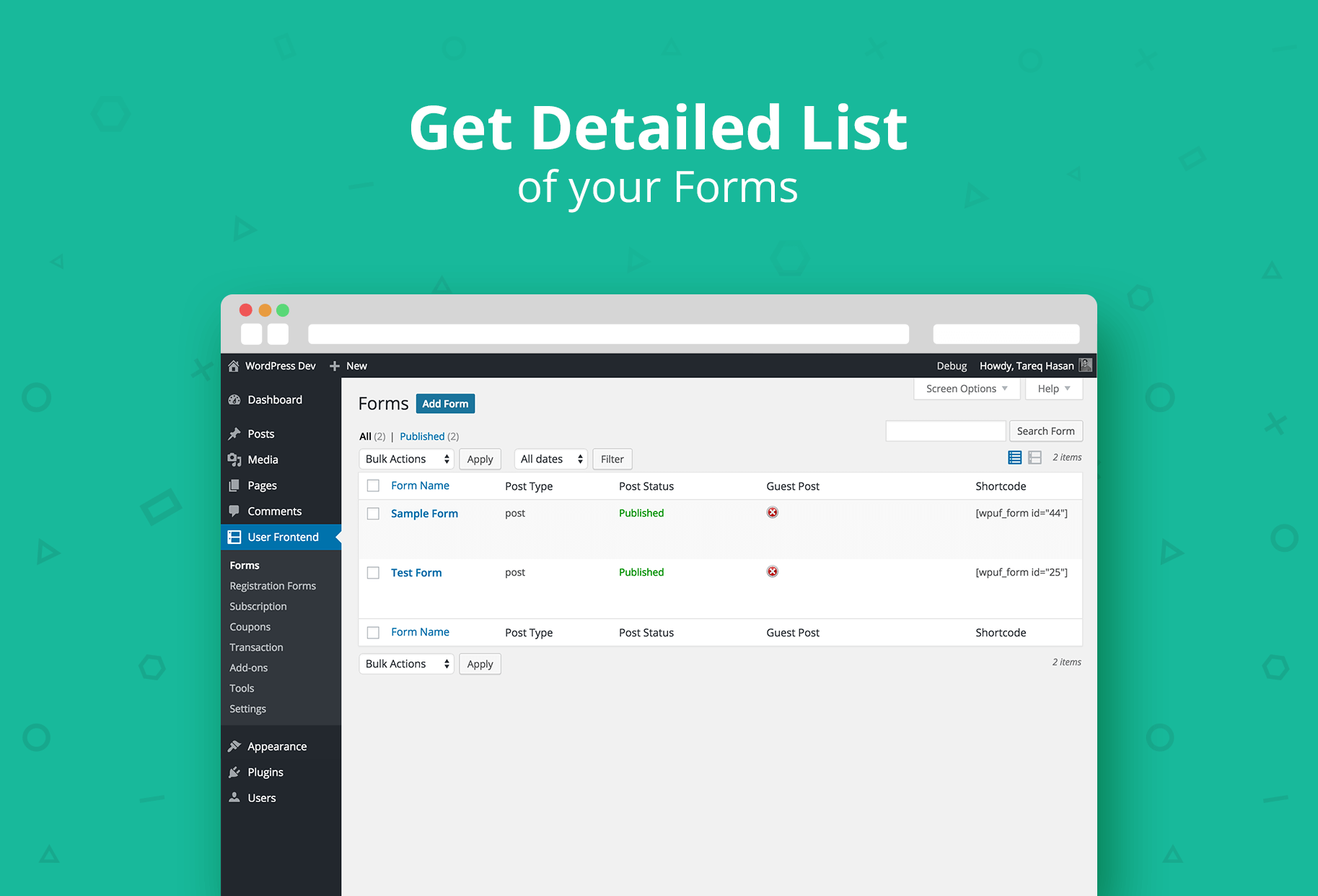
Get Detailed List of your Forms
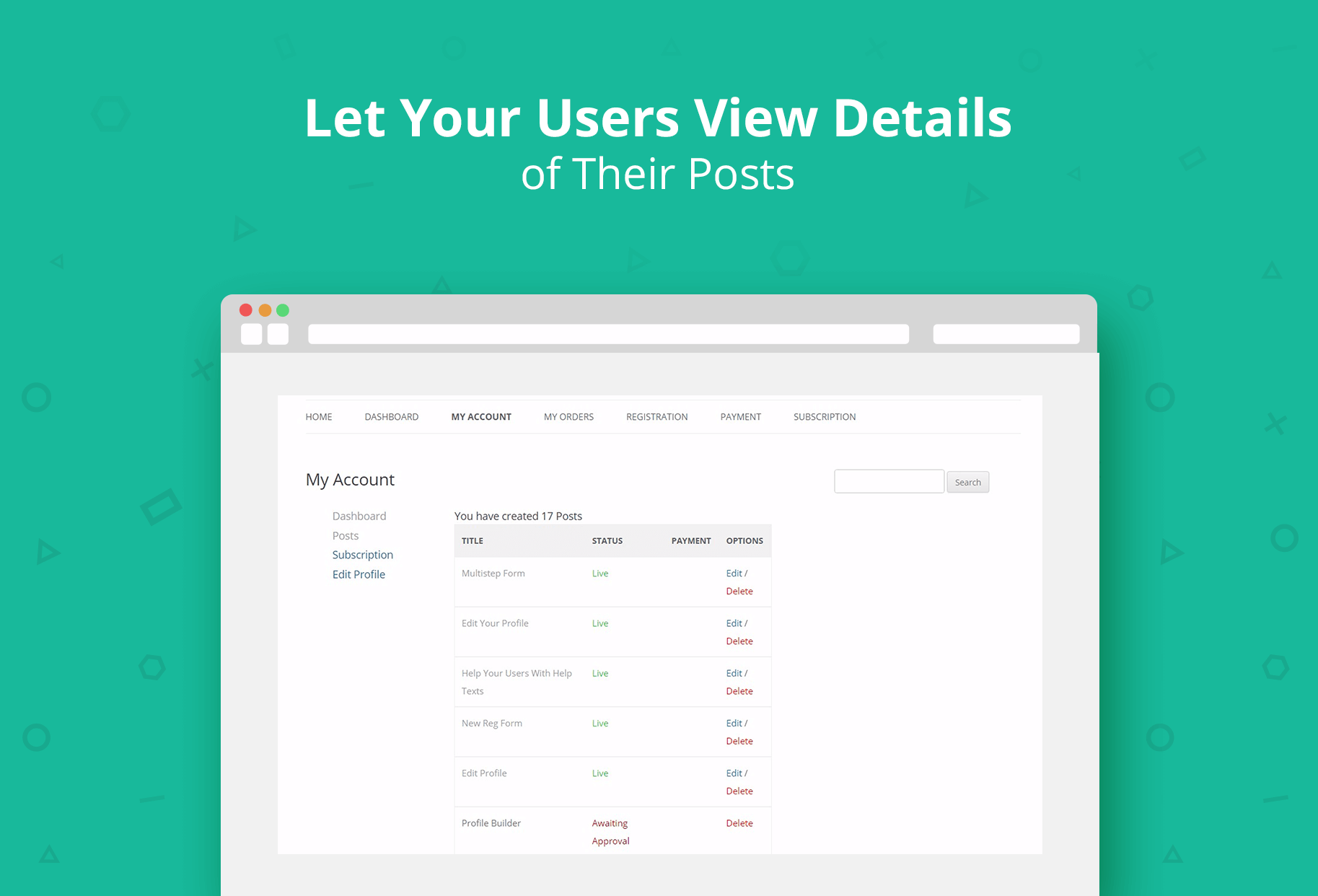
Let Your Users View Details of Their Posts

Let Your users Edit Their Profiles from Frontend
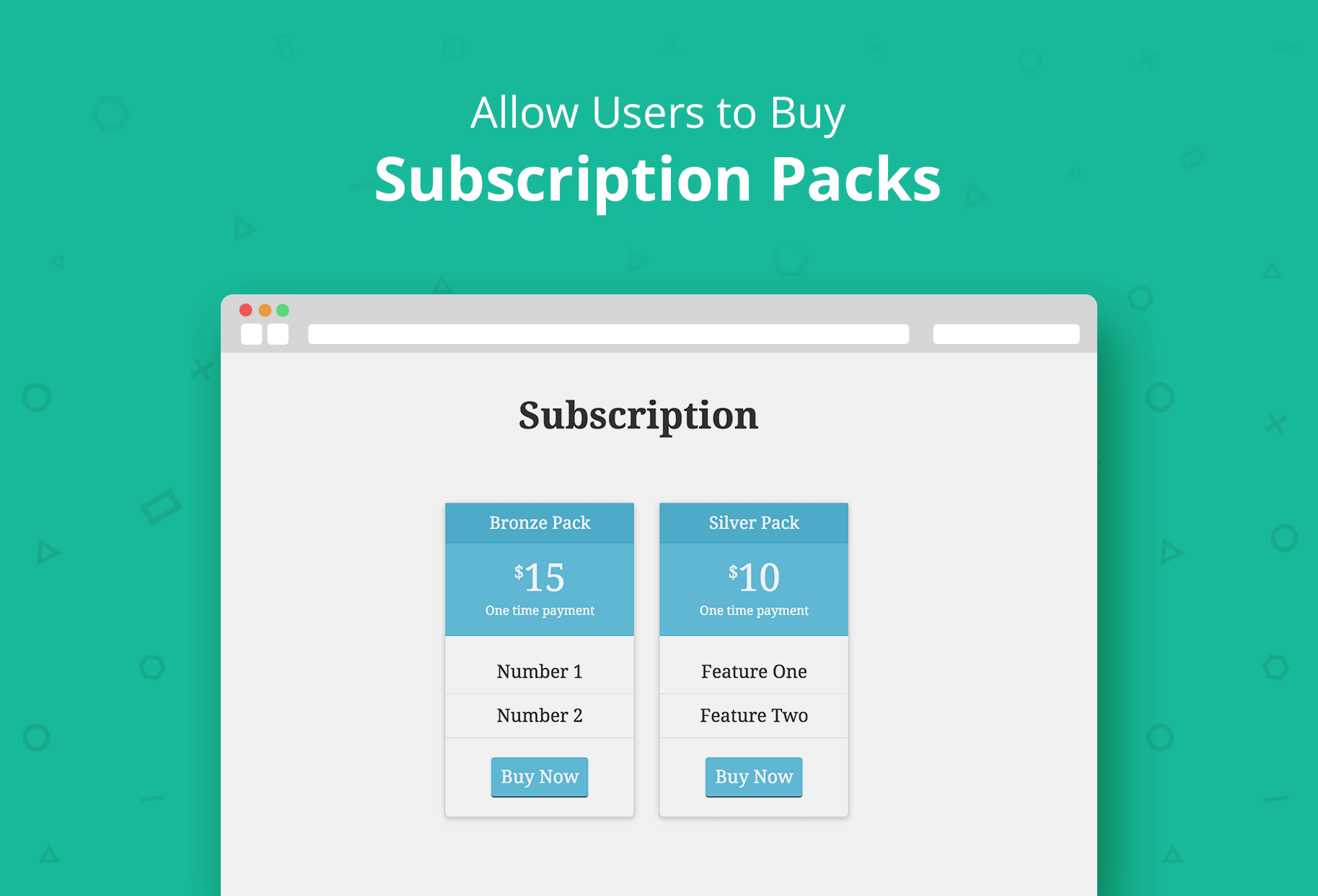
Allow Users to Buy Subscription Packs
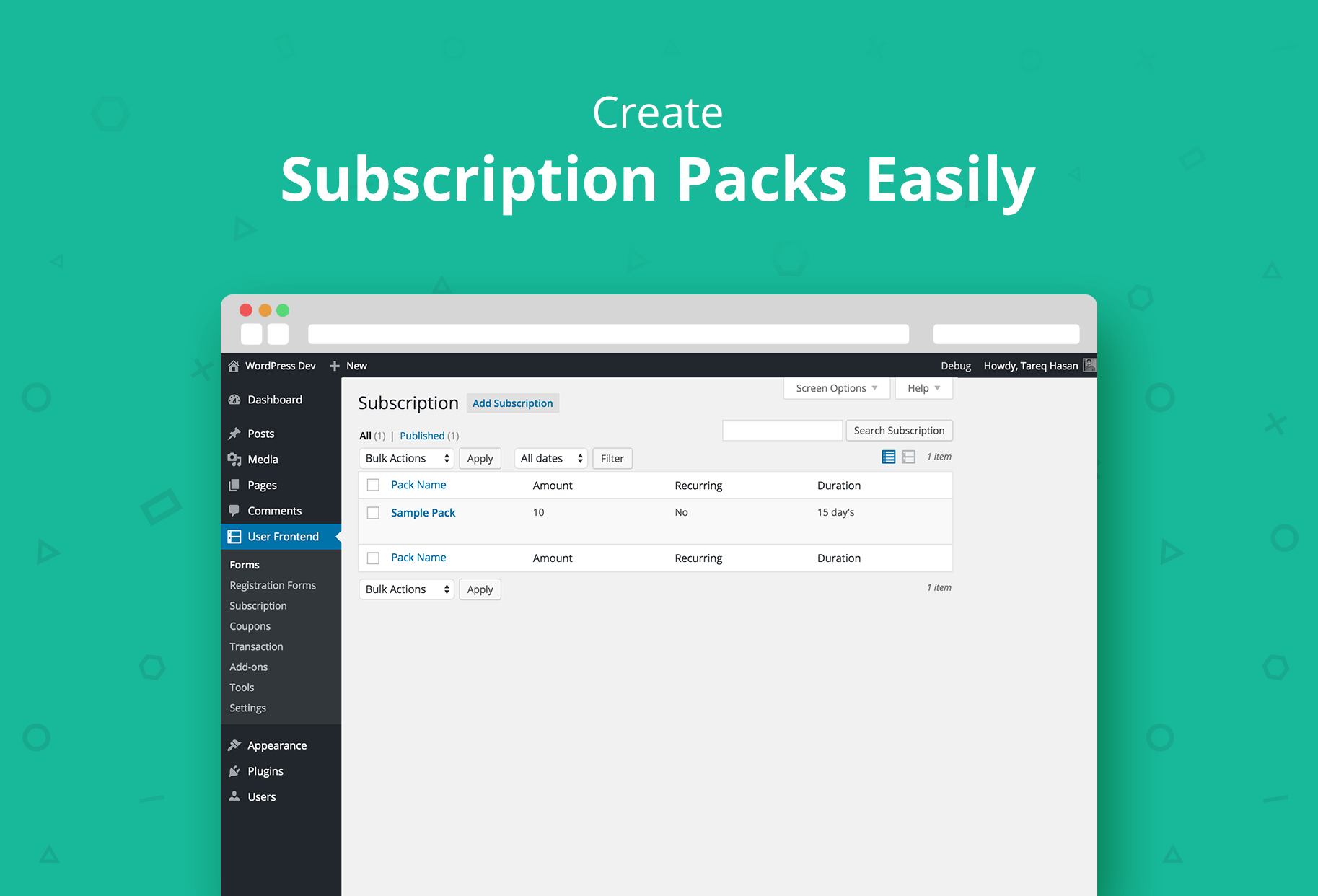
Create Subscription Packs Easily

Configure Your Subscription Packs
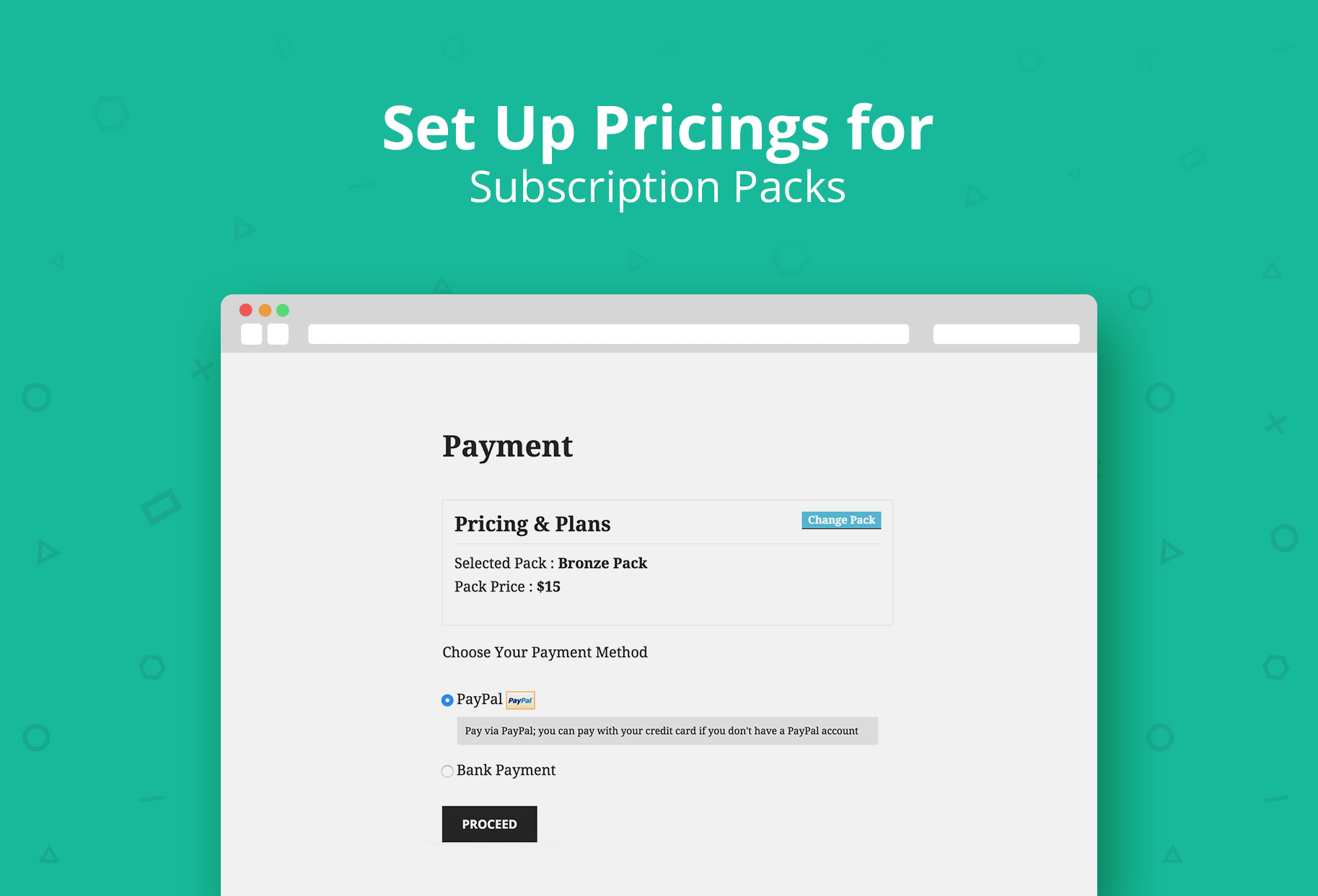
Set Up Pricings for Subscription Packs
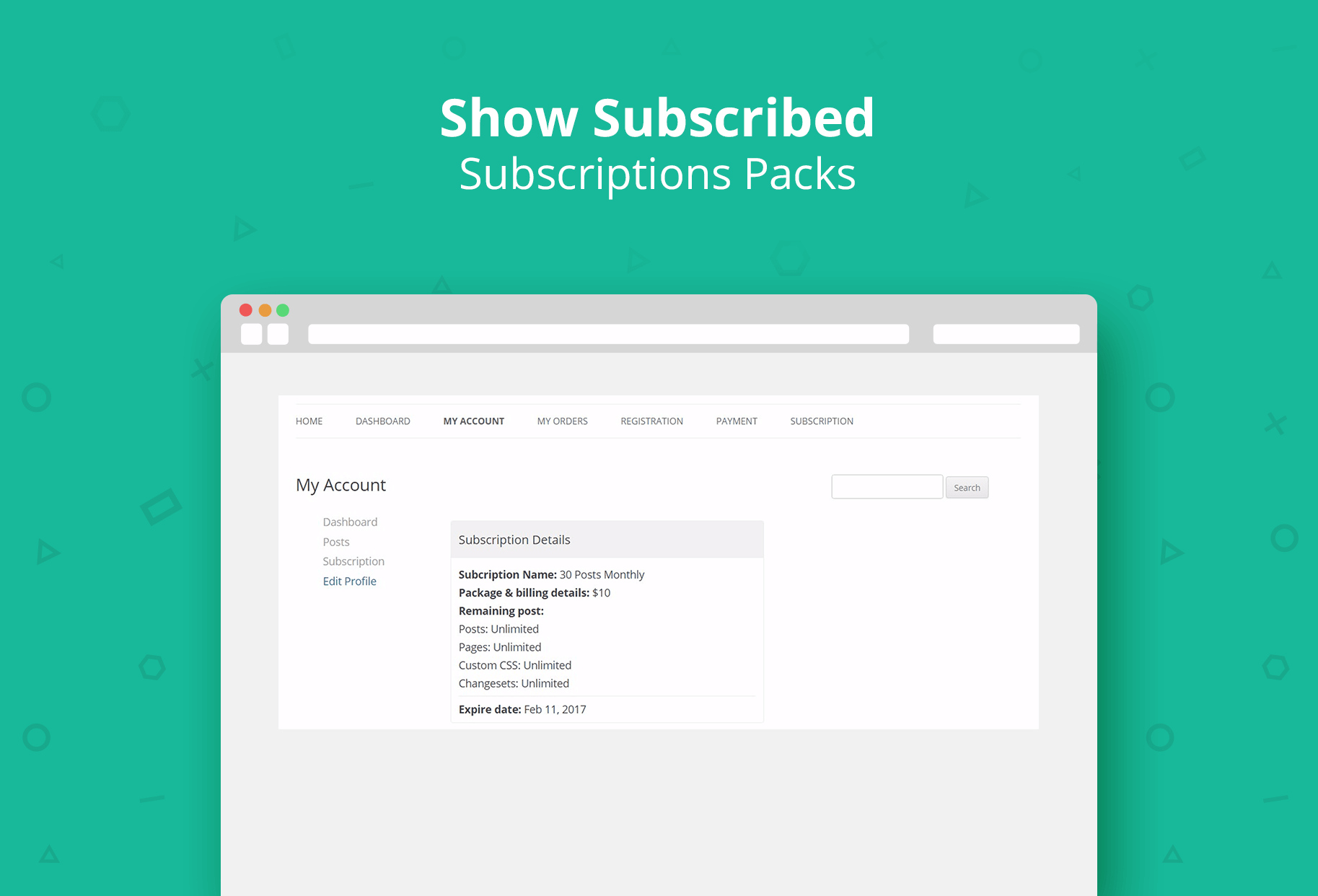
Show Subscribed Subscriptions Packs
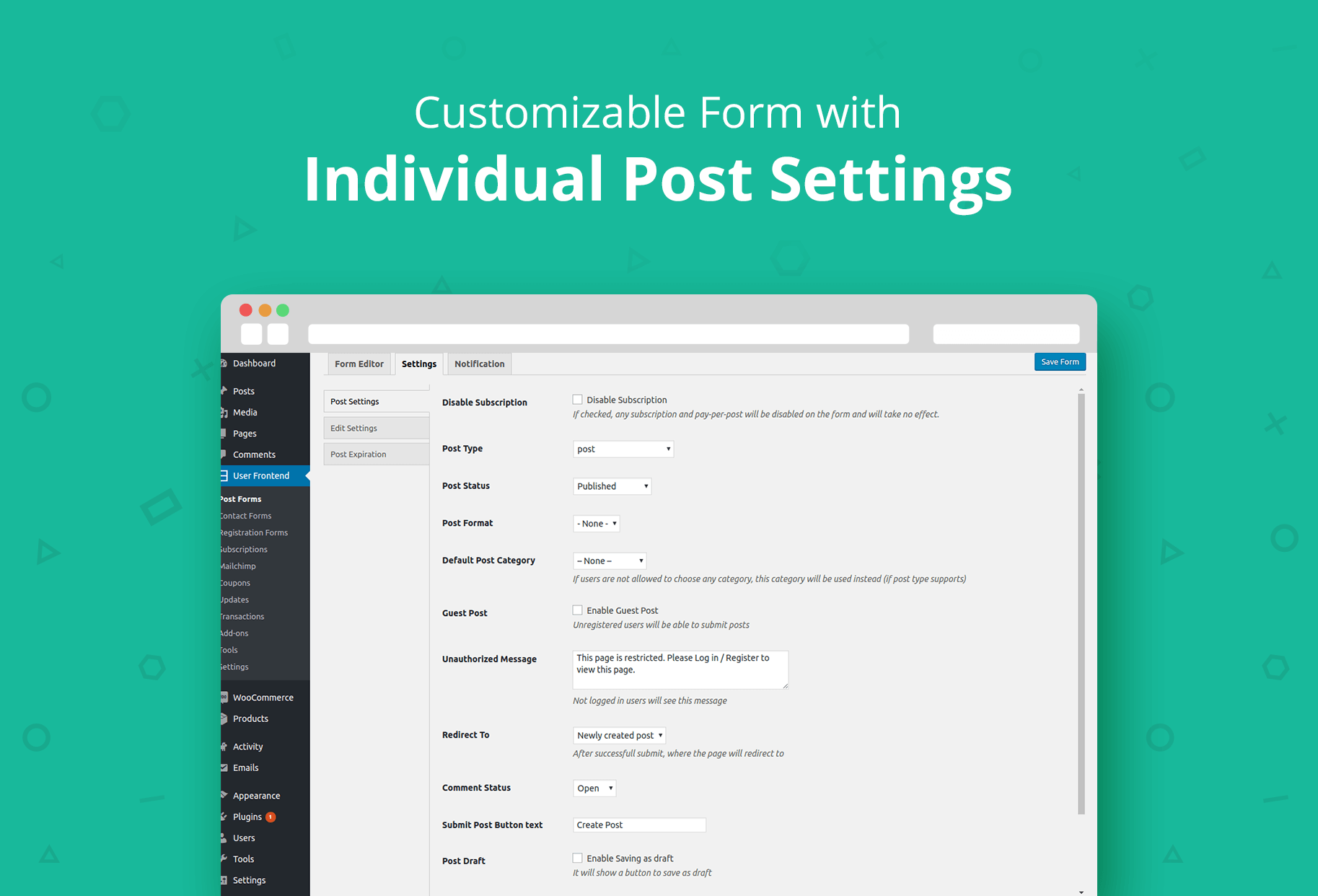
Customizable Form with Individual Post Settings
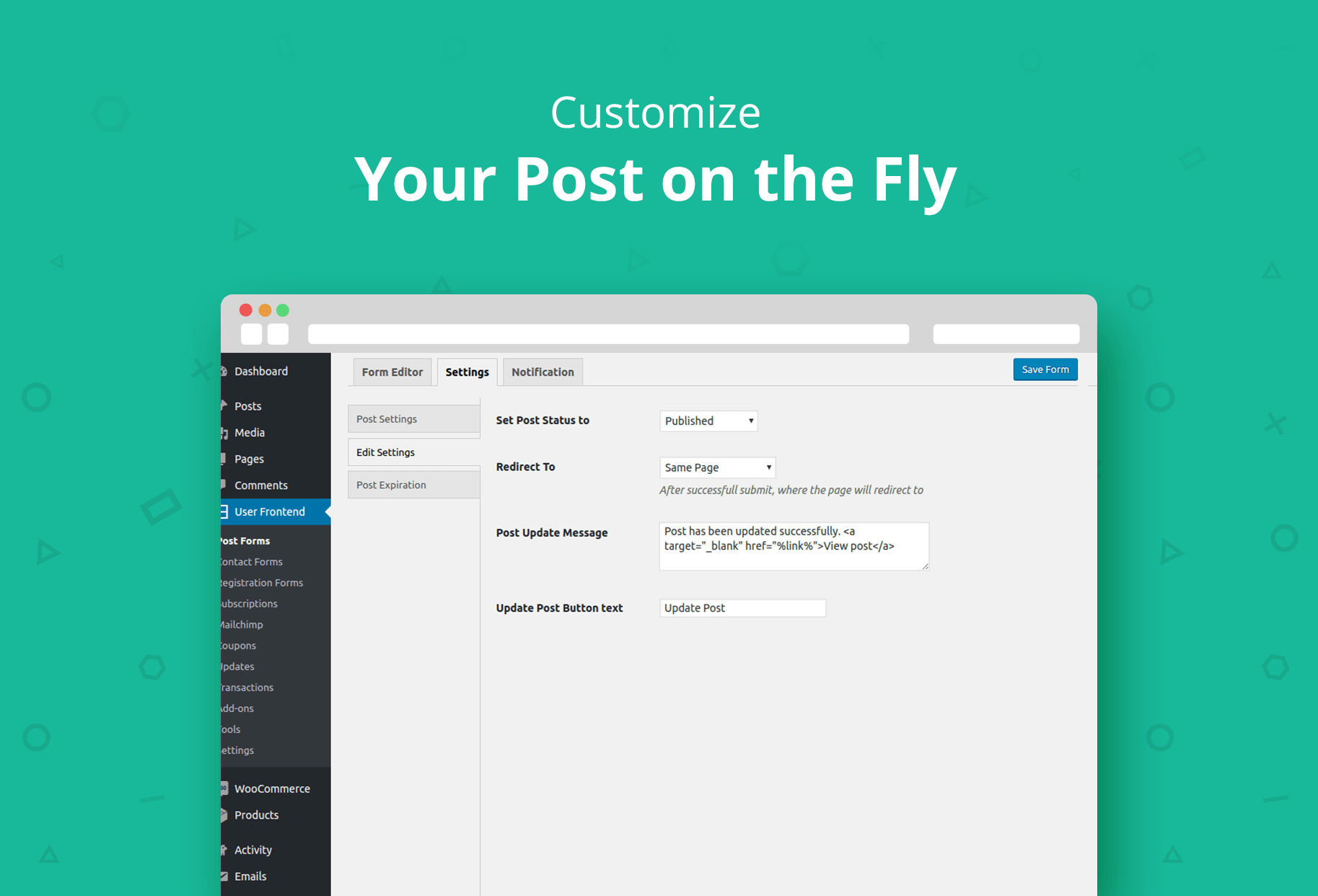
Customize Your Post on the Fly
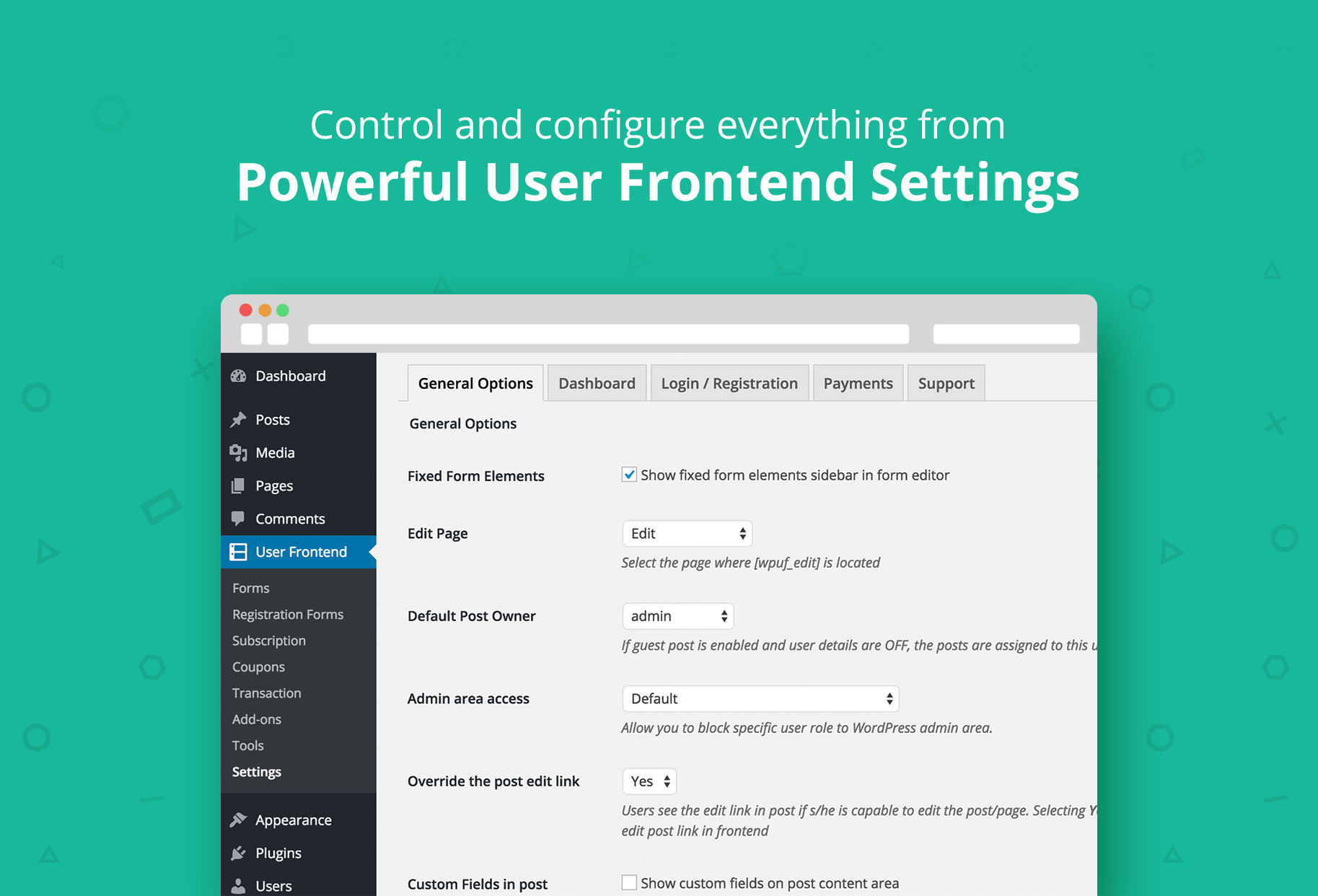
Control and configure everything from
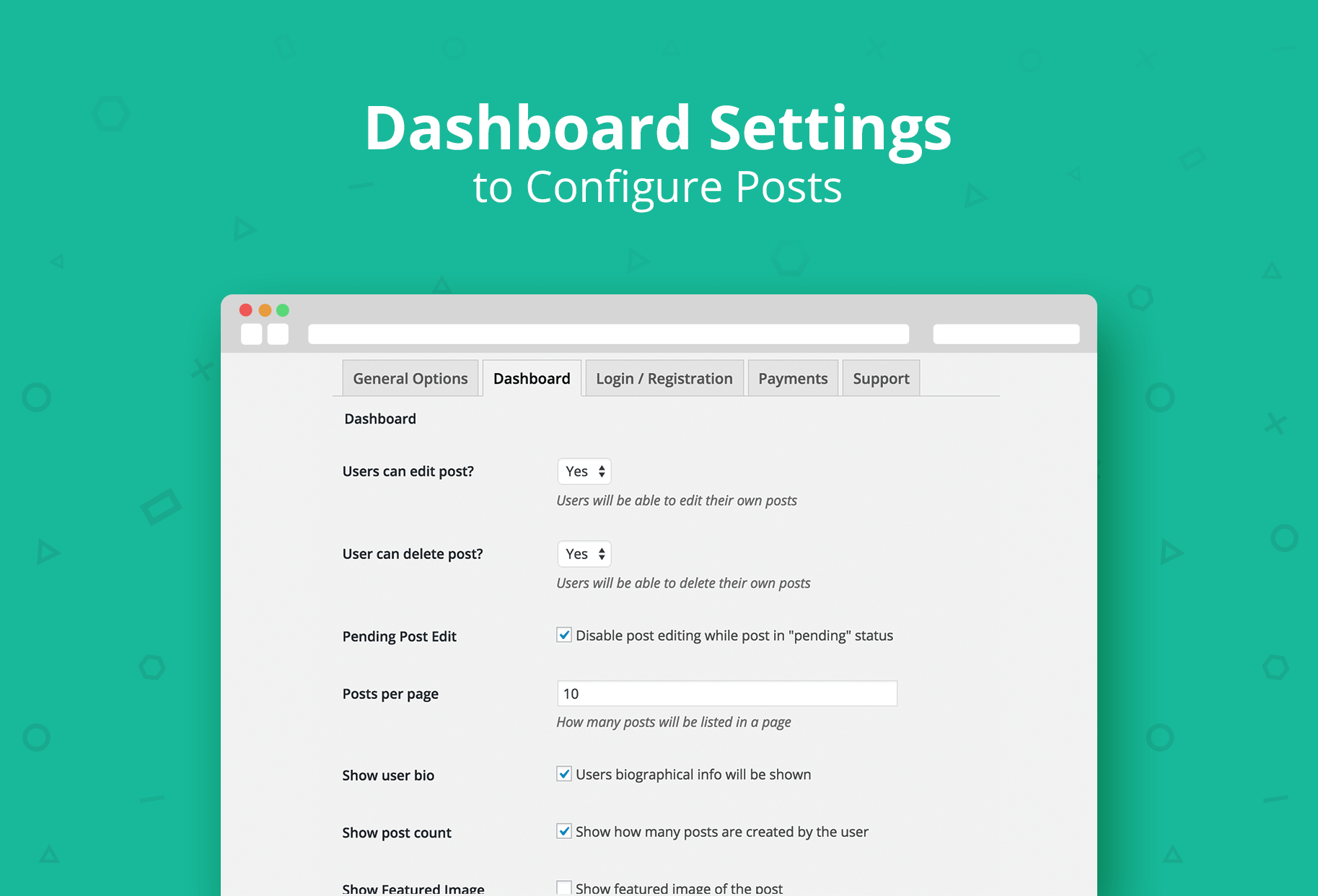
Dashboard Settings to Configure Posts
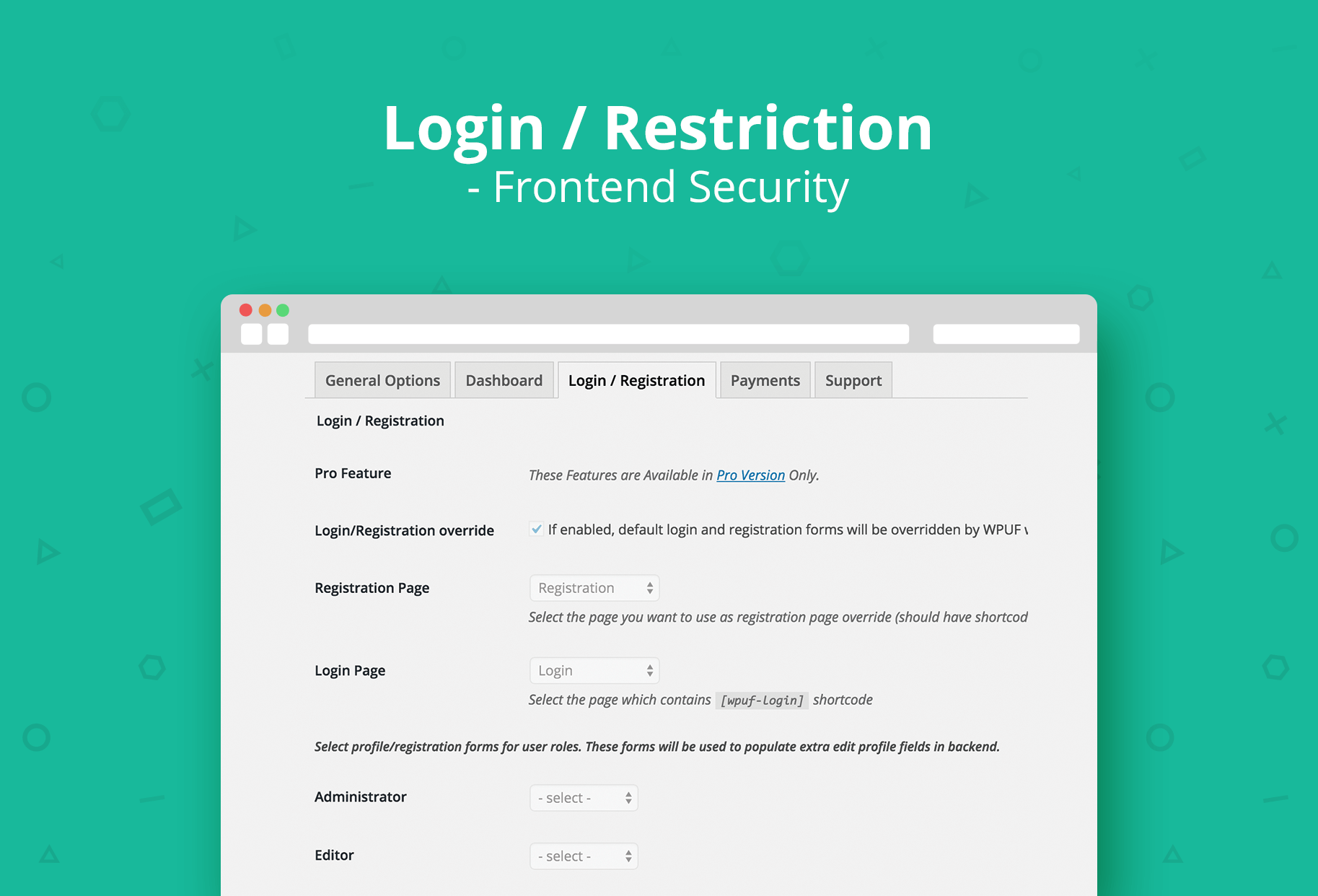
Login, Restriction, Frontend Security
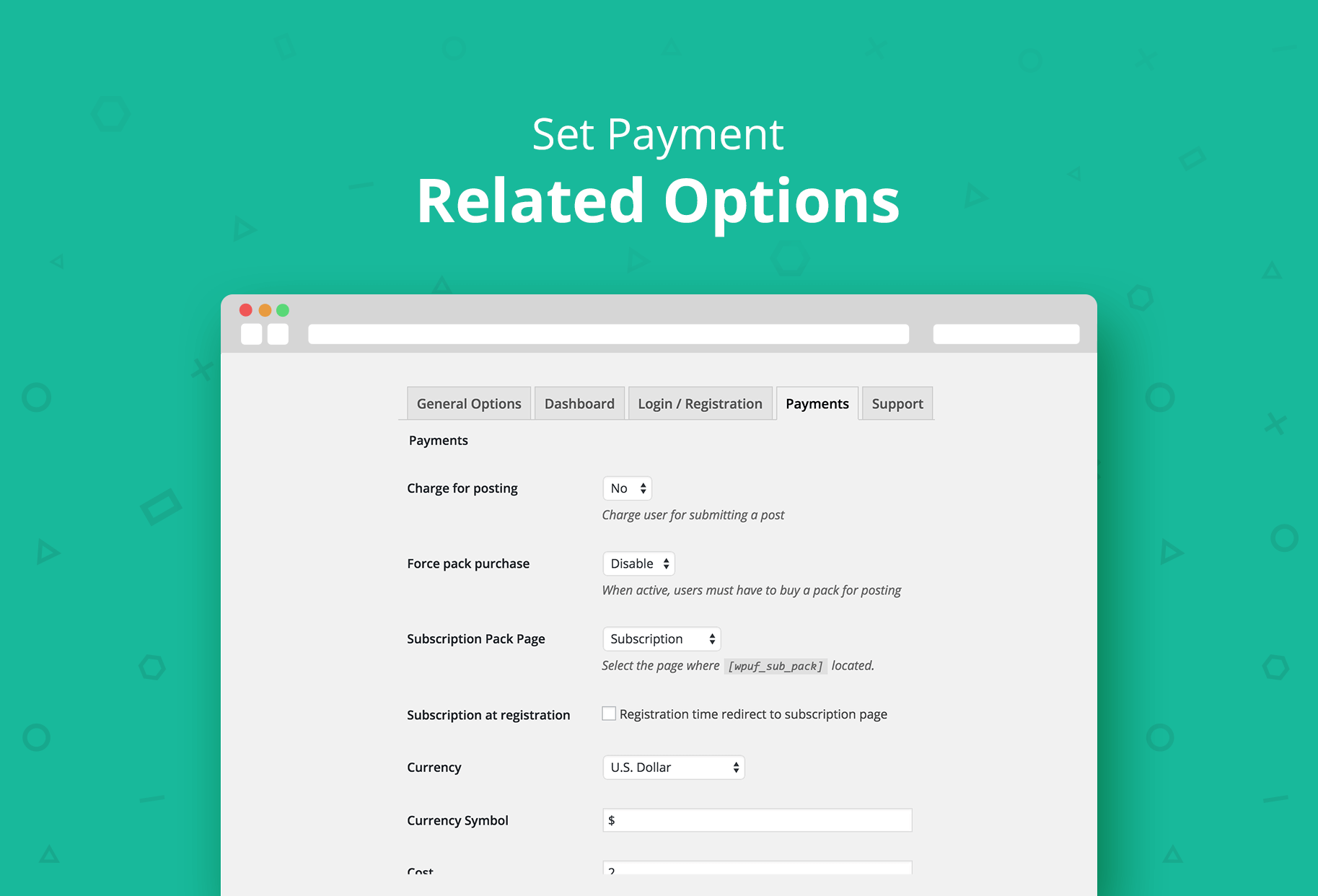
Set Payment Related Options