WP Video Gallery Wordpress Plugin - Rating, Reviews, Demo & Download
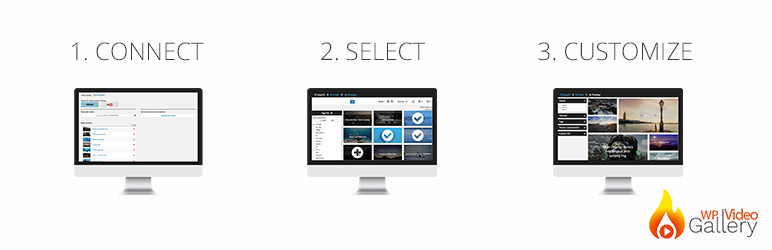
Plugin Description
WP Video Gallery helps you create sliders and galleries based on public and private Vimeo and YouTube videos, using features like realtime editing preview or tags filtering with dynamic CSS3 animations.
Major features in WP Video Gallery include:
- Managing a video catalog with public and/or private videos.
- Adding and automatic update of user’s Vimeo account videos.
- Adding / deleting public Vimeo and Youtube videos.
- Dynamic selection system with filters to choose a gallery’s items from your videos catalog.
- Total customization : theme selection (Classic, Mosaic, Slider), colors, animations, dimensions and more.
- Live preview of the gallery front display while customizing it.
- Itegration using shortcode.
- Avia builder custom module available for themes like Enfold
- Animated video galleries and lazyloading images for faster pages loading time
For a professional use (more than 50 videos), you’ll need to purchase a pro licence key from our website
For a back-end live demo without download and the pro version, visit our website
Screenshots

Vimeo’s public and private videos catalog. Add single public video.

Youtube’s videos catalog. Add single video and/or channel videos.

Add new galleries.

Select the videos that compose your gallery. You can use tags filters and date/title order.

Order those selected videos (and selecte the ones to be double-sized when using the Mosaic theme).

Customize your gallerie while previewing it. You can choose the theme, different items colors, dimensions, animations, custom CSS and more.

Using Mosaic theme

Using Classic theme

Playing video in pop-up on Mosaic and Classic themes

Using Slider theme

Playing video inside the slider on Slider theme



