WP W3all PhpBB Wordpress Plugin - Rating, Reviews, Demo & Download

Plugin Description
WP w3all phpBB provides free user login and registration integration between a phpBB bulletin board and WordPress CMS.
Wp w3all phpBB integration
Integration cookie based between WordPress and phpBB installed on same and subdomains.
After the setup and initialization of the plugin, WP users will automatically be added into phpBB when they register into WordPress (or in the case of old existent users, when they will login into WordPress), while without using the phpBB extension installed into phpBB, if users are allowed to register in phpBB, they will be added into WordPress when they will visit the WordPress side as logged in or at their first login in WordPress (or install the phpBB extension to add users at same time into WordPress when they register in phpBB). But you could use the plugin just only to transfer users between phpBB and WordPress by activating the plugin as not linked (read the help install page), or to show phpBB posts into a WordPress hosted into another domain
Widgets
- Login/logout widget (anyway users can login/logout/register on any WordPress or phpBB login form)
- Last Topic Posts widget(Links, Links and Text, With or Without Avatars), Read/Unread Topics/Posts
Auto Embed phpBB into WordPress Template
WP w3all phpBB is capable of running in iframe mode and automatically embedding phpBB into WordPress template. Setup for the iframe responsive embedded procedure is quick and quite easy!
WP to phpBB and phpBB to WP users
Transfer WP users into your phpBB forums and vice versa
phpBB avatars into WordPress options
Option to use phpBB avatars to replace WP Gravatars
WordPress MUMS ready
It is possible to integrate a WP Multisite network, but linking the same phpBB forum into each subsite
Shortcodes and more options
- Shortcode to display phpBB posts on WordPress posts/pages as formatted bbcode or plain text
- Shortcode to display recent phpBB Topics/Posts on WordPress posts/pages
- Check the list of others available Shortcodes on the Common How To section of the install help page
- Users Transfer options
- Check more options and features in the WP admin Settings -> WP_w3all (config page). More documentation can be found at the WP w3all phpBB help page and into inline plugin admin page hints
WordPress phpBB integration without linking users
Help pages
WP w3all phpBB help page with common questions, setup and usage guides, and answers to frequently asked questions to be up and running in minutes are available here:
WP w3all phpBB help page
Screenshots
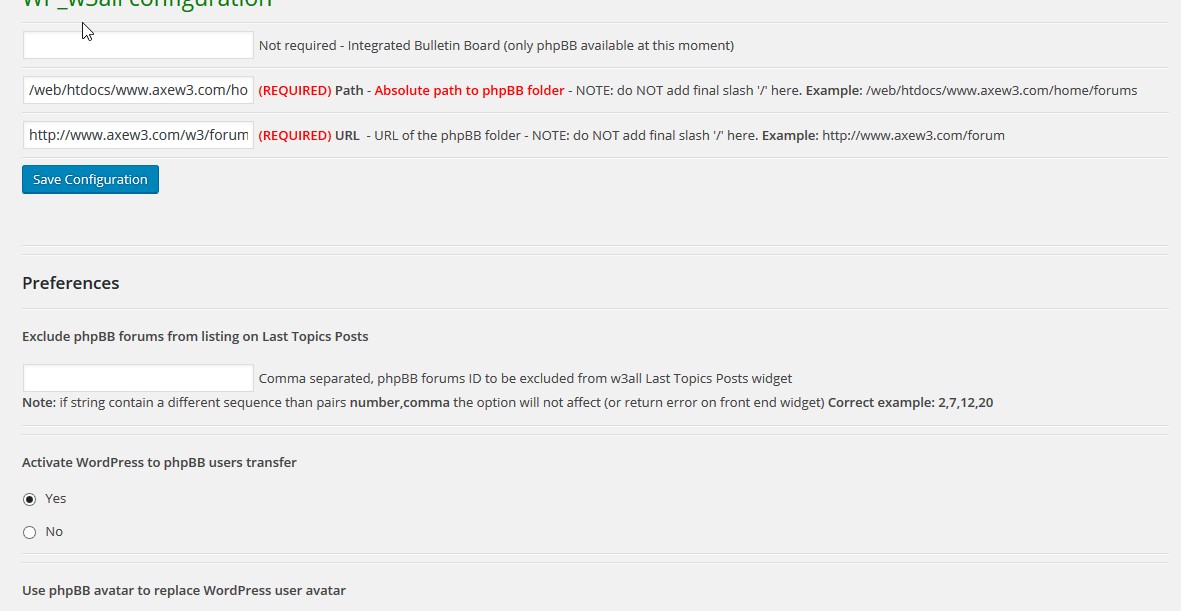
Wp w3all phpBB integration main config
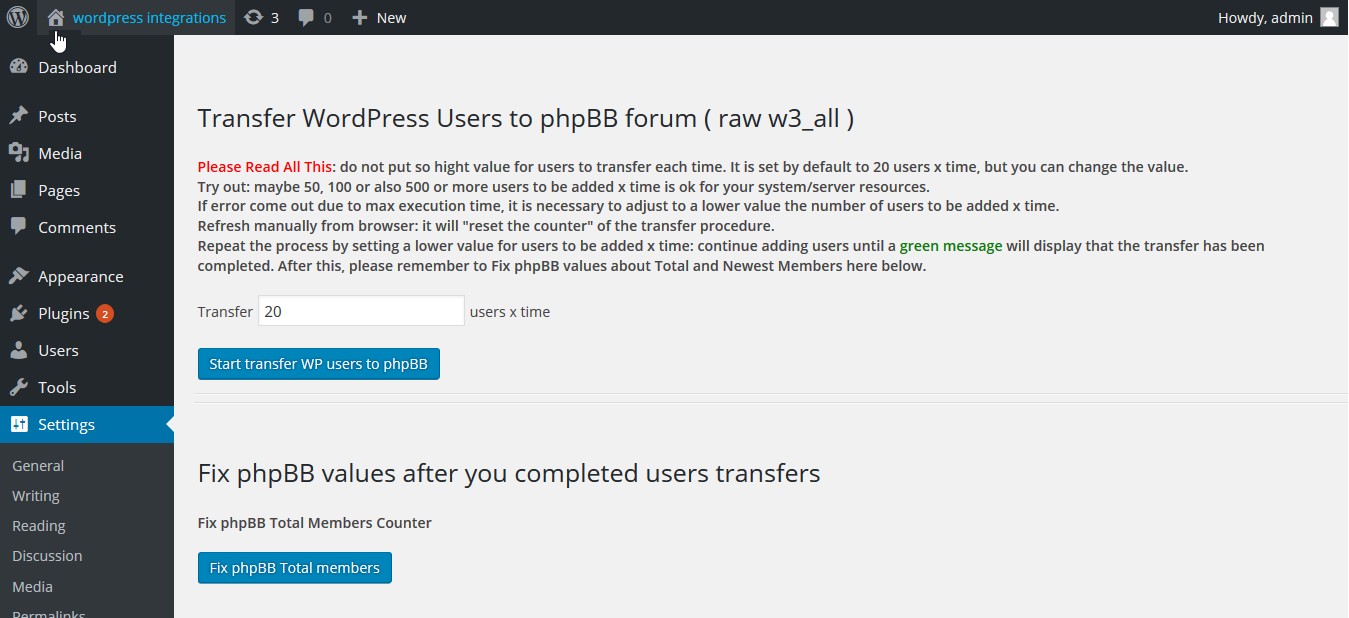
Wp w3all (raw) WP users transfer to phpBB

WP w3all auto embed phpBB into your WordPress template



