WP101 Video Tutorial Plugin - Rating, Reviews, Demo & Download

Plugin Description
The WP101® Video Tutorial Plugin is simply the easiest way to teach your clients WordPress basics, cutting your support costs while providing an invaluable resource for your clients. It delivers a library of professionally-produced, WordPress 101 tutorial videos directly within your client’s own dashboard.
In addition to video tutorials for WordPress (both Gutenberg and Classic Editor), we’re continually expanding our library with video tutorials for the most popular WordPress plugins, including WooCommerce, Elementor, Beaver Builder, Ninja Forms, and WPForms.
Simply enter your WP101Plugin.com API key to display our WordPress tutorial videos within your client’s WordPress administration panel.
You can choose which tutorial videos to show in the list, or even embed your own custom videos.
Stop wasting your valuable time teaching WordPress to your clients. Let the WP101 Plugin free your time to do what you do best!
Screenshots
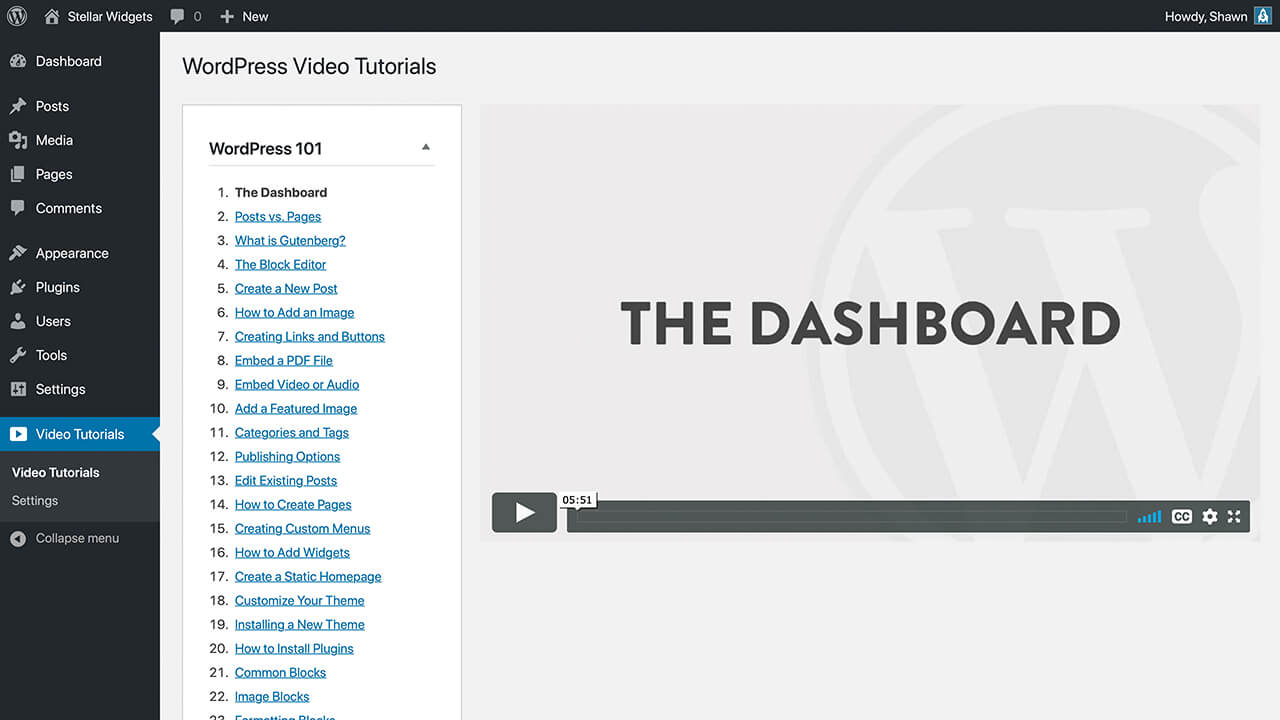
The video tutorial selection and viewing interface.
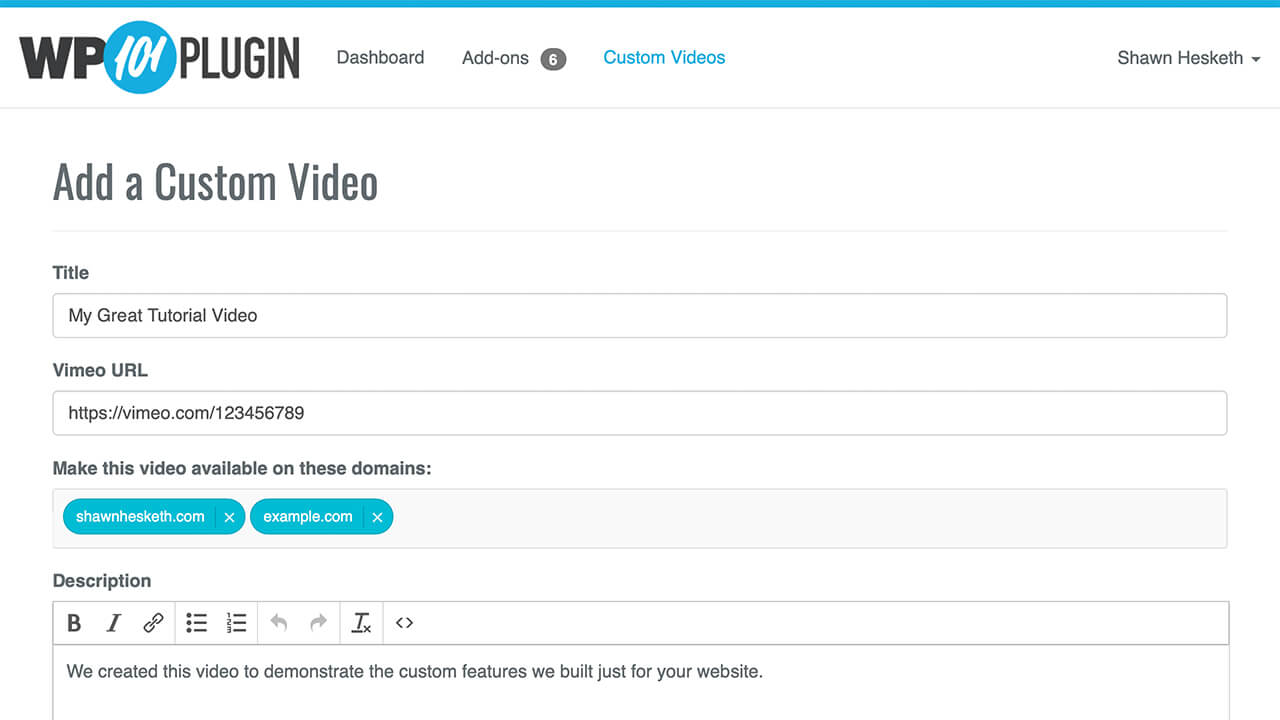
Add your own custom videos and deploy them to one or more sites.

Choose to hide or show individual videos—or an entire series—on a per-domain basis.

Manage all your client domains remotely, from one dashboard.

With an Agency Plan, you can also embed the 31-part WordPress 101 video series on the front-end of your membership site.

Use one API key across all your sites, or generate unique API keys as needed.




