WP2HTML Wordpress Plugin - Rating, Reviews, Demo & Download
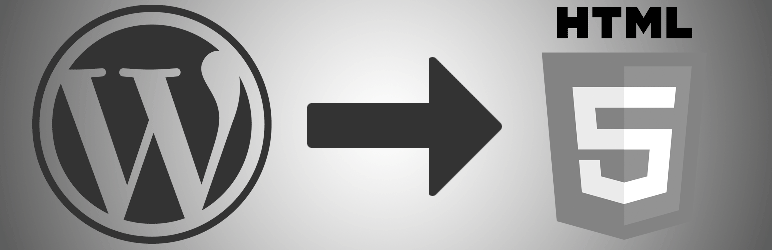
Plugin Description
Do you want to get rid of WordPress overheads?
Let’s output static HTML and get rid of that overhead.
- If you use “?” in the permalink, adjust it that use slash-separated.
- You can select the pages you wish to output in the options screen.
- Outputs static HTML to the level below the folder where WordPress is installed.
https://github.com/digital-acorn-jp/wp2html
Usage
- Click the WP2HTML link in the sidebar, go to the plugins page.
- Set the options and the pages not generated, the pages to add.
- Click the Save button.
- Then you will see a list of paths in bottom of page. Check the paths.
- Click the Genarate button.
- Genarated the static HTMLs.
Screenshots
No screenshots provided



