WPCacheOn – WordPress Caching Plugin - Rating, Reviews, Demo & Download
Plugin Description
Simple and lightweight cache plugin for WordPress that will also enhance your website loading time and increase the scores at GTMetrix, Pingdom and other performance measuring tools.
Features
- Extremely efficient and fast disk cache engine, even greater results with SSD based servers
- Very convenient displaying of the cache size in the admin dashboard
- Automated and manual clearing of the cache
- Native support for Easy Digital Downloads
- HTML, CSS and JavaScript minification
- Deactivate caching for specific page
- Native support for WooCommerce
- Purge the cache for specific page
- WordPress Multisite support
- Custom Post Type support
- New minification options
- CSS and JavaScript inline
- PreCache mechanism
- PHP 8.4 compatible
- HTTP/2 Focused
- Expiry Directive
- Secure cache
How does the caching work?
This plugin requires explicitly minimal setup time and no configuration at all. No coding, no configuration – install and activate, that’s all! Your website is now optimized and loading faster!
The WPCacheOn plugin has the ability to create two cached files. First is in plain HTML and the second file is gzipped (gzip level 9). Those static files are used to deliver content faster to your website visitors without any database lookups or gzipping because the files are already precompressed.
Stay tuned for new features!
Website
- https://wpcacheon.io/ – official website of the plugin
Follow us on the social medias
Minimum System Requirements
- PHP >=5.4
- WordPress >=4.6
Recommended System Requirements
- PHP = 8.4
- WordPress = 6.7
Maintainer
- Jeffrey Cooper – 1987coopjeff@gmail.com
Credits
- Fuelled by the passion for optimizing website speed!
Screenshots
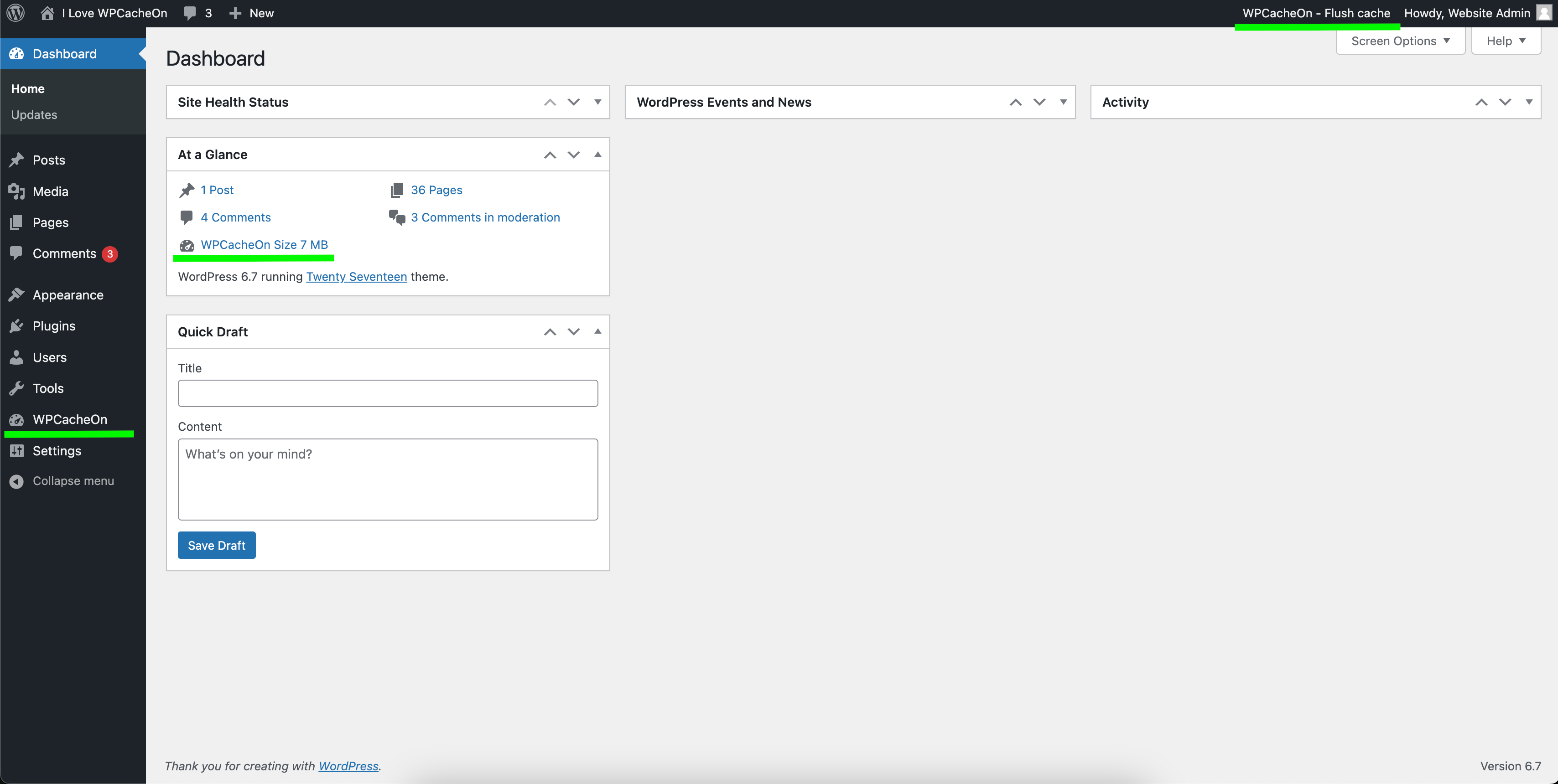
Convenient lookup of the current cache size in your dashboard

The new WPCacheOn Statistics page

The new WPCacheOn Settings page

WordPress cache plugins comparison



