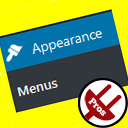WPDevDesign – Oxygen – Navigator Wordpress Plugin - Rating, Reviews, Demo & Download

Plugin Description
This plugin adds Templates and Pages in the Toolbar for editing the selected item with Oxygen directly.
The top-level Templates and Pages admin bar menu items link to corresponding listing pages in the WordPress admin.
There are no settings for the plugin. Just install and activate.
Automatic Installation
Search for wpdevdesign from within your WordPress plugins’ Add New page and install.
Manual Installation
- Click on the
Downloadbutton to download the plugin. - Upload the entire
wpdevdesign-oxygen-navigatorfolder to the/wp-content/plugins/directory. - Activate the plugin through the
Pluginsmenu in WordPress.