WpDevTool Wordpress Plugin - Rating, Reviews, Demo & Download
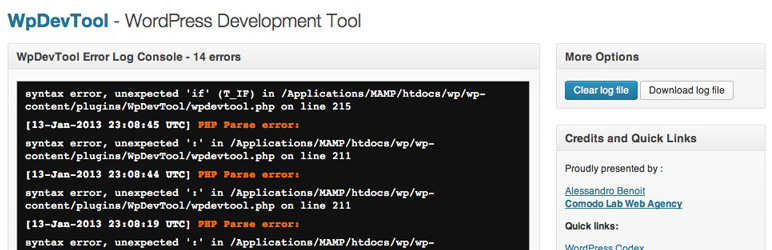
Plugin Description
WpDevTool implements many useful functions for WordPress Developers such as:
- Maintenance mode: Return a HTTP RESPONSE 503 (Service Temporary Unavailable) Under Maintenance landing page
- Debug bar: A simple bar which show number of query, timing and memory of current page
- Enable error display and logging: Now you can enable PHP errors diplay and logging without editing wp_config.php
- Log console: A console to show WordPress Error Log
- Email redirect: Redirect all WordPress emails to a single address
- Wp-Cron manager: Visualisation, search and deletion of Wp-Cron
- Permalinks viewer: Visualisation and search of Permalinks
- wdt_dump(): A formatted version of var_dump()
WpDevTool on GitHub
https://github.com/micc83/WpDevTool
Support or Contact
Having trouble with WpDevTool? Open an issue or contact me at micc83@gmail.com
To Do
- Think about moving debug.log creation ( if missing ) to error_handler.php instead of console
- Add missing help voices and update documentation
To Be
- Add update-count tip to WpDevTool menu button with errors count
- List of options
- List of transients
- Add some stat to main admin page
- Add db table visualisation
- Add backup/restore db
- Add Developer User type
- Add ajax behaviors
- Addons
Credits
Icon Credits goes to: miniMAC








