WPGuards Wordpress Plugin - Rating, Reviews, Demo & Download
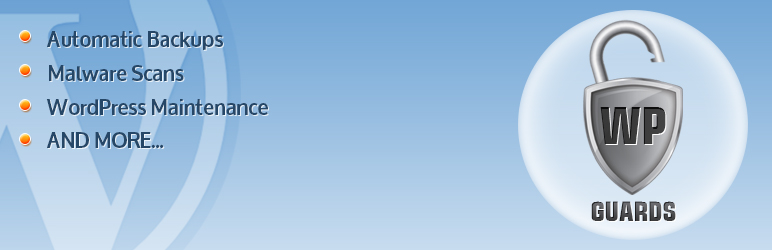
Plugin Description
WPGuards plugin is the complete solution for everyone who have a WordPress blog. We’ll made automatic backups of your website and provide proffessional support so you can ask us about anything anytime directly from your WordPress administration panel. Also we provide the Uptime monitoring, several diagnostic tools, the Security monitoring and more.
See Detailed installation instruction [PDF]
Automated Backups
Your site was attacked and you lost your files? Or maybe you accidentally deleted some of your photos? No matter how big problem you have, you can trust our system. Files on your FTP server and entire database can be restored just by 1 click in the WordPress Administration Panel. And if you lost your WordPress website there is complete backup waiting for you on the Dropbox account.
Uptime Monitoring
Do you like to know what’s going on with your website? Is 99,9% uptime declared by your provider true? You can easily find it out! Your website will be automatically added to the Uptime Monitor. And what if your website will be down? You’ll get email notification right away!
Awesome Support
WordPress is our life so you can be sure we know how to help you. There are few people waiting for hearing from you. By WPGuards plugin we’ll automatically get all needed informations for fast support. You don’t have to search for the version of WordPress you’re using – let us do the work.
Security Scans
WPGuards plugin also provide advanced security scan system which will scan your website every day and you can sleep easy. We’ll let you know.
Plugin Updates
WordPress auto-updates seems not to work? No problem, we’ll update your WordPress, Themes, Plugins and Translations manually. We’ll also check if everything is ok with your website after updates. That means no more PHP errors and no lost visitors.
There are also premium version of the plugin
Please go to wpguards.com to see detailed plans and features.
Client Panel | Official website | Detailed installation instruction [PDF]
Screenshots
-

Plugin Home tab
-

Plugin Backups tab
-

Plugin Malware tab
-

Plugin Support tab
-

Plugin Diagnostic tools tab
-

Plugin Support tab
-

Customer Panel











