WPKoi Templates For Elementor Wordpress Plugin - Rating, Reviews, Demo & Download
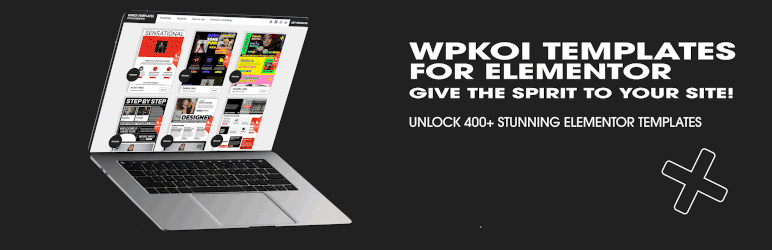
Plugin Description
WPKoi Templates for Elementor extends Elementor Template Library with WPKoi pages from the popular WPKoi Themes.
Elevate your website design with the power of WPKoi Templates for Elementor, an inspiring extension of the renowned Elementor Page Builder. Unlock a world of creative possibilities by importing WPKoi’s stunning page templates into your website. Now you can effortlessly integrate the unique designs from WPKoi themes.
How to use
Getting started is a breeze. Simply download your preferred templates from your WordPress admin and add them to your website. Here’s how:
1. Find your desired template in the WPKoi Templates admin menu and click ‘Download.’
2. Use Elementor Library to upload the template to your website.
3. Replace the content and edit the template as You want!
Elements and Effects
Discover a world of creativity with our extensive set of free and premium elements and effects:
FREE:
* Free Element Effects
* Advanced Heading
* Countdown
* Darkmode
* QR Code
PREMIUM:
* Premium Element Effects
* Particles
* Advanced Accordion
* Advanced Tabs
* Animated Text
* Button
* Call To Action
* Circle Progress
* Content Ticker
* Data Table
* Filterable Gallery
* Flipbox
* Hotspots
* Image Accordion
* Image Comparison
* Pricing Table
* Team Member
* Testimonial
* Unfold
* View More
About premium version
WPKoi Templates for Elementor Premium takes your website to the next level with even more page templates and additional Elementor elements. Don’t worry, the free version of Elementor is all you need to harness their full potential.
Unlock Your Website’s Full Potential with WPKoi Templates for Elementor!
By enhancing the appeal of your website and integrating state-of-the-art designs, we empower you to stand out in the online world. Don’t miss the chance to make your online presence captivating and memorable. Our commitment to quality and creativity reflects in each template, ensuring a remarkable user experience. Join the WPKoi community today, and elevate your website to new heights!
Important note
WPKoi Templates for Elementor uses 3rd party external service!
If You select a WPKoi template and want to insert to Your page, the json file with the Elementor content will be imported from WPKoi.com.
None of Your personal data will be stored on WPKoi.com after the template request. The content will be imported by the Elementor Page Builder plugin’s template library functions. After the process You can change or remove every imported contents.
About the Plugin
About WPKoi terms & conditions
License
WPKoi Templates for Elementor, Copyright (C) 2018, WPKoi Themes
WPKoi Templates for Elementor is distributed under the terms of the GNU GPL.
This program is free software: you can redistribute it and/or modify
it under the terms of the GNU General Public License as published by
the Free Software Foundation, either version 2 of the License, or
any later version.
This program is distributed in the hope that it will be useful,
but WITHOUT ANY WARRANTY; without even the implied warranty of
MERCHANTABILITY or FITNESS FOR A PARTICULAR PURPOSE. See the
GNU General Public License for more details.
WPKoi Templates for Elementor uses the following scripts and assets.
Countdown
https://github.com/fengyuanchen/countdown
Copyright 2014 Fengyuan Chen
Released under the MIT license
Darkmode.Js
https://github.com/sandoche/Darkmode.js
Copyright 2020 Sandoche ADITTANE
Released under the MIT license
UIkit 2.27.5 + parallax
https://getuikit.com/v2/docs/documentation_get-started.html
Copyright 2014 YOOtheme
Released under the MIT license
jquery.qrcode.js
https://github.com/jeromeetienne/jquery-qrcode
Copyright jeromeetienne
Released under the MIT License






