WpLingua Wordpress Plugin - Rating, Reviews, Demo & Download
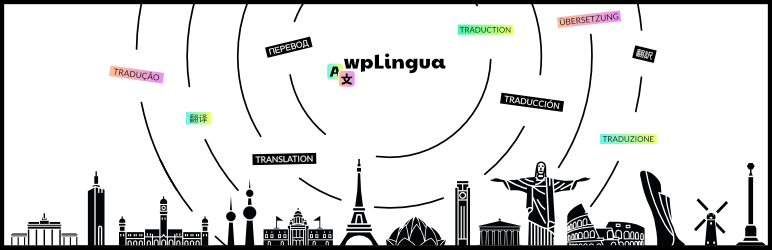
Plugin Description
An all-in-one solution that makes your websites multilingual and translates them automatically, without word or page limits.
The highlights:
- a free first language
- an on-page visual editor for editing translations
- a customizable language switcher
- search engine optimization (SEO)
- no coding knowledge needed
- self-hosted data
- open source, find us on (Github)
- and more!
One free target language
With our complimentary offer, wpLingua empowers you to introduce your website to a broader audience in a new language. While the free version supports translation into a single target language, we set no boundaries on the number of words you can translate. Whether your site has a hundred pages or just a few, you can seamlessly make it accessible in the language you desire. Dive into the world of multilingual web experiences and delight your global visitors. Enjoy the journey with wpLingua!
Streamlined Setup Process
Dive into a hassle-free multilingual experience with wpLingua. Forget about complex configurations and the intimidating world of coding. All you need to get started is to request your complimentary API key. Once you do, we’ll promptly send it straight to your inbox. It’s as straightforward as that! Our commitment is to make multilingual capabilities accessible and effortless for every WordPress user. Let us take care of the technicalities while you focus on creating captivating content for your global audience.
Optimized for international search engines (SEO)
In the digital age, visibility is everything. When expanding your website’s linguistic reach with wpLingua, it’s paramount that each translated page shines brightly in the vast universe of search results. That’s why our plugin goes beyond mere translation. wpLingua ensures that every piece of content you craft in different languages is primed for search engine discovery. By optimizing indexing, we make sure that your translated pages aren’t just understood by your audience, but are also easily found by search engines. Dive into a multilingual experience that doesn’t compromise on visibility.
Tailor-made translations at your fingertips with our On-Page Editor
Although wpLingua gives you the convenience of machine translations, we understand the nuances of each language. wpLingua offers a canvas in which you can refine each translation so that it resonates with your unique voice and your brand message adapted to the cultural and contextual expectations of your audience. Experience the fusion of automation and the personal touch with our visual on-page editor.
Fully customizable language switcher
With dozens of pre-designed themes at your fingertips, you have the liberty to select an appearance for your language switcher that seamlessly blends with your site’s aesthetics. Not content with our array? No problem. Elevate the switcher’s look by importing your own unique icons. But that’s not all — whether you prefer a fixed position for the switcher or want the flexibility to showcase it anywhere using a shortcode, wpLingua ensures your language toggle is as distinctive as your brand itself.
Intuitive possibilities to exclude certain translations
Navigate the complexities of website translation with wpLingua’s intelligent exclusion feature. Want to preserve specific sections of a page in its original language? Our system seamlessly allows you to pinpoint and exclude translations using CSS selectors. But it doesn’t stop there. If entire pages need to remain untouched, effortlessly exclude them by their URL. All of this can be managed with ease through our user-friendly exclusions manager. With wpLingua, you’re always in command of what gets translated and what doesn’t, ensuring your site’s essence remains intact.
The wpLingua API
The wpLingua plugin relies on our own wpLingua API, an integrated third-party service, to provide its machine translation functionality. The call to this Third Party Service (wpLingua API) is made when creating an API key from the plugin, during API key verification and when your site requests a new automatic translation (new texts discovered on a page web or request automatic translations from the translation edition). We invite you to consult our Terms & Conditions page for more information.
Screenshots

Once the plugin is downloaded, installed and activated, register your API key.

As soon as your API key has been registered, your site is multilingual. This option screen allows you to configure your languages and their flags, as well as activate the functionalities.

Customizing the language switcher, enable or disable auto-insertion + choose position or use the shortcode.

You have the possibility to exclude pages or parts of pages.

If you need, you can edit a translation directly from your pages using our visual editor.

You can access the list of translations present on a page, including those which are not directly visible (Meta SEO, texts, alternative images, title attributes, etc.)

You can edit all translations of your website.

All translations are stored on your WordPress site.



