WPlyr Media Block Wordpress Plugin - Rating, Reviews, Demo & Download
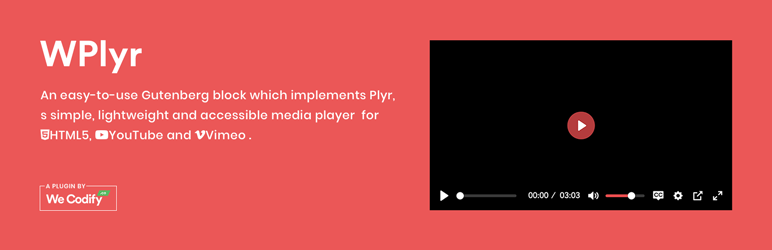
Plugin Description
WPlyr is an easy-to-use Gutenberg block which implements Plyr – A simple, lightweight and accessible HTML5, YouTube and Vimeo media player that supports modern browsers.
Demo
Visit the plugin demo to see it in action.
Features
Multi Formats
Support for the major formats, HTML Video & Audio, YouTube & Vimeo. HTML5 Video supports MP4, WebM and OGV formats and HTML5 Audio supports MP3, OGG and WAV formats.
Video Resolution
The HTML5 video player supports multiple resolution source selection and playback. Viewers can set the playback resolution on the fly from the player’s settings interface.
Easy Interface
The plugin combines all the features into a single Gutenberg block allowing you to change the source and output with just a couple of clicks.
Closed Captions
Full support for VTT captions and multiple caption tracks. Multi-lingual caption track is automatically selected from the viewer device’s default language.
Controls
10+ controls for the media player can be configured from the plugin’s setting interface. By default, the player includes controls for speed, fast-forward/skip, volume, captions, duration, video resolution selection, picture-in-picture feature, fullscreen, airplay and download.
Customization
You can modify the player color from the plugin’s setting interface to match your website’s color scheme.
Clean HTML5
Uses the correct semantic elements. <input type="range"> for volume and <progress> for progress and well, <button>s for buttons. There’s no <span> or <a href="#"> button hacks.
Responsive
Adapts to every and all resolutions and modern devices.
Browser Support
Safari ✓
Mobile Safari ✓¹
Firefox ✓
Chrome ✓
Opera ✓
Edge ✓
IE11 ✓²
- Volume controls are also disabled as they are handled device wide.
- Support extended via the use of polyfills.
Screenshots
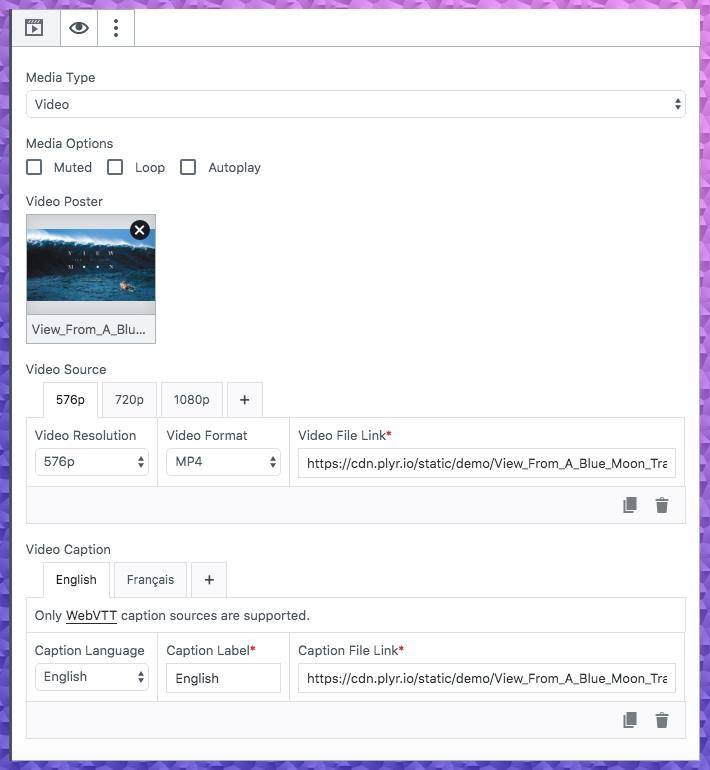
WPlyr Media Block – HTML5 Video settings
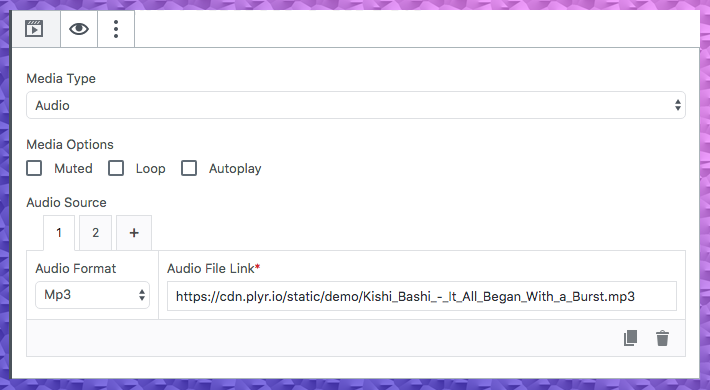
WPlyr Media Block – HTML5 Audio settings

WPlyr Media Block – YouTube settings
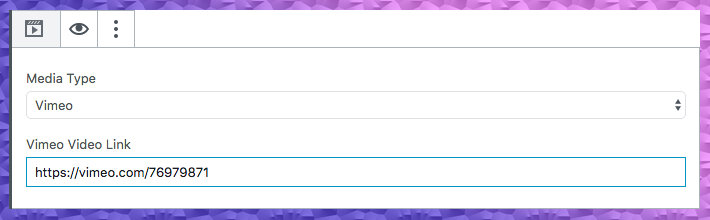
WPlyr Media Block – Vimeo settings
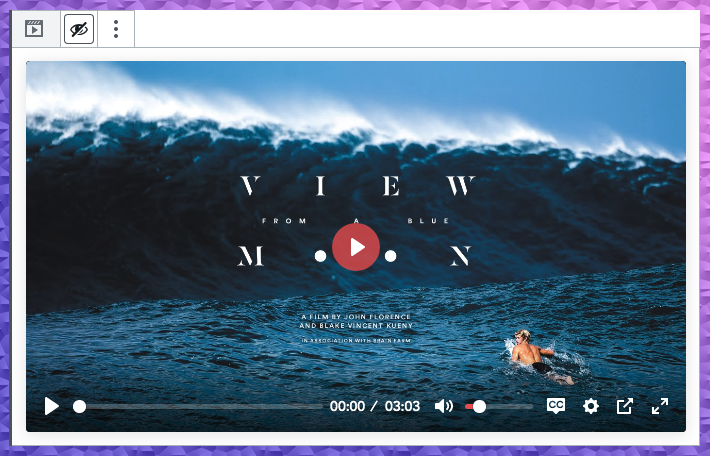
WPlyr Media Block – Gutenberg block preview
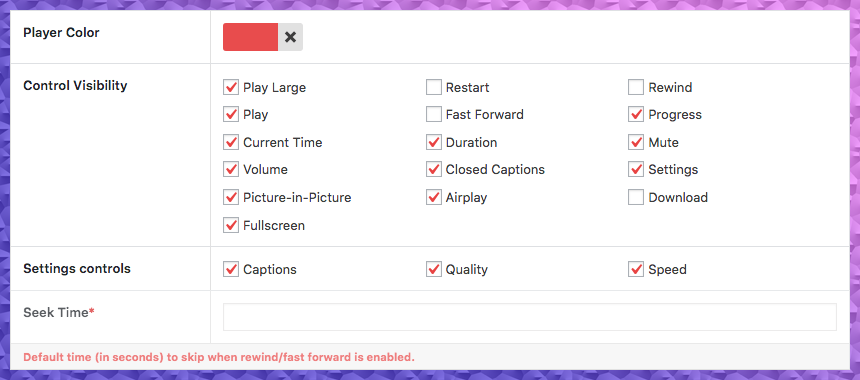
WPlyr Media Block – Plugin settings interface



