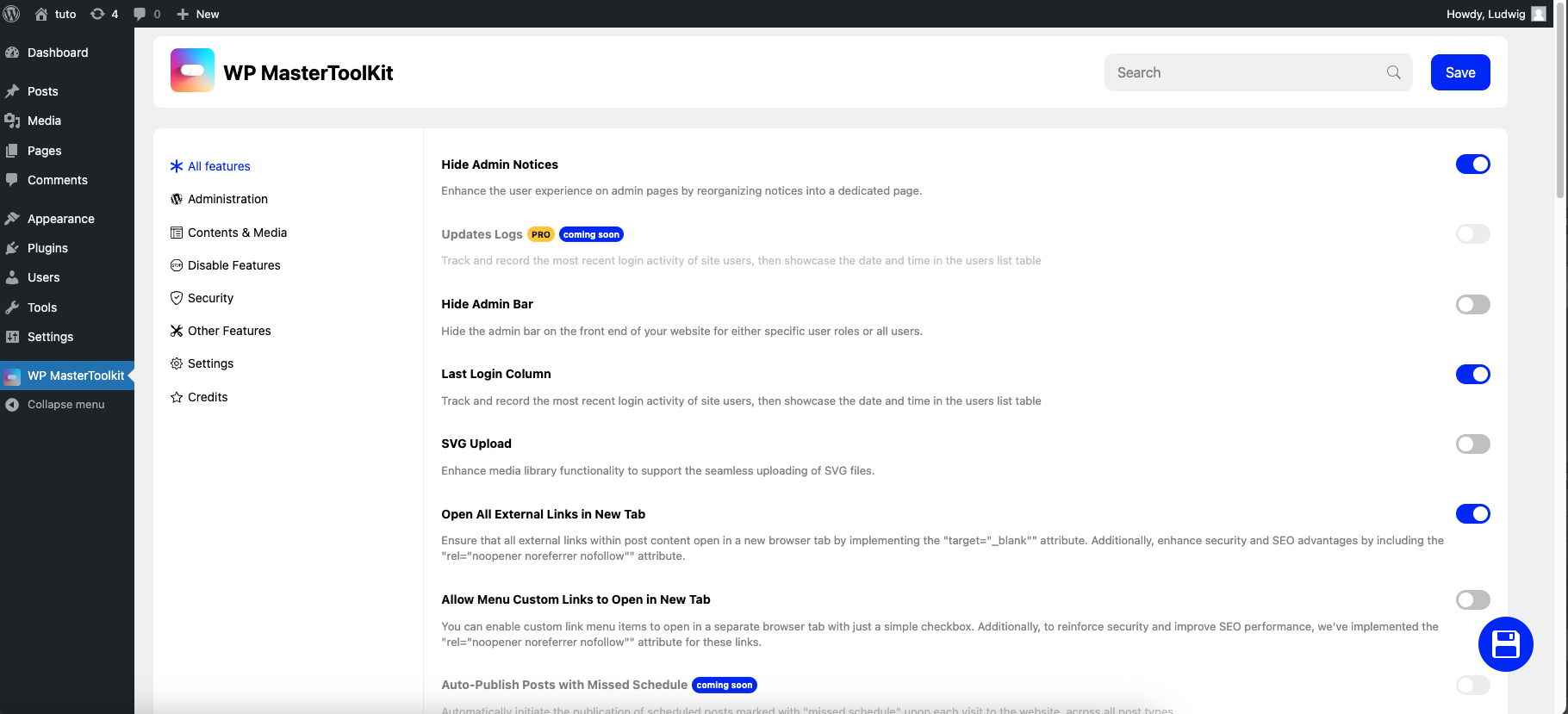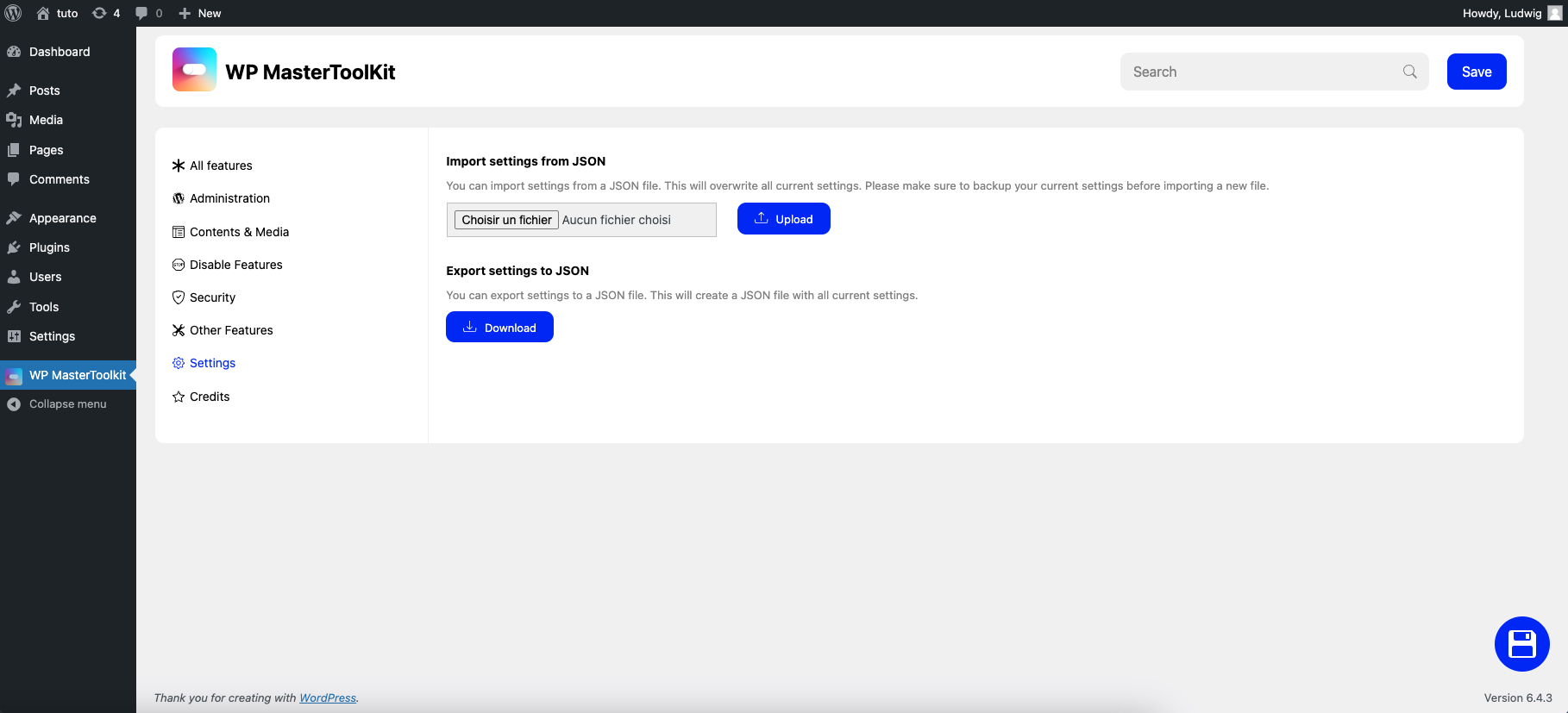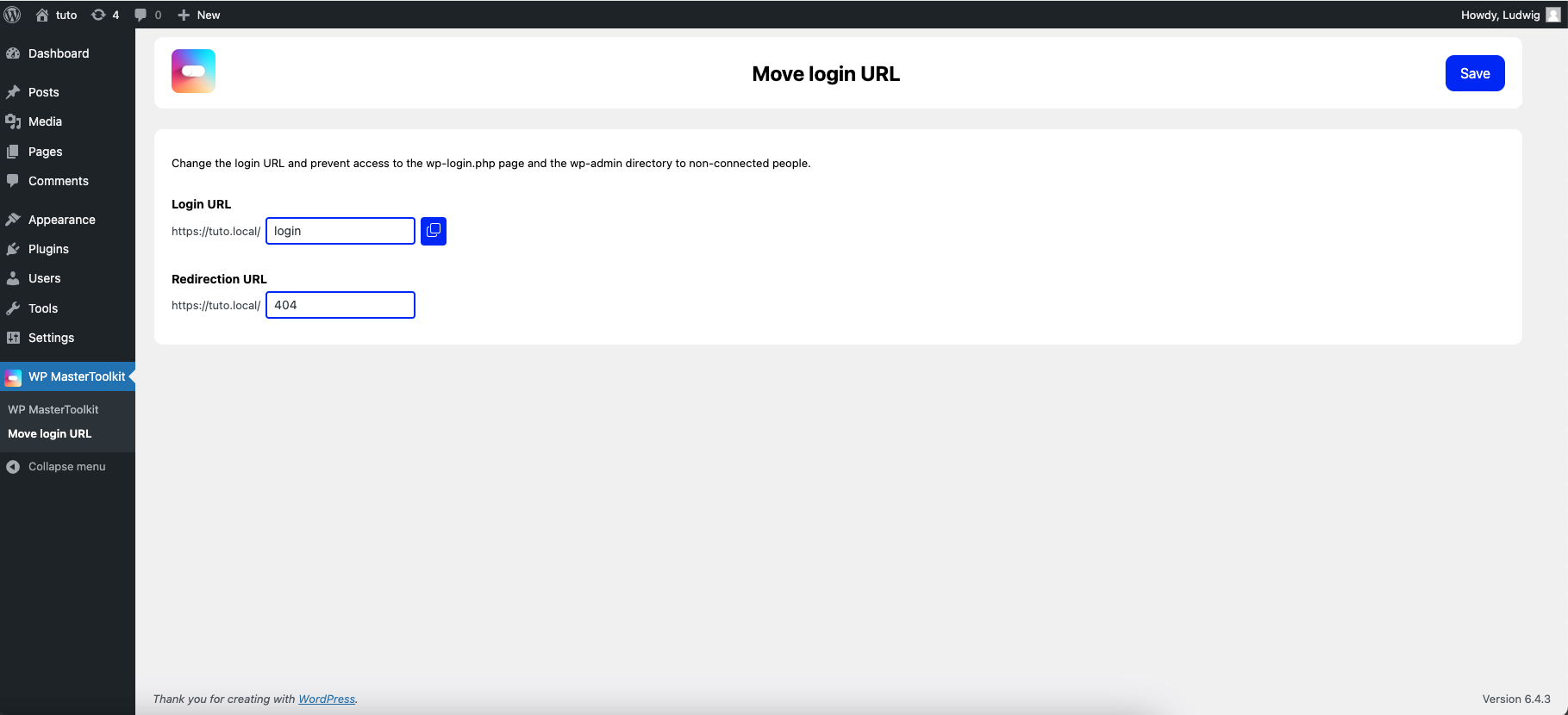WPMasterToolKit Wordpress Plugin - Rating, Reviews, Demo & Download
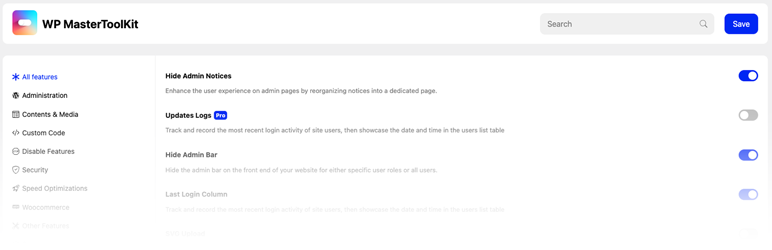
Plugin Description
WPMasterToolKit is your all-in-one solution for improving your WordPress site. It brings together a suite of tools that streamline your dashboard and improve your workflow, enabling more efficient management of content and settings. With WPMasterToolKit, you can customize your WordPress installation to suit your needs, ensuring you have all the tools you need at your fingertips.
Key Features
- Allow Menu Custom Links to Open in New Tab: You can enable custom link menu items to open in a separate browser tab with just a simple checkbox. Additionally, to reinforce security and improve SEO performance, we’ve implemented the “rel=”noopener noreferrer nofollow”” attribute for these links.
- Auto-Publish Posts with Missed Schedule: Automatically initiate the publication of scheduled posts marked with “missed schedule” upon each visit to the website, across all post types.
- Blacklisted Usernames: Prevent the creation of new user accounts with blacklisted usernames.
- Disable Feeds: Completely deactivate RSS, Atom, and RDF feeds across your website. This entails disabling feeds for various content elements, such as posts, categories, tags, comments, authors, and search. Additionally, it erases any remaining references to feed URLs from the section of your web pages.
- Disable Gutenberg: Deactivate the Gutenberg block editor selectively, allowing you to control its usage for specific or all relevant post types.
- Disable WP Sitemap: Disable the default WordPress sitemap feature, which was introduced in WordPress 5.5.
- Disable XML-RPC: Enhance your website’s security by fortifying it against brute force, (DoS) and (DDoS) attacks through advanced XML-RPC protection. In addition, our solution proactively disables trackbacks and pingbacks, bolstering your site’s defense mechanisms.
- Disable wp_mail: Disable the wp_mail function, which is used by WordPress to send emails. This feature is useful for websites that do not send emails, as it prevents the wp_mail function from loading and consuming resources.
- Disallow Dir Listing: Disable the listing of the directories.
- Disallow Plugin Upload: Disable zip file uploads for plugins, which are used to install plugins on your website.
- Disallow Theme Upload: Disable zip file uploads for themes, which are used to install themes on your website.
- Disallow WP File Edit: Prevent the modification of your website’s core files through the WordPress admin panel.
- Disallow register user: Prevent the creation of new user accounts on your website with the native WordPress registration form.
- Force Strong Password: Enforce the use of strong passwords for all users on your website. This feature is especially useful for websites with multiple users, as it ensures that all users have a strong password that is difficult to guess or crack.
- Hide Admin Bar: Hide the admin bar on the front end of your website for either specific user roles or all users.
- Hide Admin Notices: Enhance the user experience on admin pages by reorganizing notices into a dedicated page.
- Hide Login Errors: Hide the default WordPress login errors that appear when an incorrect username or password is entered.
- Last Login Column: Track and record the most recent login activity of site users, then showcase the date and time in the users list table
- Lock Admin Email: Prevent the modification of the admin email address on your website.
- Lock Site URL: Prevent the modification of the site URL on your website.
- Move Login URL: Enhance your website’s security by fortifying it against brute force, (DoS) and (DDoS) attacks through advanced XML-RPC protection. In addition, our solution proactively disables trackbacks and pingbacks, bolstering your site’s defense mechanisms.
- Open All External Links in New Tab: Ensure that all external links within post content open in a new browser tab by implementing the “target=”_blank”” attribute. Additionally, enhance security and SEO advantages by including the “rel=”noopener noreferrer nofollow”” attribute.
- SVG Upload: Enhance media library functionality to support the seamless uploading of SVG files.
Other upcoming features…
PRO Features (Coming Soon)
- Disable Comments: Manage the visibility of comments on your public posts by selectively disabling them for specific post types or across all posts. Once comments are disabled, any existing comments will seamlessly disappear from the front-end.
- Disallow Access WP Sensible Files: Delete the wp-config-sample.php, block access to readme.html, license.txt
- Disallow Countries IP: Include/Exclude countries IP
- Force Send All Email To: Force all emails sent from your website to be sent to a specific email address. This feature is useful for testing email functionality on your website, as it ensures that all emails are sent to a single email address.
- Manage Admin Emails Notifications: Disable admin emails notifications.
- Plugin Download: Download plugins from the plugins page in the WordPress admin panel.
- Two Factor Authentication: Add an extra layer of security to your website by enabling two-factor authentication for all users.
- Updates Logs: Track and record the most recent login activity of site users, then showcase the date and time in the users list table
Other plugin by Webdeclic
Webdeclic is a French web agency based in Paris. We are specialized in the creation of websites and e-commerce sites. We are also the creator of the following plugins:
* Mentions Legales Par Webdeclic
* Cookie Dough Compliance and Consent for GDPR
* QuickWebP – Compress / Optimize Images & Convert WebP | SEO Friendly
* Univeral Honey Pot
* Clean My WP
* Show all plugins on WordPress.org
Support us
⭐️ If you like this plugin, please give us a 5 star rating on WordPress.org. This will motivate us to develop new features and write other plugins. ⭐️
☕️ If you want buy me a coffee, you can do it here : Buy me a coffee ☕️