WPML Flag In Menu Extended Wordpress Plugin - Rating, Reviews, Demo & Download
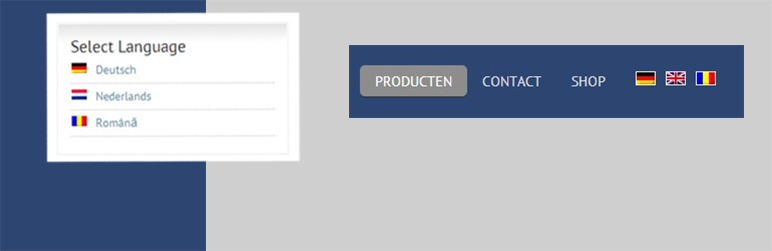
Plugin Description
Shows translated flags (for every language except current viewing lang) in any selected menu in the plugin settings
LTR support
In addition to the plugin from Ramon Fincken, this plugin let you select on which menu you want to add the language flags.
You can even make an empty menu and make it dedicated for your language flags and put it as a custom menu in the sidebar.
To make the flags appear on a translated menu, you go in the settings of the plugin and add the translated menu to the selection
you made. This has to be done with every translated menu where you want the flags to appear. So, if you just have translated a
menu. Go back to the options of the widget and you will see that this translated menu is added to the list. Select this menu too and
save the options.
See other notes tab for explanation
Visit: http://www.enovision.net/wpml_flag_in_menu_extended/ for more explanation.
additional classes
You can also add an additional class for the IMG and LI tag. On the LI tag is automatically added the class “not-last” for all
flag items but the last one, and “last” for the last flag.
Now you can add some styling like:
/* make a border around the flag icon */
img.wpml_flags {
border : 1px solid #f1f1f1;
}
/* bring the icons a bit closer together */
li.wpml_flags.not-last {
margin-right : -20px;
}
/* a little left padding after the flag, when name is used too */
.wpml_flags_name {
padding-left : 10px;
}
You can find these styles in the style.css in the css directory of the plugin.
Modify this to your own requirements.
How to right justify the menu’s on a menu?
You can add a wrapper class around the flags and put some CSS styles on it.
In the wrap element you put: div
In the wrap extra classes you put: flag_wrapper.
#main-nav ul div.flag_wrapper {
float: right;
}
In the wrap element you put: span
In the wrap extra classes you put: flag_wrapper.
#main-nav ul span.flag_wrapper {
float: right;
line-height: 14px; /* this could be different */
}
How to add a menu to a seperate widget area?
- Create a new menu f.e. “Language Selecter”
- Add a custom link to this menu with in the label: [wpml_flag_menu]
- Save the menu
- Create/Translate the menu in all your languages (to make it exists in all languages)
- Modify the wmpl_flag_menu settings and select the menus used created/translated
- Save the settings
- Add a custom menu widget to the sidebar or any other widget area and select the “Language Selecter” as selected menu
- Save the settings and look for the result
Limitations
This plugin will not create flags on the main navigation menu of SOME(!) Genesis Framework (child) Themes !!!
Coding by: Johan van de Merwe
Screenshots

Sample of a horizontal menu with flags

Sample of a vertical menu with flags in sidebar

Settings panel (general settings)

Settings panel (styling)

Custom menu installation

Right adjusted menu




