WpPDE Wordpress Plugin - Rating, Reviews, Demo & Download
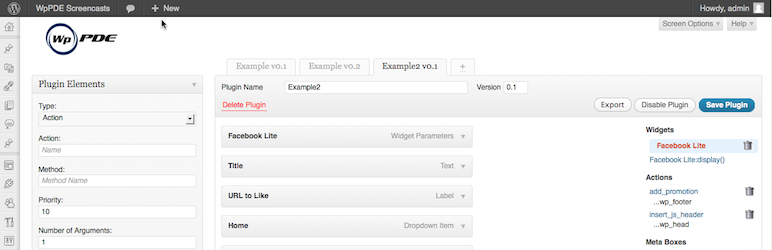
Plugin Description
WpPDE is a development environment for WordPress. You can create your own plugins and maintain them using WpPDE.
WpPDE allows you to create plugins that contain:
- Widgets
- Actions
- Hooks
WpPDE integrates with Ace editor to provide a productive development environment.
WpPDE also facilitate easy creation of readme files for your plugins.
Documentation
- WpPDE – Plugin Development Environment – Official home page
- WpPDE – User Guide – Documentation for WpPDE plugin
- WpPDE – Tutorials – Selected screencasts demonstrating the functionality.
Plugin Elements
Use the Plugin Elements box to add different type of items to your plugin. You can add:
- Actions
- Filters
- Widgets (More on this in the next section)
Widgets
Once a widget element is added to the plugin, you can configure it in the GUI. You can also add form elements to the widget. WpPDE automatically creates the widget form for you including saving of the widget data. You just need to provide the display code (corresponding to widget() method).
Form Elements
You can various kinds of form elements to the widget. These include:
- Labels (with various styles)
- Checkbox
- Text
- Text Area
- Radio
- Dropdown lists
You can also hide/unhide dependent elements using the value of the selected item for checkbox, radio and dropdown items.
External Files
You can add external files (javascript, css, PHP etc.) to your plugin using the External Files box. WpPDE even lets you enqueue(or require) the files automatically.
Readme Generation
WpPDE can generate readme files (in standard wordpress readme format or markdown format for github). Provide the information in About the Plugin box and let WpPDE generate the files for you.
Editor Options
You can change the editor options using the Editor Options box.







