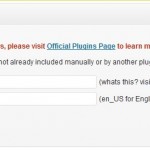WPSSO Ridiculously Responsive Social Sharing Buttons (RRSSB) Wordpress Plugin - Rating, Reviews, Demo & Download

Plugin Description
Ridiculously Responsive Social Sharing Buttons automatically resize to their container width, so they always look great on any device (phone, tablet, laptop, etc.), no matter its size or resolution – including mobile, Retina, and high-PPI displays!
WPSSO RRSSB Add-on Features
Include responsive social sharing buttons in many locations:
- Above and/or below your content, excerpt text, WooCommerce short description, and WooCommerce add to cart.
- In the admin editing page Document SSO metabox.
- In a CSS / javascript sidebar.
- In a WordPress sharing widget.
- From a shortcode in your content or excerpt.
- From a function in your theme’s template(s).
Provides UTM medium, UTM source, and UTM campaign values for each social sharing button.
A stylesheet editor allows you to easily fine-tune the CSS for each social sharing button location (content, excerpt, shortcode, widget, etc.).
Includes CSS and JS libraries provided by the RRSSB project on GitHub.
WPSSO Core Required
WPSSO Ridiculously Responsive Social Sharing Buttons (WPSSO RRSSB) is an add-on for the WPSSO Core plugin, which creates extensive and complete structured data to present your content at its best for social sites and search results – no matter how URLs are shared, reshared, messaged, posted, embedded, or crawled.
Screenshots

WPSSO RRSSB example showing buttons enabled in the CSS sidebar, content text, and widget.

WPSSO RRSSB example showing a WooCommerce product page with buttons in the CSS sidebar, short and long product descriptions.