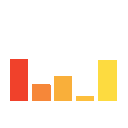WPSyncSheets Lite For Gravity Forms Wordpress Plugin - Rating, Reviews, Demo & Download
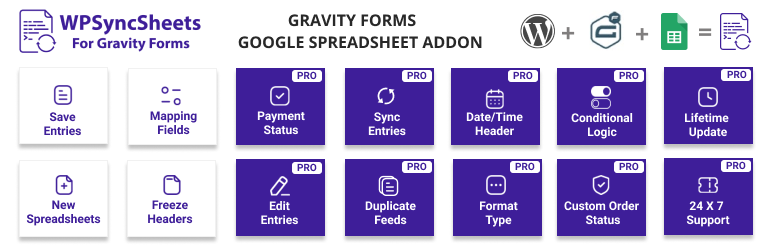
Plugin Description
Gravity Forms Google Spreadsheet Addon – which has the leading Gravity Forms Addon to makes user to save gravity form entries within one single Google Spreadsheet. User can add any number of forms with any number of spreadsheet with sheet integration. Once forms has been submitted data are going to add within new row into the selected sheets in plugin settings.
Demo | Documentation | 24/7 Support | Pro Version
What’s Included for Free:
New Speadsheets & Sheets – Once user will select the create new spreadsheet with name option, it will be auto create the new spreadsheet in google drive. User can also create new sheet in settings page.
Mapping Fields – Left Side with Sheet headers heading are coming from first row of the google spreadsheets. Right side are form fields that we can mapped to add the row within the google spreadsheet whenever form data are insert.
Freeze Header – User can easily freeze header row (first row) of sheet with setting page option.
View Speadsheet Button- User can easily view spreadsheet from setting page.
WPSyncSheets For Gravity Forms Pro Features
Synchronization Entries – “Click to Sync” will automatically sync all existing entries to the selected google spreadsheet.
Auto Entry ID / Edit Entries – User can easily edit entries from admin side that will be automaitcally effected within the google spreadsheets. It can be easily update and set based on entry id of all the entries.
Duplicate Feeds – User can create multiple duplicate feeds that can have assign the entries based on the feed settings. Different forms can send data to different sheets based of feeds settings.
Payment Status – This option only visible whenever your form will have credit cards fields added. If it will be enable then entries will only added whenever payment is paid/approved otherwise all the entries will be added within the google spreadsheet.
Conditional Logic Settings – User can set the conditional for the particular fields then all the data will be pass to google sheet as per the condition match other wise no entry will be added.