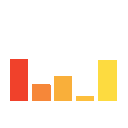WPSyncSheets Lite For WPForms Wordpress Plugin - Rating, Reviews, Demo & Download
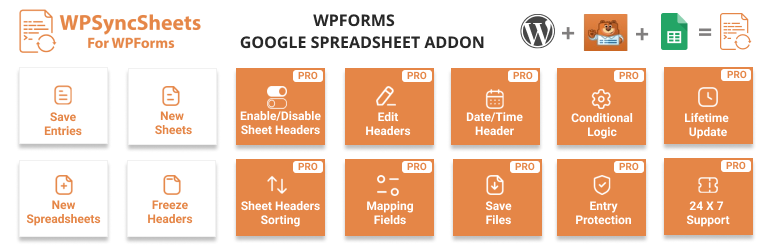
Plugin Description
WPForms Google Spreadsheet Addon – one of the best plugin to save your WPForms Lite and WPForms Pro Forms entries within one single Google Spreadsheet. It can easily save your all the entries in single spreadsheets, whenever user will fill up the forms. Admin can also easily create new spreadsheet and new sheet in settings page.
Demo | Documentation | 24/7 Support | Pro Version
What’s Included for Free:
Save Entries – We can easily save all the entries with one Google Spreadsheet to make your enquiries/data effectively. Google Spreadsheet can save your entries of your Elementor Form.
New Speadsheets – Once user will select the create new spreadsheet with settings option, it will auto create the new spreadsheet in google drive.
New Sheets – Once user will select the create new spreadsheet with settings option, it will auto create the new spreadsheet and sheets based on the name in settings page.
Freeze Header – User can easily freeze header row (first row) of the sheet with setting page option. It can be access easily enable/disable whenever we need it.
WPSyncSheets For WPForms Pro Features
Mapping Fields – Form fields sheet headers heading that are associated with first row of the google spreadsheet. That we can mapped to add the row within the google spreadsheet whenever form data has been insert.
Save Files – If your forms will have file fields then it will be automatically save those files within our plugin folder and add link to Google Spreadsheet. We can easily check attachment by single click with Google Spreadsheet entries.
Enable / Disable Sheet Headers – It will set the sheet headers row as per the user defined in settings page. User can easily enable / disable sheet headers in setting page option.
Sheet Headers Sorting – It will sort the sheet headers row as per the user defined in settings page.