WPUpper Share Buttons Wordpress Plugin - Rating, Reviews, Demo & Download
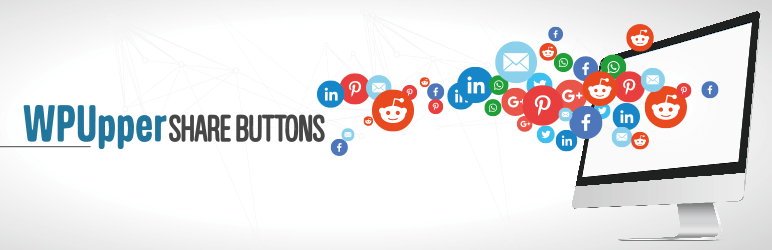
Plugin Description
Free social share buttons, share to Facebook, WhatsApp, Messenger, Twitter, Reddit and much more.
Follow US buttons include with Widgets.
If you like the plugin, feel free to rate it (on the right side of this page) or donate. I am very pleased to dedicate myself to this plugin. Thank you so much! 🙂
-
Adds before, after the contents post or both
-
Create a new table to store the sharing number of posts
-
Store some options with the data that will be used to show, hide, stylize and remove specific buttons.
-
The networks support are: – Facebook; – Twitter; – Linkedin; – Pinterest; – Thumbler; – Whatsapp; – Mailto; – Print Friendly; Telegram; Skype; Viper; – Reddit; – Gmail
Thanks
Translators who did a great job converting the text of the plugin to their native language. Thank you!
- Victor Freitas (Brazilian)
- Victor Freitas (Spanish)
-
Lily Ousborne (Russian)
-
Note: This is very important for all users worldwide.
So please contribute your language to the plugin to make it even more useful.
Translating validating in “Poedit Editor”.
Screenshots

Admin – Settings Page. Drag and drop social networks and Preview buttons

Admin – Extra settings page

Admin – Custom CSS

Admin – Use options page

Admin – Widget

Admin – Sharing report page

After button click share

Layout: Square Plus with counter

Layout: Square Plus – No counter

Layout: Square Plus – Mobile landscape
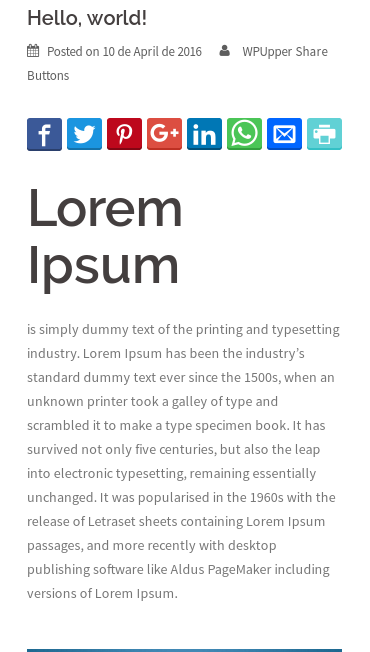
Layout: Square Plus – Mobile portrait

Layout: Default

Layout: Default – No counter

Layout: Default – No title and counter

Layout: Buttons

Layout: Buttons – No counter

Layout: Buttons – No tile and counter

Layout: Rounded

Layout: Rounded – No counter

Layout: Rounded – No title and counter
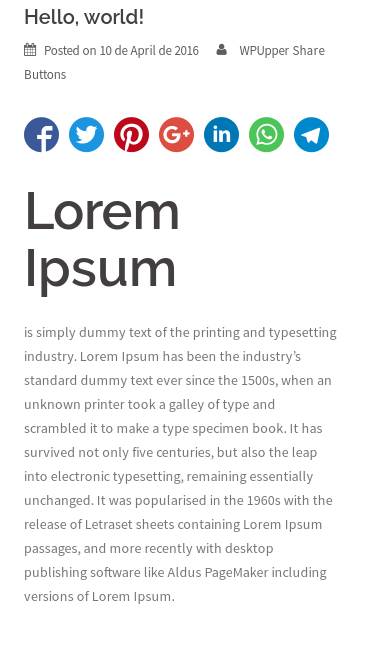
Layout: Rounded – Mobile portrait

Layout: Square

Layout: Square – No counter

Layout: Square – No title and counter
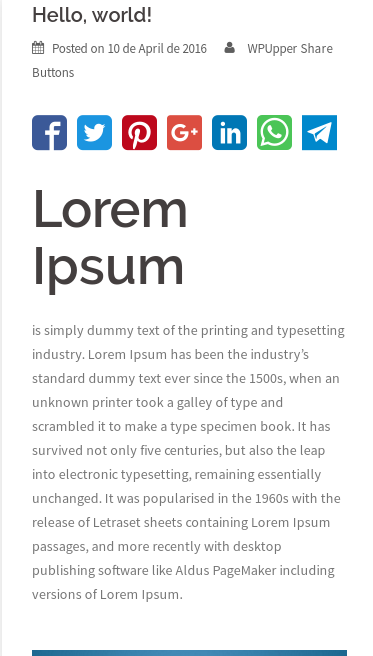
Layout: Square – Mobile portrait

Layout: Buttons – Fixed left with counter

Layout: Buttons – Fixed left toggle

Layout: Buttons – Fixed left no counter

Layout: Buttons – Fixed left mobile portrait

Layout: Buttons – Fixed left mobile landscape

Layout: Buttons – Fixed left tablet portrait



