WPWing Sticky Block Wordpress Plugin - Rating, Reviews, Demo & Download

Plugin Description
The WPWing Sticky Block can be added to any anywhere and will be sticky as soon as it hits the top with an optional offset pixel of the page after you scroll down. The WPWing Sticky Block is a container block meaning you can add other blocks in it (make all of them sticky) or can be added in another block like columns, etc.
Features
- Container Block: WPWing Sticky Block works as a container block, that can hold other blocks.
- Normal Block: You can add WPWing Sticky Block in any column, group or table block.
- Positioning from top: You can add any amount of space between the Sticky Block and the top of the page.
- Admin Bar aware: If the current user has an admin toolbar then the sticky block will add the height and stick after that.
- Z-index: You can use z-index so that no element can obscure your sticky block.
Screenshots

WPWing Sticky block in block search.

Output in editor.

Block setting in editor.

Output in frontend when sticky.