WPWing Table Of Contents Block Wordpress Plugin - Rating, Reviews, Demo & Download
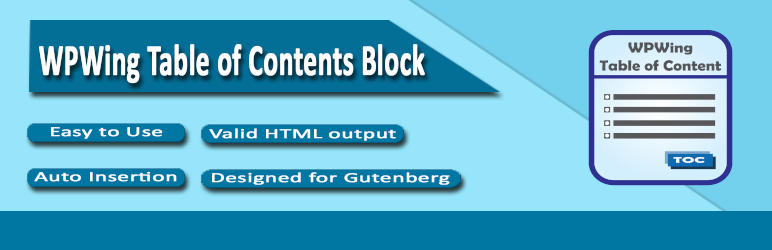
Plugin Description
Add a Table of Contents block to your posts and pages. The TOC is a nested list of links to all headings found in the post or page. To use it, simply add a block and search for “TOC”.
You can hide the headline “Table of Contents” from the blocks’ sidebar and add your own by using a normal heading block.
Features
- Zero-configuration: Add the “WPWing Table of Contents Block” block to your post and that’s it.
- Minimal and valid HTML output.
- No JavaScript added.
- Designed for Gutenberg.
- Style “WPWing Table of Contents Block” with Gutenberg’s native group styling options.
- Inherits the style of your theme.
Customization
- Add background and text color with Gutenberg groups.
- Native block support for wide and full width.
- Control the maximum depth of the headings.
- Choose between an ordered and unordered HTML list.
- Toggle list indent.
- Disable the h2 heading of the TOC block and add your own.
Compatibility
- GeneratePress and Rank Math support.
- Works with all popular AMP plugins.
About **WPWing**
WPWing is a startup company that creates quality WordPress/WooCommerce plugins/add-ons you searching for.
Screenshots

Editor with Table of Contents block

Block inserter section

Block editor section

Block settings section