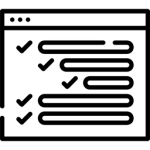WrAIter Light – AI Assisted Autocontent Elementor Support Light Version Wordpress Plugin - Rating, Reviews, Demo & Download
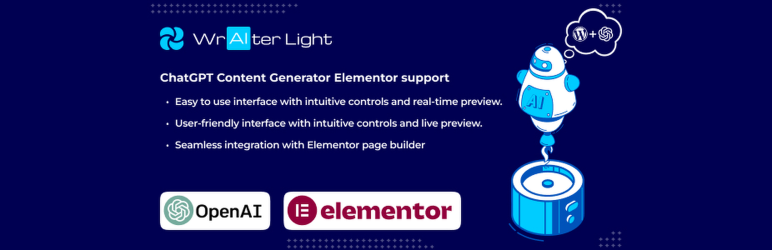
Plugin Description
The ‘WrAIter Light – AI Assisted Autocontent Elementor support Light Version’ is an additional tool for Elementor that uses advanced AI technology from the OpenAI API
to produce unique and high-quality content. This content generator is based on the same technology that powers Chat GPT and is ideal for bloggers,
marketers, or business owners who want to generate compelling content for their digital platforms.
This Plugins enables AI content generation features for the following Elementor addons:
– Text Editor
– Heading widgets,
– Testimonials,
– Blockquote,
– HTML,
– Code Highlight,
– WP WordPress text Widget.
⭐ Check out WrAIter Light Demo Site to see the plugin in action. Please use the following credentials to login:
Username: demo
Password: demo
** Video Demo below **
To activate this plugin, you must first access the Settings panel in WP Admin and select Elementor AI Assistant. Here, you will need to provide your Open AI secret key
and set default values for fields such as max tokens, temperature, presence penalty, frequency penalty, and language before saving the changes.
After configuring the API settings, you can start creating or editing a page using Elementor. If the plugin is properly activated, you will find that several Elementor addons have been improved
with AI content generation features. These include the Text Editor and Heading widgets, as well as Testimonials, Blockquote, HTML, Code Highlight, and WP WordPress text Widget.
These widgets allow you to input prompts to generate or rewrite content. Once you click the Generate and Insert button, the plugin will create or rephrase the content for you.
The premium version of this plugin WrAIter – AI Assisted (ChatGPT OpenAI API) Autocontent Elementor Support has even more features,
such as the ability to choose writing style and tone, generate AI images in real-time, and generate HTML code for sections of your website.
WrAIter is a powerful plugin that harnesses the power of OpenAI’s GPT-4 language model to generate high-quality, unique content for your Elementor pages. With WrAIter, you can effortlessly create
engaging and informative text headings, HTML, code highlights, testimonials, and blockquotes, along with custom HTML and block HTML. In addition to generating text content,
With the new modal window popup, users can select from multiple variations of AI-generated text content and images, making content creation even easier. WrAIter has been tested
and verified to work seamlessly with the latest versions of WordPress and Elementor.
⭐ Check out Premium Version WrAIter Demo Site to see the plugin in action. Please use the following credentials to login:
Username: demo
Password: demo
** Premium Version – WrAIter Demo Video below **
Features of the Premium version of this plugin WrAIter – AI Assisted (ChatGPT OpenAI API) Autocontent Elementor Support :
*AI-assisted content generation for Elementor native widgets: Text editor, Heading, HTML, and Code Highlight, Custom Html, Block Html, Text widgets.
*Supports Elementor Pro widgets: Testimonial and Blockquote.
*Customizable content settings to control the generated content.
*Easy to use interface with intuitive controls and real-time preview.
*Seamless integration with Elementor page builder.
*AI Image Generation using Dalle OpenAI API for Text Editor and Image widgetes (new widget support added)
*Enhanced Settings for AI Text Generations (Ai Text Content Wraiter Settings) and AI Image Generation (AI Image WrAIter Settings) for Text editor Addon. And Image Widget
*Enhanced Settings for AI Text Generations and AI Image Generation for Widgets,
*Multiple AI content variations provided for prompts in a modal popup window for Text Content and Images. Variations Suggestions of AI Content up to 5 suggestionsstions.
External Services
The plugin uses the following third party services:
- From OpenAI API – https://openai.com/ it uses the (https://platform.openai.com/docs/api-reference).
– Terms of Use: https://openai.com/policies/terms-of-use
– Usage Policies: https://openai.com/policies/usage-policies
– OpenAi Documentation: https://platform.openai.com/docs
Screenshots
No screenshots provided