WyPiekacz Wordpress Plugin - Rating, Reviews, Demo & Download
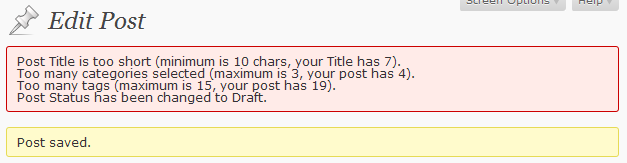
Plugin Description
This plugin is a Multi-Author Blog Toolkit – it greatly simplifies management of such site. It can check if posts submitted for review/posted satisfies set of rules, enforce these rules, delete abandoned drafts, and more. Below is full list of its features.
WyPiekacz was initially created to check if posts submitted for review and posted satisfies set of rules. Here is full list of rules which it checks now:
- minimum post length (in characters and/or words);
- minimum and maximum number of links;
- position of first link (must be after N initial characters and/or words);
- minimum and maximum length of title (in characters and/or words);
- minimum and maximum number of selected categories;
- WordPress assigns default category if none is selected, so you can forbid this category;
- minimum and maximum number of tags;
- no forbidden words in title, content and/or tags;
- Post thumbnail (Featured image) presence;
When one or more of these rules are not met, appropriate message is displayed and Post Status is changed to Draft.
You can also enable options to enforce following rules:
- maximum link count – extra links over limit will be removed;
- position of links – links inserted too close to the beginning will be removed;
- maximum title length – too long titles will be truncated;
- maximum category count – extra categories will be removed (if you do not allow to use the default category, WyPiekacz will try to remove it first);
- maximum tag count – extra tags will be removed;
By default these rules are checked for everyone. It is possible to disable them for Administrators and Editors. You can also let Administrators and Editors to conditionally disable rule checking for given post.
Rule check results are also displayed on Edit Posts page. This allows to quickly see if post obeys rules or not, and delete ones which violates them without opening.
If you have to deal with lots of post submissions (especially automated ones), you can enable following helpful options:
- do not save post at all (use this option with caution – it can negatively affect user experience. Therefore I recommend to enable it if you have to deal with lots of automated spam only);
- automatically move abandoned Post Drafts to Trash (or delete if Trash is disabled) after given number of days. You can also decide to force deletion without moving to Trash;
- automatically lock or disable user account after he/she will abandon given number of drafts (this function requires the User Locker plugin);
There are also additional features, which are useful for multi-author blogs:
- option to specify default template for post title and contents;
- option to disable emails sent to admin when new user account is created and/or when user resets its password;
- plugin displays number of Drafts and Pending Posts in Dashboard;
- plugin adds links to Drafts and Pending Posts lists to Posts menu, along with Draft/Pending Post counts (like WordPress does for Comments);
- options to configure (and disable too) Post Autosave interval, maximum Post Revisions and empty Trash interval;
If you are using WordPress 3.0 or newer, you can enable rule checking for any post type which supports editor (including custom post types). In earlier WordPress version WyPiekacz supports Posts only.
Plugin authors: you can enhance WyPiekacz by checking custom rules and enforcing them – see FAQ for more details.
At the end I will give you few tips:
- you can use default template of post content to to present most important site rules to your authors;
- add URLs of spammer’s sites on Forbidden Words List – their posts will be automatically rejected;
Available translations:
- English
- Polish (pl_PL) – done by me
- Russian (ru_RU) – thanks M.Comfi
- Belorussian (be_BY) – thanks ilyuha
- Dutch (nl_NL) – thanks Rene
- Brazilian Portuguese (pt_BR) – thanks Frank
- German (de_DE) – thanks Rian Klijn
- Italian (it_IT) – thanks Gianluca Marzaro
- Hebrew (he_IL) – thanks Sagive SEO
Screenshots
-

Error message after trying to send for review or publish post which does not satisfy the rules.
-

Additional column with post check results on Edit Posts page.






