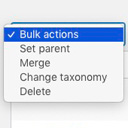XML Sitemaps Manager Wordpress Plugin - Rating, Reviews, Demo & Download

Plugin Description
The light-weight XML Sitemaps Manager allows you to de/activate WordPress core XML sitemaps, change the maximum number of URLs per sitemap and add Last Modified dates.
It also contains some bugfixes and improvents to the core XML Sitemap.
Fixes
- 404 Response code on certain sitemaps @see https://core.trac.wordpress.org/ticket/51912
- Don’t set is_home() true @see https://core.trac.wordpress.org/ticket/51542
- Don’t execute main query @see https://core.trac.wordpress.org/ticket/51117
- Ignore stickyness @see https://core.trac.wordpress.org/ticket/55633
Improvements
Reduces the number of database queries for:
* post type sitemap by 4
* the sitemap index by 5
* taxonomy sitemap by the number of terms in that taxonomy
* user sitemap requests by the number of users.
Additional features
- is_sitemap() conditional tag @see https://core.trac.wordpress.org/ticket/51543
- is_sitemap_stylesheet() conditional tag for good measure.
Privacy / GDPR
This plugin does not collect any user or visitor data nor set browser cookies. Using this plugin should not impact your site privacy policy in any way.
Data that is published
An XML Sitemap index, referencing other sitemaps containing your web site’s public post URLs of selected post types that are already public, along with their last modification date and associated image URLs, and any selected public archive URLs.
An author sitemap can be included, which will contain links to author archive pages. These urls contain author/user slugs, and the author archives can contain author bio information. If you wish to keep this out of public domain, then deactivate the author sitemap and use an SEO plugin to add noindex headers.
Data that is transmitted
Data actively transmitted to search engines is your sitemap location and time of publication. This happens upon each post publication when at least one of the Ping options on Settings > Writing is enabled. In this case, the selected search engines are alerted of the location and updated state of your sitemap.
Contribute
If you’re happy with this plugin as it is, please consider writing a quick rating or helping other users out on the support forum.
If you wish to help build this plugin, you’re very welcome to translate it into your language or contribute code on Github.
Credits
Credits to all users actively discussing and contributing code to Sitemap component bugs
Screenshots
No screenshots provided