YayCurrency – WooCommerce Multi-Currency Switcher Wordpress Plugin - Rating, Reviews, Demo & Download
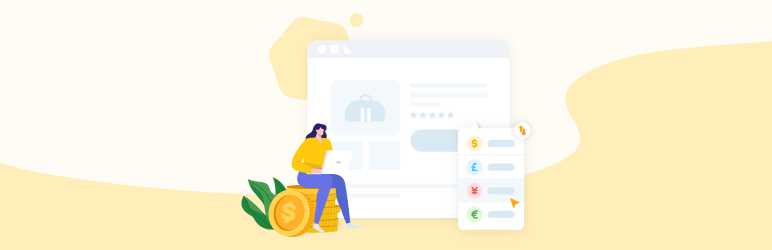
Plugin Description
YayCurrency is a powerful WooCommerce Multi-Currency plugin that is feature-packed in a simplified user interface.
It comes with advanced options that are readily configured via simple on/off switches.
Instead of showing the prices in a single currency, it allows your customers to switch currencies and choose the most convenient unit for them.
⚡️ FEATURES
Sales Report
Integrated WooCommerce multi-currency analytics allow you to see total sales, orders, items sold per currency.
Price Ending
Round the converted prices to your desired threshold and make them end in target figures (such as .49, .79, .99, and so on). Psychological pricing made easy. You can run live test calculations to be sure your settings go right.
Multiple Currency Switcher Widgets
Display the currency switcher at your store’s optimal point.
Even when you’re already using various widgets of chatbox, contact button, or other theme widgets, you still can find a sweet spot for the currency converter.
Switchable During Checkout
Allow switching currency during checkout and purchase transactions based on the local supported payment methods.
Switcher on Product Pages
Show the currency switcher dropdown next to Add to cart button on WooCommerce product pages, and other popups where your single product appears including Quickview, filters, etc.
Customize Currency Display
You can customize currency unit by choosing symbol or code, display the currency switcher before or after the short description, use shortcode to output the currency converter at your desired position, and more.
💎 PREMIUM-ONLY FEATURES
Unlimited Currencies
It supports all currency units in the world including Bitcoin (BTC). You can add as many as you need.
Price Based on Country
Auto-detect the customer’s IP address and show the product prices in their local currency. You don’t have to config anything as GeoIP services are readily built-in.
Auto-Update Exchange Rate
Exchange rates are automatically updated on custom regular intervals and can also be manually forced.
🔑 HOW IT WORKS
YayCurrency works seamlessly with all native WooCommerce payment methods.
Using Direct bank transfer, Check payments, Cash on delivery, PayPal Standard, or Stripe payment gateway? We got you covered!
- Choose your default currency in WooCommerce > Settings > Currency options.
- Then click on Configure multi-currency to start adding other currencies.
- When a new currency is added, it takes on the base WooCommerce default currency format including currency symbol position, thousand separator, decimal separator, and number of decimals.
- Then you can localize each currency by changing the formatting options in the currency’s drawer panel.
Find out more:
Approved by WooCommerce: Multi-Currency Switcher
Reviewed on WPBlogX: YayCurrency review
COMMON USE CASES
Global Brands
Want to reach out to your nation’s neighbor or sister countries? Guess what, they’ll definitely love to see your products in their national currency. Why not send them a tailored catalogue now?
Dropshipping Business
So you’re connecting the manufacturers and the end customers? Just start off by selling internationally.
Digital Products
Downloadable and bookable products have a borderless sales potential. Unleash it.
Distributors
YayCurrency works with all major B2B, wholesale, and quote request plugins. Try it.
Just a Startup in Progress?
No worries, try out YayCurrency free version. It is the most beginner- and startup-friendly plugin in the world of WordPress.
COMPATIBILITY
Here are known WooCommerce plugins that YayCurrency Pro can be integrated to:
- Stripe For WooCommerce
- WooCommerce Subscriptions
- Table Rate Shipping plugin
- WooCommerce Per Product Shipping plugin
- PayPal Payments
- PeachPay
- Pay for Payment for WooCommerce
- CartFlows
- WPML
- Polylang
Happy Switching! 💛
Screenshots
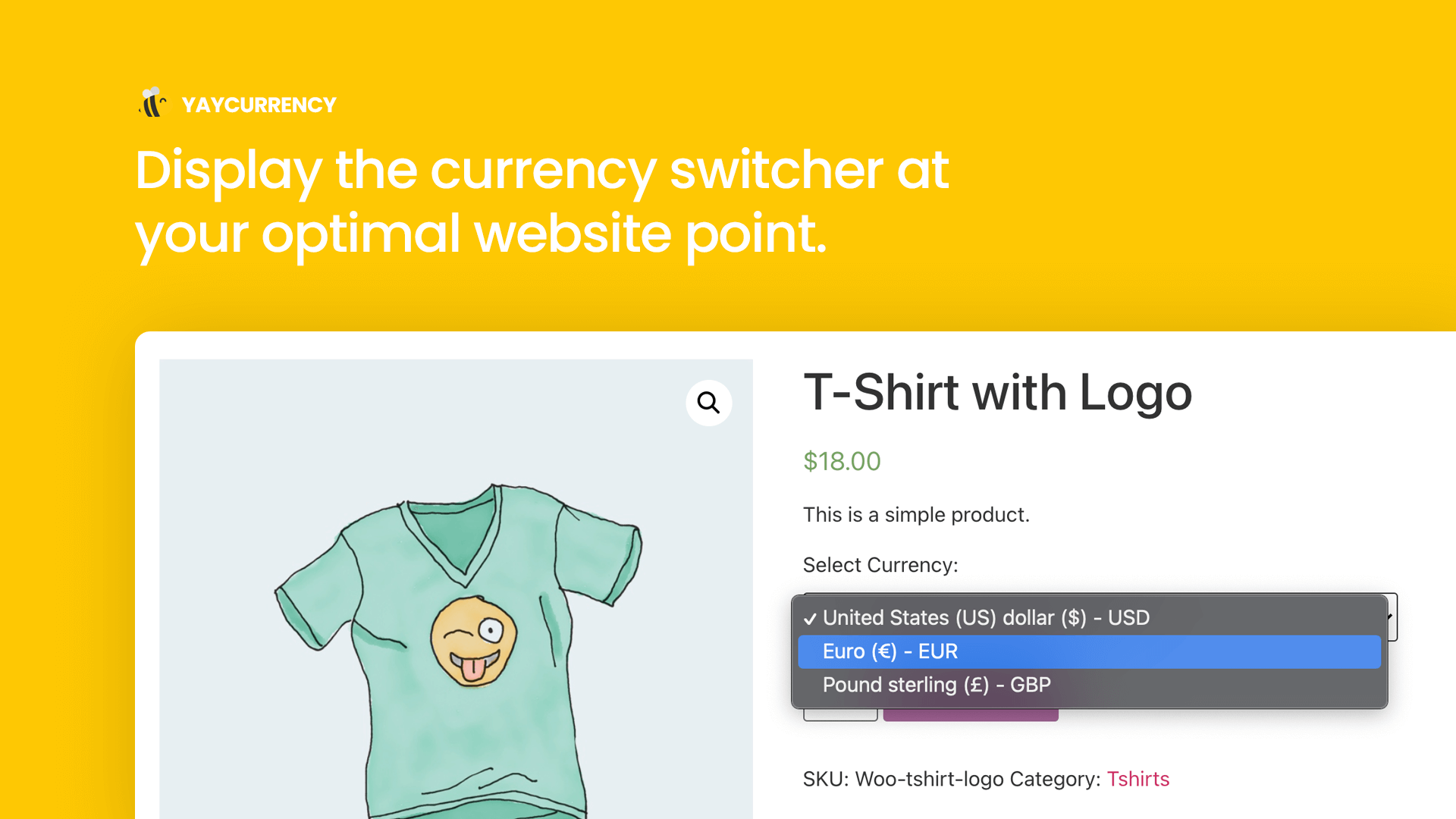
Display the currency switcher on WooCommerce product pages
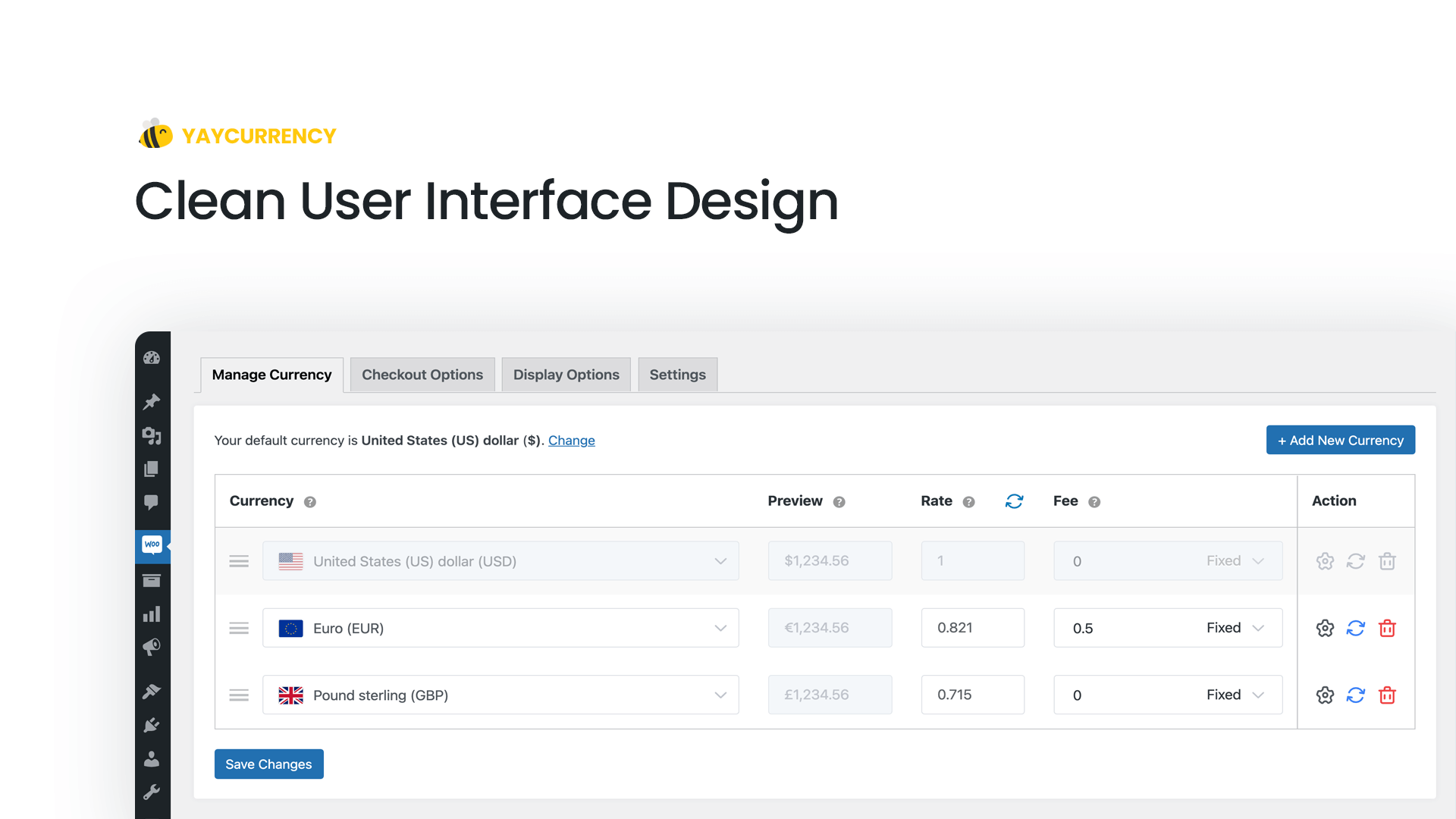
Customize currency exchange rate and conversion fee
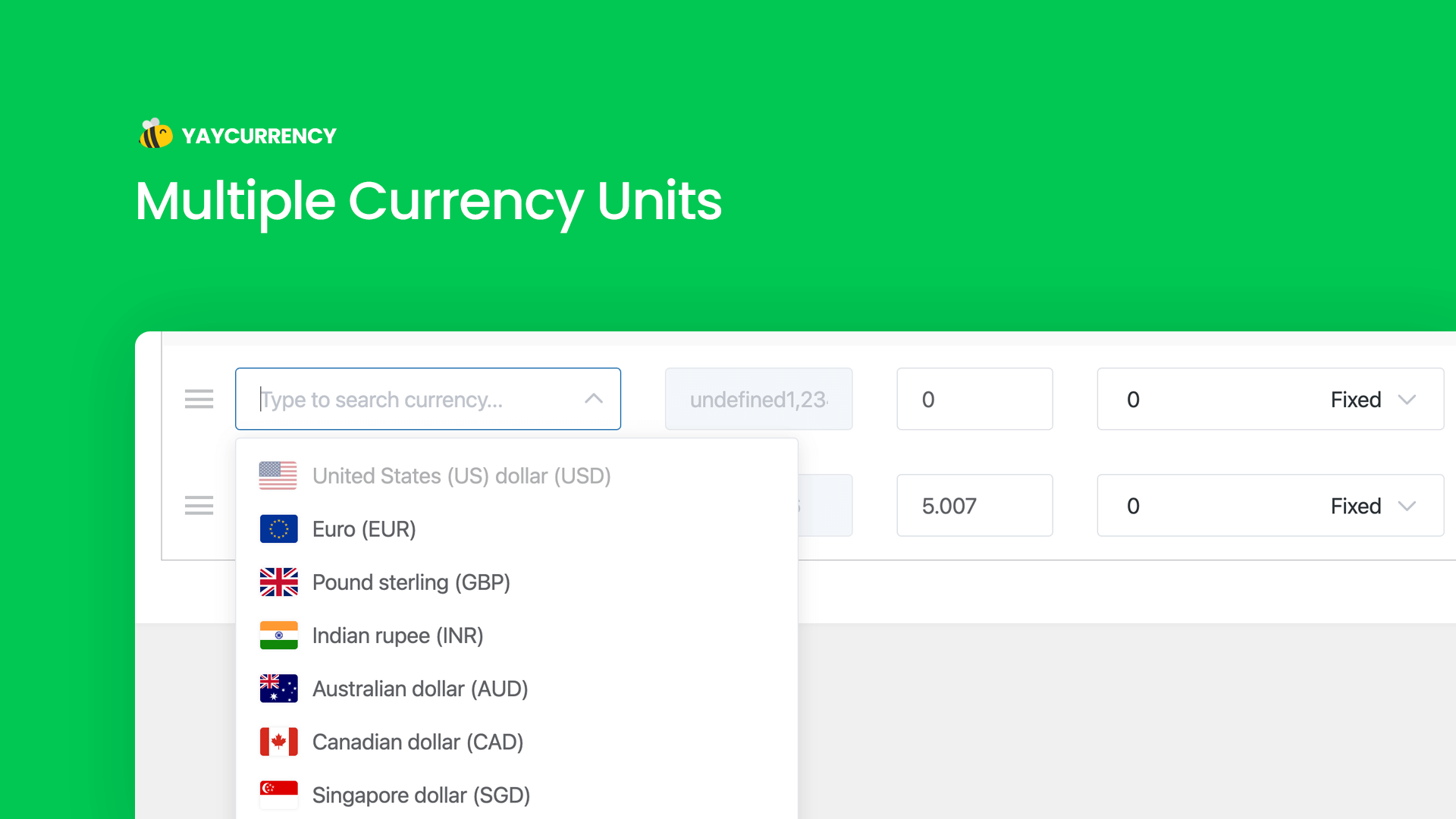
Select multiple currency units, preview, drag and drop to reorder them
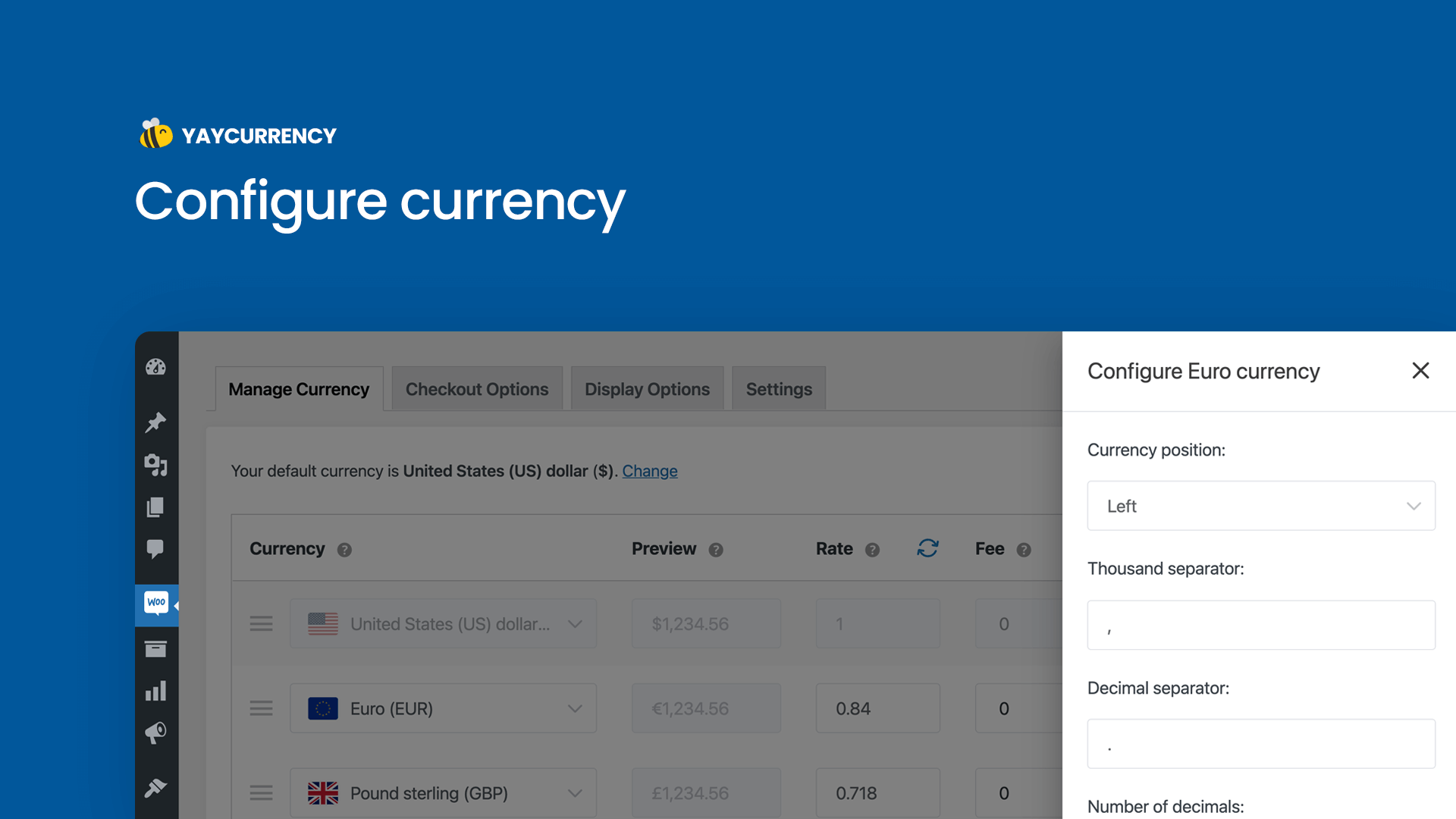
Configure currency formats
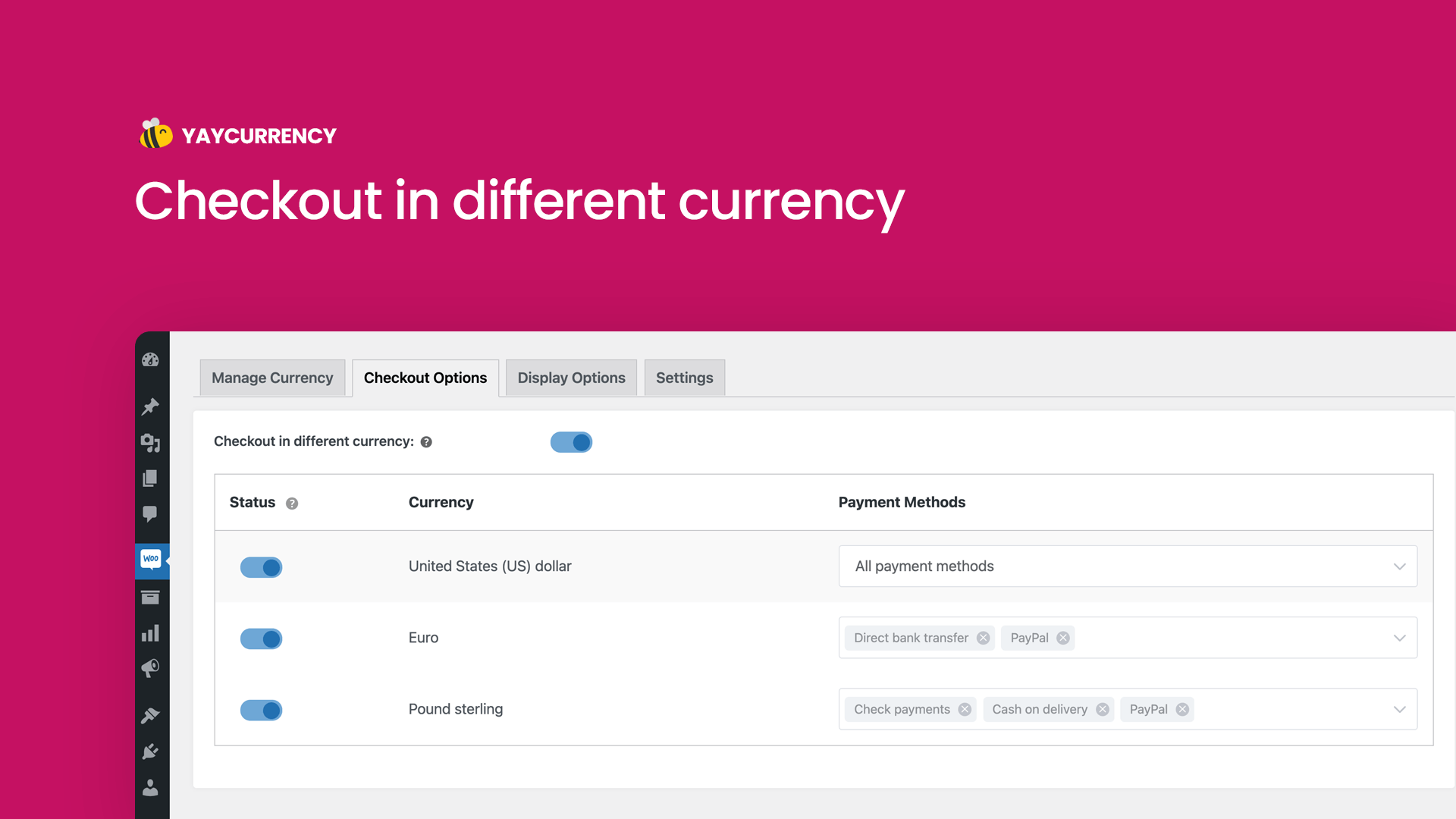
Checkout permission for different payment methods and currencies


