YayExtra – WooCommerce Extra Product Options Wordpress Plugin - Rating, Reviews, Demo & Download
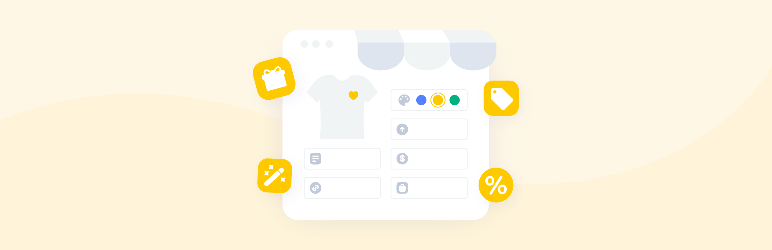
Plugin Description
YayExtra is a WooCommerce plugin to allow you to create extra product options and assign them to your selected products.
It comes with a variety of field types including dropdown list, multiple choice list, radio buttons, checkboxes, numbers, text inputs, color swatches, and more.
⚡️ FEATURES
Multiple Options in an Option Set
You can add many product custom fields in the same group. Related options can be displayed next to each other or vertically. A product field can trigger the display of the next product field.
Apply Product Options in Bulk
A group of product fields can be applied to all products, products belonging to a specific category, products with a specific tag, or specific products.
WooCommerce Conditional Variations
YayExtra allows you to create a conditional option so you can combine it with the existing variations. Conditional logics help show the next option if the user has selected a specific option value.
Let’s suppose that you sell car parts, so when the customer chooses to have “Accessories” then related options like “Front door items” or “Replacement kit” can be shown on the current product page. Otherwise, if the customer doesn’t check the “Accessories” checkbox then those options will not show up, which keeps your product page neat and clear.
💎 PREMIUM-ONLY FEATURES
Advanced Product Addons
Multiple field types are built in the premium version:
– Image swatches
– Button (multi selectable)
– Swatches (multi selectable)
– Date picker
– Time picker
– File Upload
Group Separate Products
Easily use an existing product as another product’s swatch or option. For instance, you can add the “custom stickers” product to a range of “bag” products.
🔑 HOW IT WORKS
Each field type comes with various elements to help you enhance the extra product options.
– Required field: Make the customer have to select an option or enter the information so it can be passed through in the order.
– Placeholder: Add help text or expected value to be entered in the field
– Set as default: Enable a specific option value to be selected upon product page load
– Custom image: Use uploaded swatch image to show on product featured image (Premium-only)
Screenshots
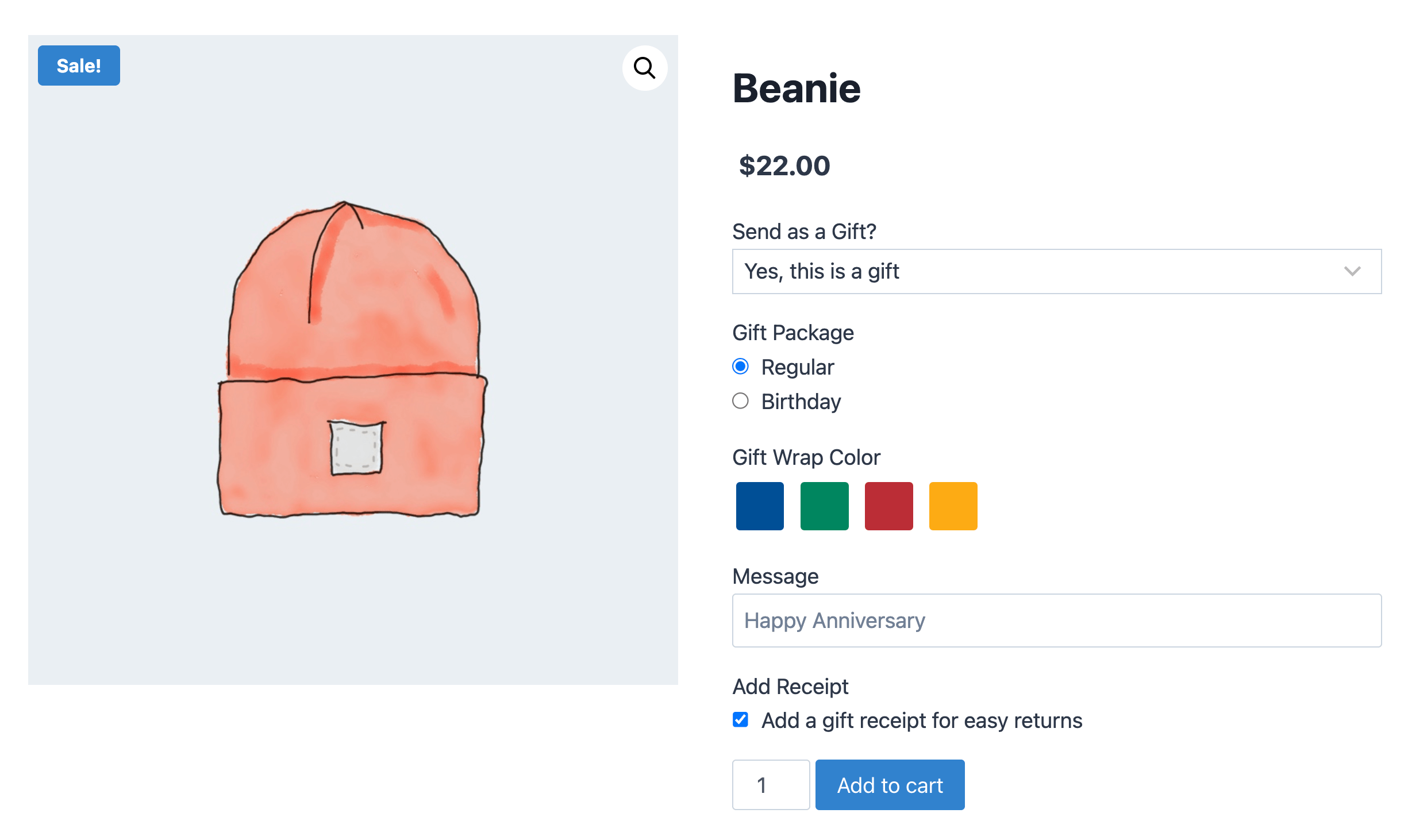
Extra product options on WooCommerce product page
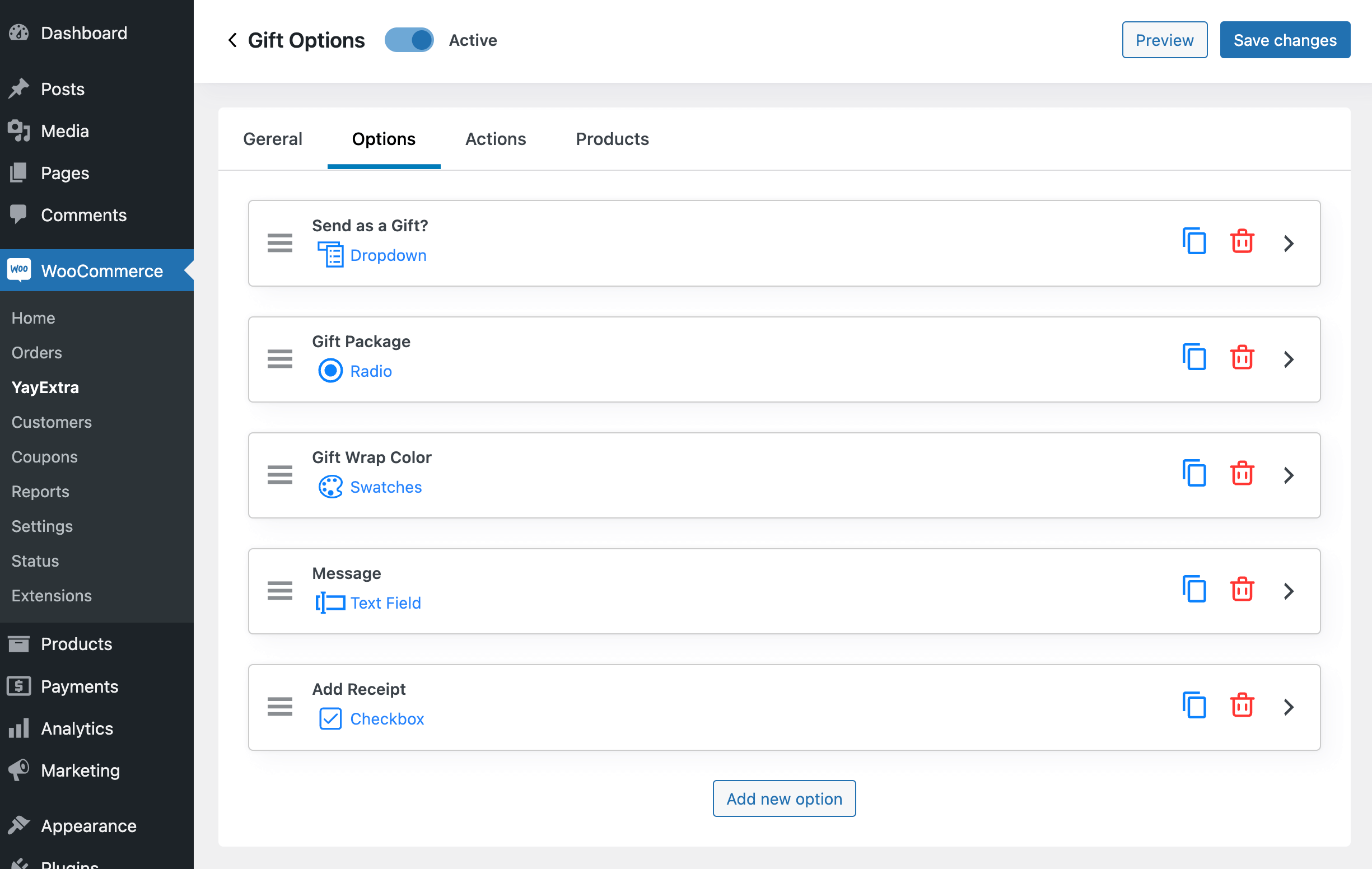
Gift options in the product field/extra option list
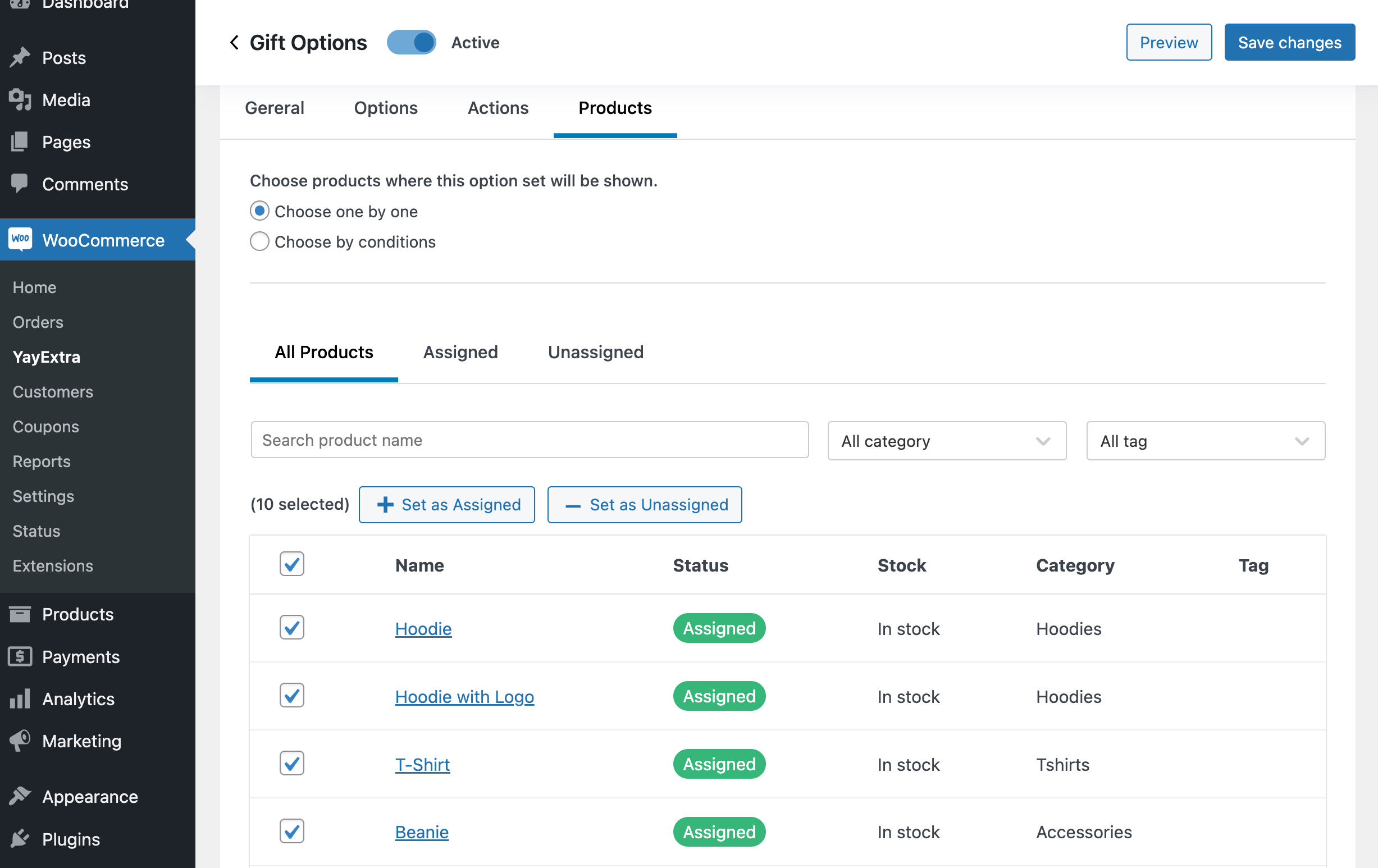
Assign the product option set to the selected products in bulk
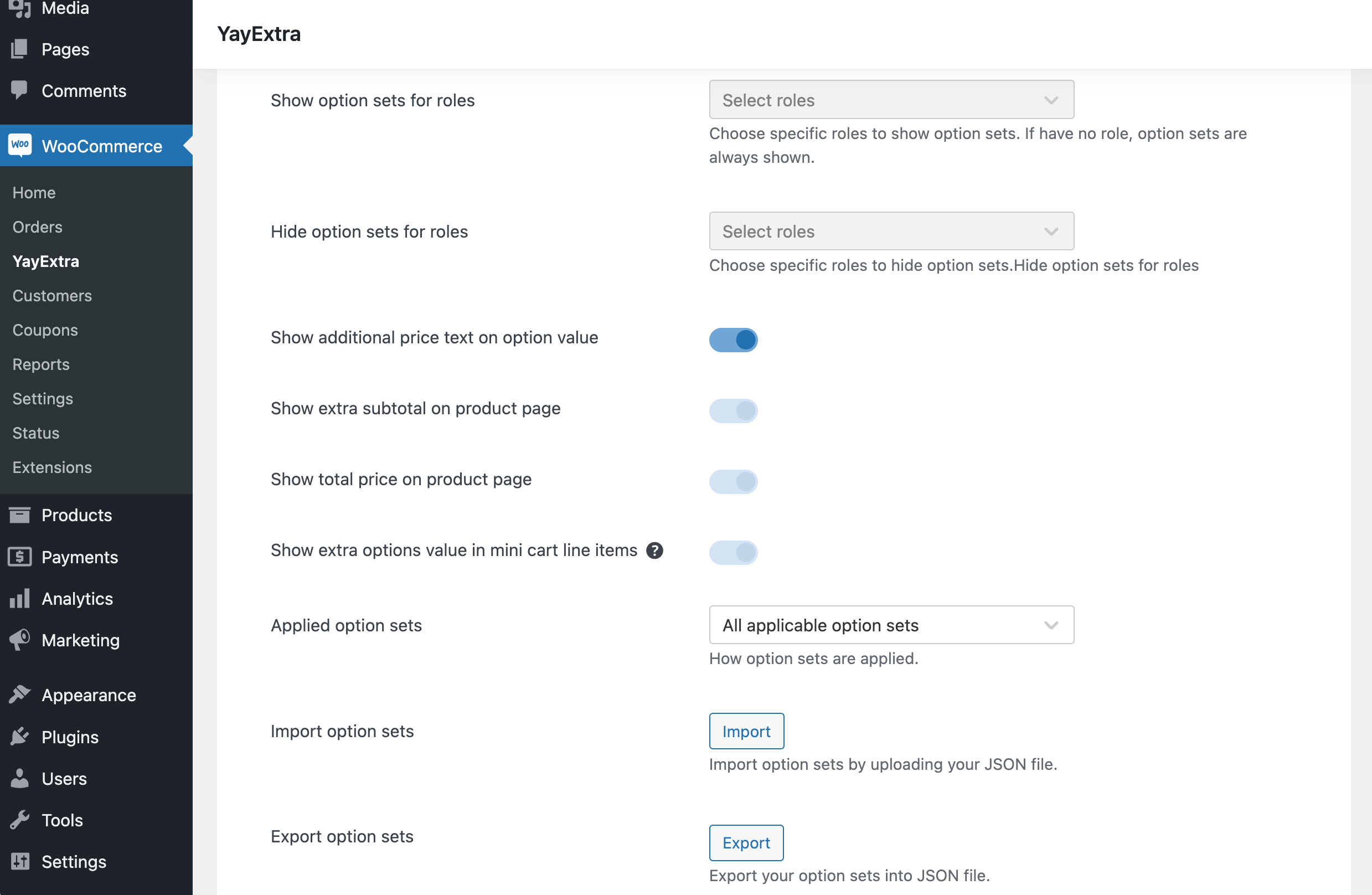
Admin dashboard settings for WooCommerce extra product options



