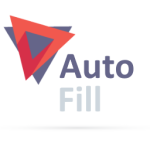YITH Advanced Refund System For WooCommerce Wordpress Plugin - Rating, Reviews, Demo & Download

Plugin Description
YITH Advanced Refund System for WooCommerce makes refund requests accessible and easily manageable both from the user’s and the customer’s side.
Main features
- Allow customers to request refunds for the entire order.
- Customers can send messages to the admin, and the admin can answer them.
- Approve or reject refund requests. Set on processing for physical products. If needed, set the request on hold status.
- Close the request when you want to close the exchange of messages on a specific refund request.
- Send email notifications to customers every time the request status is updated.
Languages
Available languages:
- English
WPML
Take advantage of WPML compatibility. Feel free to translate your plugin easily using the most popular and powerful tool for multi-language sites, WPML.
YITH Advanced Refund System for WooCommerce is 100% WPML Compatible
Premium Live Demo
Do you want to discover all plugin features? Would you like to try them?
Use our testing sandbox. By accessing our testing platform, you will be able to discover all plugin features and test the plugin as your prefer, both in back end and in front end.
What are you waiting for? Try the official “live demo” of the plugin right now and click on the “LAUNCH ADMIN DEMO” link that you find in the topbar.
Documentation
Please, read the the official documentation of YITH Advanced Refund System for WooCommerce to learn more about all plugin features.
Suggestions
If you have suggestions about how to improve YITH Advanced Refund System for WooCommerce, you can email us
so we can bundle them into the next plugin release.
Translators
If you have created your own language pack, or have an update for an existing one,
you can send gettext PO and MO file
use
so we can bundle it into YITH Advanced Refund System for WooCommerce languages.
Available Languages
- English
Screenshots

In the order details, the customer can ask for a refund.

When customers make new refund requests, the administrator will be notified too.

The customers will be notified when the administrator gets in touch with them.

The administrator will be notified when customers send new messages.

Email notification when a request goes to “processing”.

Email notification when a request goes to “on hold”.

Notify customers when their requests have been approved.

Notify customers when their requests have been rejected.

While making the request, the customer can insert an initial message explaining the reason for the refund request.

In My Refund Request page, customers can take a look at all requests placed.

Customers can see the details of a refund request, send new messages and see the messages history.

The administrator can manage all the refund requests received on a dedicated page.

Manage refund request page. In this page, the administrator can do refunds, reject the request, set as processing or on hold. The administrator can also send messages to the customer.

General settings of the plugin.

On Orders page, there is a Refund request column to identify quickly all the orders which contain refund requests. Also, there is a view to filter orders and show only those with refund requests.

Email notification when customers make a new refund request.