YITH Newsletter Popup Wordpress Plugin - Rating, Reviews, Demo & Download
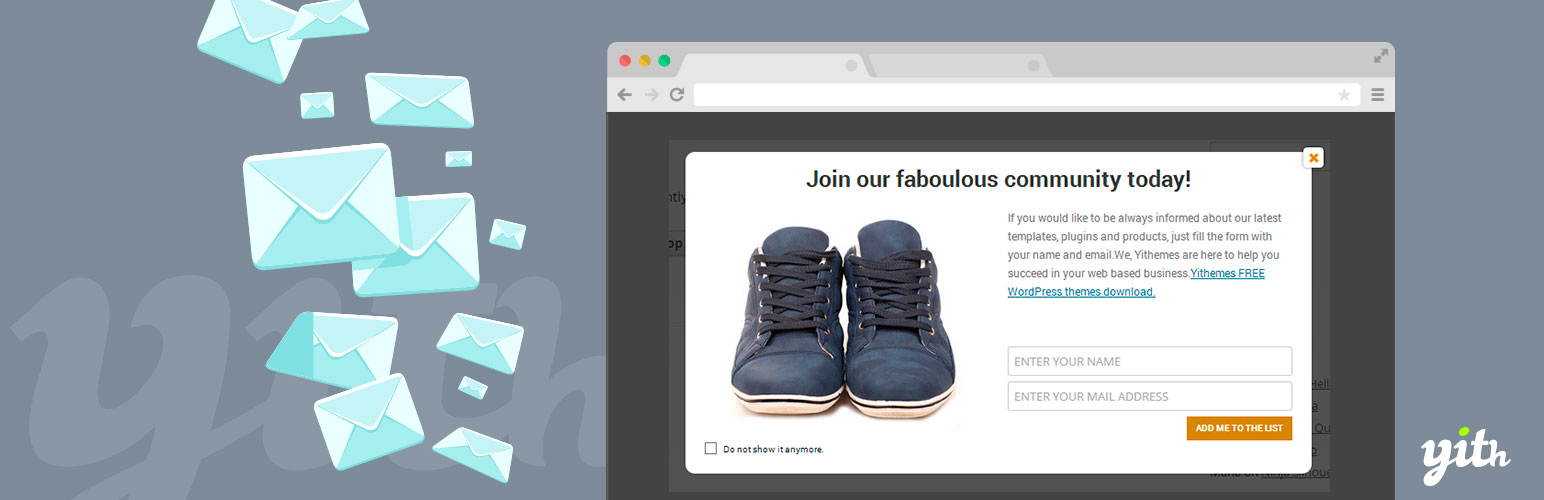
Plugin Description
Yith Newsletter Popup is a simple to configure plugin that is really useful for your website.
It shows a clean design popup where you can insert images, messages and a newsletter form. The plugin also supports WooCommerce products. This means you can choose a single or variable product and the plugin automatically adds the products info with an “Add to Cart” button within the popup.
A great extension for those who want to highlight certain products/services and grab the attention of his target.
A working demo is available here.
Installation
Once you have installed the plugin, you just need to activate it to have it up and running.
Configuration
YITH Newsletter Popup will add a new page under Appearance -> Newsletter Popup, where you can configure the plugin and customize the frontend page.
Developer
Are you a developer? Would you like to customize the template or the style of the plugin? Read the documentation and discover how to do that.
Support
Hi there, we have good news here: all our plugins are released for free. Wow!
Already knew it, right?! Great, but maybe you do not know that: if you’re looking for how to install the plugins or how to use them within your Wordpress installations, which is the right way to ask support?
That’s the way:
* Register on http://yithemes.com
* Go to Support > Get Support
Here we provide support, not on wordpress.org were, usually, we do not read topics. It’s better to follow us or write on our forum!
Screenshots
-

The newsletter popup basic template
-

The newsletter popup basic WooCommerce integration
-

The general settings
-

Newsletter setting page
-

WooCommerce integration
-

WooCommerce ID How To











