YITH WooCommerce Questions And Answers Wordpress Plugin - Rating, Reviews, Demo & Download
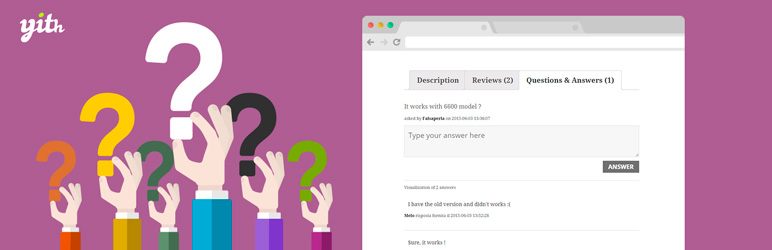
Plugin Description
This plugin allows visitors of your shop to ask questions about products. Both admin and other users can answers to them: a useful tool that turns users’ doubts into useful information for other users. In fact the plugin can also be used with its FAQ mode, that allows you to use this section of your site as a FAQ page, showing information that many other users might need.
Research states that users read buyers’ feedback and reviews before purchasing a product. In this way, they can both solve their doubts and discover new important pre-sale information about the items they are interest in. Can you imagine how many more sales? The more pre-sale information about the products, the more customers feel safe about what they are going to buy and the quicker they will purchase.
Offer your visitors a way to interact asking and answering questions with YITH WooCoomerce Questions And Answers: the perfect way to have a self-sufficient system in which everyone gets what he needs to be always more positive about what he is going to purchase.
Main features
- Let your users ask a question on specific WooCommerce products.
- Let your users answer a question on the product page.
- Manage easily questions and answers.
- FAQ mode, questions and answers are created only from the back end.
For a more detailed list of options and features of the plugin, please, read the official documentation.
Discover all plugin features and install it in your theme: the result will be extremely satisfying.
Suggestions
If you have suggestions about how to improve YITH WooCommerce Questions and Answers, you can write us so we can bundle them into YITH WooCommerce Questions and Answers.
Translators
If you have created your own language pack, or have an update for an existing one, you can send gettext PO and MO file
use so we can bundle it into YITH WooCommerce Questions and Answers languages.
Available Languages
- English
Screenshots

Set the number of questions to show in the front end for each product, and activate/deactivate the FAQ mode.

Manage questions and answers from a single place in the back end.

Write a new question from the back end, setting text and related product.

Write an answer from the back end for a specific question.

Show the users’ question in the “Questions & Answer” tab.

Show answers in the product page and allow users to write an answer.



