YouTube Advanced By Embed Plus Wordpress Plugin - Rating, Reviews, Demo & Download
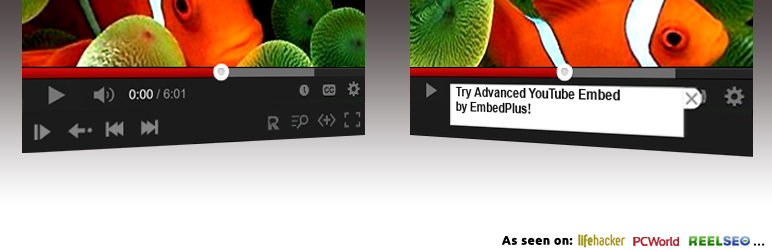
Plugin Description
YouTube Advanced Embed is a plugin that enhances the YouTube videos you embed in your WordPress site. It’s a feature-rich and smart upgrade to the standard YouTube embed. By just pasting a YouTube link, you’ll not only get the features of YouTube’s standard embed, but also extra playback options, relevant user-generated content, video reactions beyond YouTube.com comments (e.g., Google+, Reddit, and Twitter). With our free wizard, you can also customize your YouTube embeds with third-party annotations, chapters, and more. Go PRO and add clickable links, analytics, alerts, and more.
More specifically, YouTube Advanced Embed can provide you and your visitors with the following features for each YouTube embed:
- Auto HD
- Cropping – Set start and stop times to share just a funny or interesting part of a YouTube video.
- Instant Replay
- Video Reactions – Discussions around a YouTube video you embed might be happening all over the web, not just YouTube.com. This feature allows your visitors to read them right from your blog. We have a growing list of communities that includes Digg, Google+, Reddit, and Twitter. Recent YouTube.com comments can also be displayed by the plugin.
- Timed Annotations – Now you can add annotations to a YouTube embed even if you don’t own the YouTube channel. Use it to display captions, links, calls-to-action, etc at a specific time during playback.
- Chaptering (custom and smart social chaptering)
- Looping / Auto Replay – Repeat a scene you like or the whole video over and over.
- Other DVD-like controls
- Hide YouTube creator’s annotations – Say goodbye to the links and annotations that the original owner of the video put in your embed.
…All without having to alter the original video’s content. Please see the YouTube embed on our home page demo to try some of these features. If you like them, come back here to download the WordPress plugin so that your visitors also see them in your existing and future YouTube embeds — even if you use the nifty oEmbed method of just pasting a YouTube video link on its own line.
After installing, you have the ability to add on PRO options like One-click YouTube SEO tags and a user-friendly YouTube analytics dashboard. The dashboard answers important questions like:
- How much are your visitors actually watching the videos you post?
- How does the view activity on your site compare to other sites like it?
- What and when are your best and worst performers?
- How much do the YouTube videos you embed rely on your site for views?
It will even alert you if Google takes down a YouTube video you embedded on your site.
Note: If you don’t see the extra features on your YouTube embeds, you might have another WordPress-YouTube embed plugin that needs to be deactivated first.
Hear about major upcoming announcements and feature updates by signing up here.
Maintained by EmbedPlus for YouTube >>
Screenshots
-

YouTube Advanced Embed Screenshot 1: Paste a YouTube link and the YouTube embed will automatically be upgraded to an EmbedPlus embed (note: the link is on its own line). If you don’t see the extra features on a YouTube embed, another YouTube plugin might need to be deactivated first.
-

YouTube Advanced Embed Screenshot 2: If you want to customize a YouTube embed with extras like your own annotations, calls-to-action, and chapters, just click on the EmbedPlus editor button highlighted above. It will start a wizard within your blog to generate shortcode that captures the customizations. You can then simply paste the code into your blog as shown above.
-

YouTube Advanced Embed Screenshot 3: A YouTube embed that is enhanced to a EmbedPlus embed.
-

YouTube Advanced Embed Screenshot 4: EmbedPlus can make your YouTube embeds more social. Here are example reactions for the Avengers movie trailer – shown right from your blog.
-

YouTube Advanced Embed Screenshot 5: A screenshot leading to Reddit reactions for the popular Avengers Movie Trailer.
-

YouTube Advanced Embed Screenshot 6: An example unobtrusive annotation, that you can add to any YouTube embed.
-

YouTube Advanced Embed Screenshot 7: Here’s another annotation example. It shows that you can add your own links to a YouTube embed. This one is a call-to-action that links to our MailChimp list signup.
-

YouTube Advanced Embed Screenshot 8: Here’s the plugin executing the optional Sweet Spot Marking algorithm to create automatic “social chapters” for a given YouTube embed.
-

YouTube Advanced Embed Screenshot 9: Are you interested in learning how much your visitors are actually watching the videos you post? We suggest signing up now for this popular analytics feature to start getting data today. Use it to supplement Google Analytics.














