Yummly Rich Recipes Wordpress Plugin - Rating, Reviews, Demo & Download

Plugin Description
This plugin is a fork of the ZipList Recipe Plugin and is compatible with it.
The Yummly Rich Recipes plugin brings your recipes right to your readers’ kitchens!
The Yummly Rich Recipes plugin will make your recipes SEO-friendly and more likely to appear in Google’s Recipe View search. You will no longer need to input your recipes into a specific structure, The Yummly Rich Recipes plugin will do the heavy lifting to make sure your recipes are found online, leaving you with more time to spend creating in the kitchen!
The Yummly Rich Recipes plugin enables you to add our Yum button to your recipes. The Yum button will allow your readers to add their favorite recipes to their Yummly recipe box directly from your site. Each recipe they add includes a link back to your site so readers always go back to you for instructions. It’s easy with just one click.
If you’re familiar with the ZipList Recipe plugin, built by ZipList, you’ll quickly note that The Yummly Rich Recipes plugin is an extension of this plugin and it is 100% compatible with it. The Yummly Rich Recipes plugin is very easy use and we also provide a user guide with instructions.
Some of the features available in the Yummly Rich Recipes plugin are:
Integrated Recipe Box: Turn on the Yum button to allow your readers to save their favorite recipes to an online recipe box with just one click.
Schema.org’s Recipe/hRecipe Support: Automatically integrate Schema.org’s Recipe mark-up into your recipe posts to make them easier for search engines to find.
Recipe Image Support: Make sure images appear with your recipe or in your Google Rich Snippet by adding images within the plugin.
Copy/Paste Ingredients: It’s as simple as cutting a block of ingredients and then pasting them into one field. No more cutting and pasting one ingredient at a time!
Auto-Populate Recipe Name: The plugin will automatically pull your recipe name from your post name to further enhance your SEO.
Add Links to Ingredients or Instructions: Easily include affiliate links or links to related recipes from the recipe Ingredients, Instructions or Summary fields. No other plugin allows you to do this.
Bold and Asterisk Styling: Bring bold or italicized formatting to words or phrases within the Ingredients, Instructions, Summary and Notes sections.
Modified Image Display: Add a recipe image to the plugin so that it displays in a user’s recipe box, but then choose to hide it from view on your recipe post and/or print view.
Include Images in Instructions: Easily add images to your step-by-step instructions (or ingredients) from within the plugin.
Notes Field: Include optional ingredients, required kitchen tools or other special instructions with your recipes (e.g., freezing, microwave, etc.)
Improved Printing Options: Include a URL or copyright statement or URL to appear at the bottom of your printed recipes. You can also include a permalink at the bottom of printed recipes to make it easy for users to find individual recipes on your website.
Summary Section Multiple Paragraph Support: Add multiple paragraphs to the Summary field within the plugin.
Works with the latest WordPress: Updated for full compatibility with WordPress 4.0.1.
The Yummly Rich Recipes plugin is easy to use and if you would like more details, we also provide step-by-step instructions. If you have more questions on how to use the plugin, feel free to reach out to Yummly at wordpress@yummly.com.
* Have a suggestion for a feature we should add? Drop us a line
Screenshots

The Yummly Rich Recipes plugin icon appears as a Yum Button on the visual editor tool.
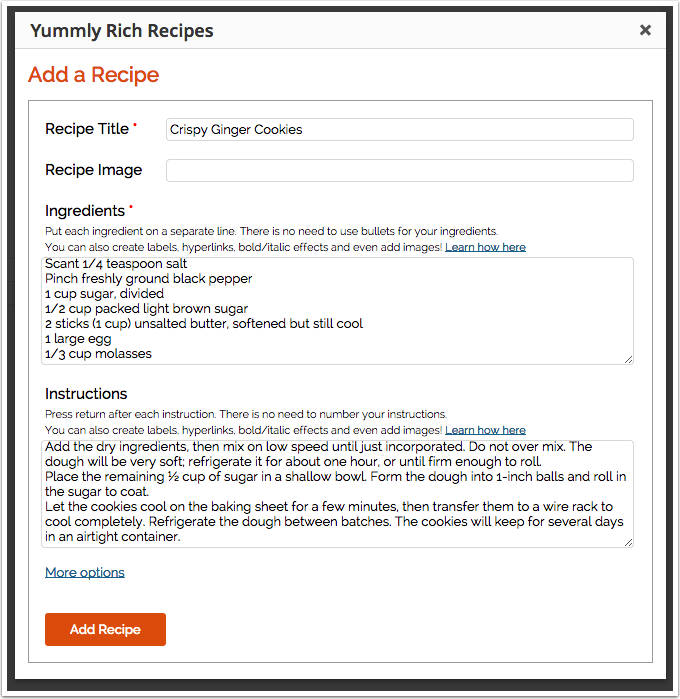
The Yummly Rich Recipes plugin makes it easy to enter the basic information for recipes: the title, the ingredients and the preparation instructions.

Easily update your recipes by clicking on the Yum Button in your editor again.

If you you would like to add even more information about your recipe, such as the serving size or your rating of the recipe, simply click the “More Options” link!

Once you click the “Add Recipe” button, a placeholder image will be inserted into your post where your recipe will go. If you need to edit your recipe, simply click on the Yum icon in the visual editor toolbar (you do not need to click on the recipe placeholder as you did in previous releases of the plugin).

As soon as you publish or preview your post, your recipe will be available with all your microformats… without any additional work from you!



