Zenda Checkout Wordpress Plugin - Rating, Reviews, Demo & Download
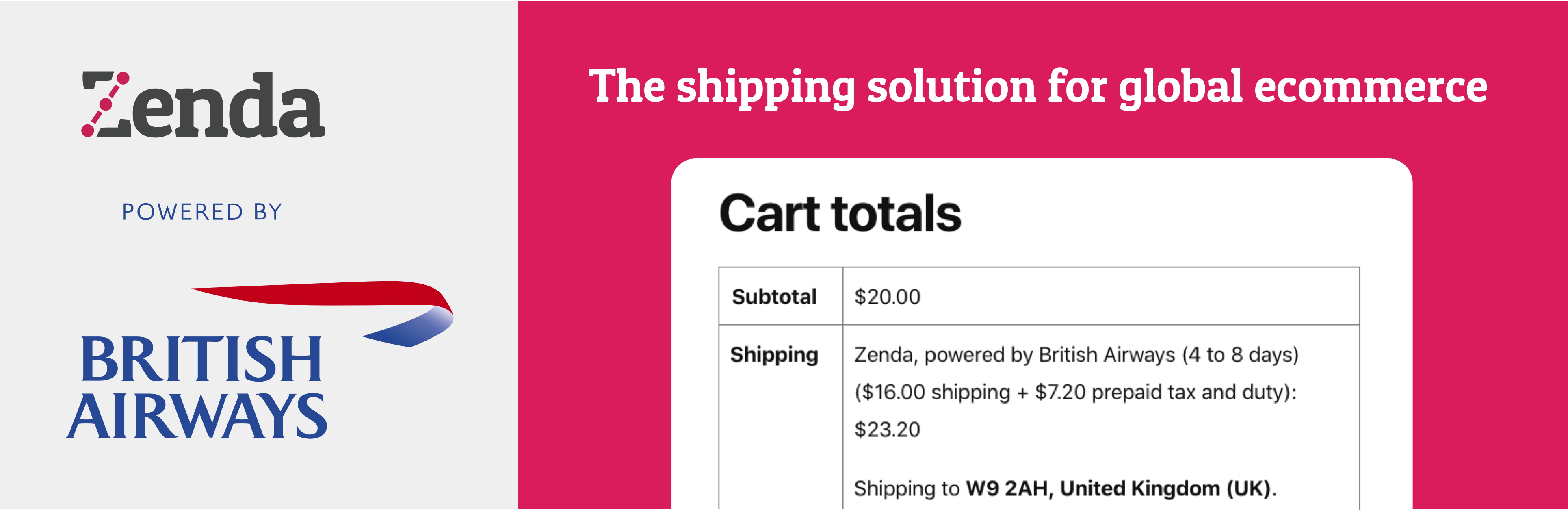
Plugin Description
With Zenda Checkout, you can display a fully landed cost right in your checkout page, including all import taxes and duties.
Unlike other shipping services that require customers to pay taxes and duties upon delivery, Zenda allows your customers to pay these fees upfront, eliminating surprise extra fees and delivery delays.
This app displays Zenda as a shipping method on your checkout page. Your customer will see Zenda’s shipping cost, with a breakdown of all import taxes and duties for their order. This gives your customers a more transparent buying experience while helping you wave goodbye to cart abandonment and customs issues.
About Zenda
Zenda is a cross-border shipping solution powered by British Airways.
We deliver your parcels from the USA to Europe in 4 to 8 days, with prices that are up to 50% less expensive than those of other Express providers.
Zenda is a Delivered Duty Paid shipping service, so your customer prepays all taxes and duties for their order at checkout, eliminating surprise extra fees and delivery delays.
Zenda is perfect for any business that ships products from the USA to Europe. If you are currently shipping internationally or want to tap into this lucrative market, Zenda can offer the best possible ecommerce experience for your customers.
Account and Pricing
You need an account with Zenda to use this app. You can create your account by going to the Zenda website and filling out our contact form.
There are no fees to create an account or use Zenda Checkout. Zenda only charges a shipping fee for each parcel you deliver with us, and small SKU mapping fees. And with us, there are no fuel surcharges, residential delivery fees, or proof-of-delivery fees.
App features
- Zenda will appear as an additional Shipping Method for applicable countries.
- The Shipping Method will include a Zenda shipping rate and a breakdown of import taxes and duties, based on your items’ customs classification.
- Display either a real-time calculation of the shipping cost, or enable a flat rate instead. Your customer will still see the breakdown of taxes and duties.
- Customise the way you want Zenda to appear by editing the text for the Shipping Method name.
- Control which countries you’d like Zenda to be displayed for out of the 25 countries that we service.
Screenshots

Desktop view of checkout page showing Zenda shipping rate, including taxes and duties.

Zenda Checkout Admin page.

Zenda Dashboard

Zenda Orders page

Zenda detailed order page

Zenda shipping label



