Zingtree Embed Wordpress Plugin - Rating, Reviews, Demo & Download
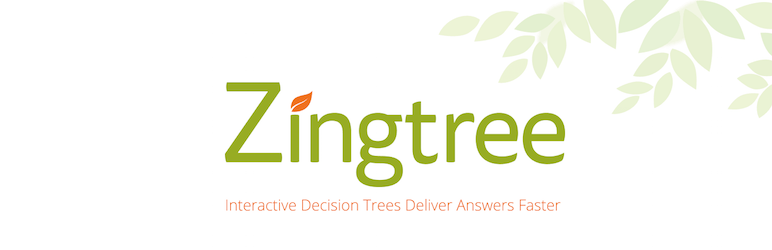
Plugin Description
Zingtree is a toolkit that lets you embed interactive decision trees into any web page. It’s useful for helping people find answers in a simple Q&A format. Your end-users are prompted with questions and then click answer buttons to navigate through an interactive decision tree you build. You can start building trees now at Zingtree.com](http://zingtree.com “Zingtree.com”)for free.
To embed a Zingtree into your web page, enter a shortcode like this:
[zingtree id="148196706"]or to display in “panels” style and add persistent buttons to the bottom of each page:
[zingtree id="148196706" style="panels" persist_names="Restart|Submit Ticket" persist_node_ids="1|5"]Finally, Zingtree has a feature similar to mail merge. Just add placeholders like #NAME#, #PRODUCT# (or anything you like) to any part of your node’s text, and have those placeholders replaced from values passed into the URL. For example, to replace #NAME# and #PRODUCT# with “Joe Smith” and “Zingtree”, you’d add the following extra parameters to the above example:
[zingtree id="148196706" style="panels" persist_names="Restart|Submit Ticket" persist_node_ids="1|5" variables="NAME|PRODUCT" values="Joe+Smith|Zingtree"]The parameters:
- id – The Tree ID which you want to embed.
- style – The style used to display the tree. Can be “buttons” or “panels”. Buttons is the default if not specified (optional).
- persist_names – Names of persistent buttons on each page (optional).
- persist_node_ids – The node numbers of persistent buttons on each page (optional).
- variables – The placeholders for any part of your node’s text (optional).
- values – Replace the placeholders with these values (optional).
- width – The width of the output IFRAME, this will be set to “100%” if not specified (optional).
- height = The height of the output IFRAME, this will not be set if omitted (optional).
- debug – By default, debug information is output to the page as hidden comments. These are useful when reporting any issues but can be switched off by setting this to “false”.
For further support on how this works, please ensure you consult the Zingtree website. After creating a Tree, use the Share option and details on all of the above will be shown. If you have a technical problem with this plugin then please use the Support forum here on WordPress.org.
NB: This is not the official Zingtree plugin and is not authored or supported by Zingtree – please see the ‘FAQ’ section for more details.
Screenshots
No screenshots provided



