Zotpress Wordpress Plugin - Rating, Reviews, Demo & Download
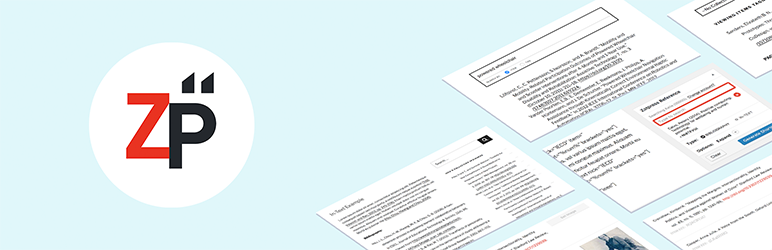
Plugin Description
Zotpress brings publication broadcasting and scholarly blogging to WordPress through Zotero, a free, cross-platform reference manager.
Features
- Displays your personal and group Zotero items through in-text citations, bibliographies, and searchable libraries
- Supports thumbnail images through WordPress’s Media Library and Open Library
- Supports selective CSS styling via IDs and classes
- Provides a range of additional features, such as allowing visitors to download citations
- And more!
Compatible with Firefox, Safari, Chrome, and IE9. Made with jQuery, jQuery UI, jQuery doTimeout, Live Query, OAuth, and Open Library.
Special thanks to Joe Alberts for substantial contributions to the code, comprehensive testing, and design ideation. Thanks also to contributors Christopher Cheung, Jason S., Chris Wentzloff, Karljürgen Feuerherm (@feuerherm), Mark Dingemanse (@codeispoetry), Jörg Mechnich (jmechnich@github), Tomas Risberg, @ericcorbett2, and @timtom for their code contributions, testing, and guidance. Finally, my sincere gratitude goes out to all who have donated in support of this plugin.
Please note that this plugin is on semi-hiatus, with updates expected about 1-3 times a year.
Requirements
jQuery included in your theme (Zotpress will do this for you if it isn’t already included), and an HTTP request method supported by WordPress enabled on your server: cURL, fopen with Streams (PHP 5), or fsockopen. In your server config file, X-Frame-Options should be set to SAMEORIGIN. Optional: OAuth enabled on your server.
Screenshots

Display items from individual or group Zotero libraries on your WordPress website. Special characters are supported.
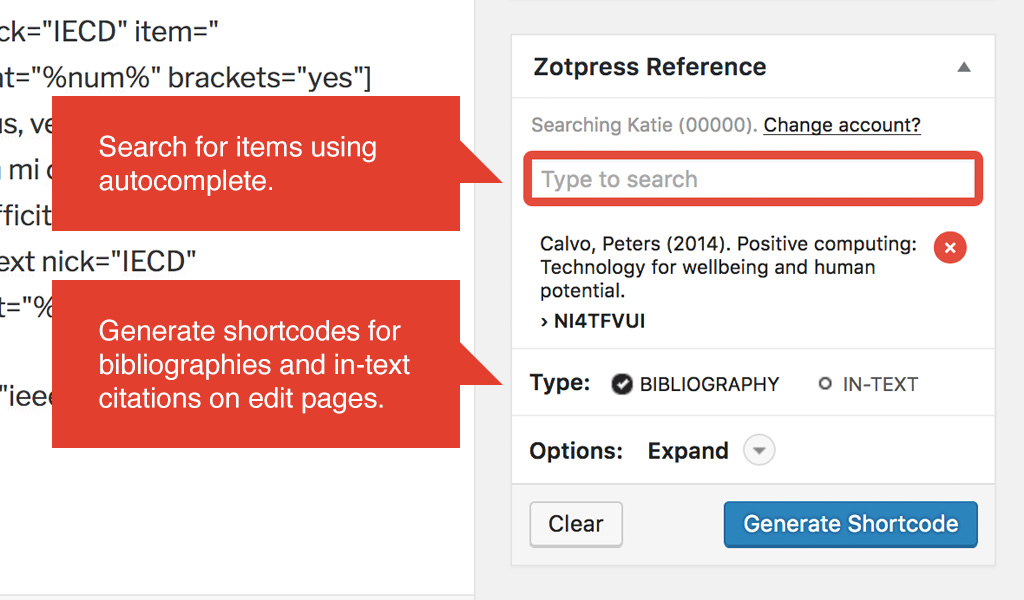
Search for items and generate shortcodes for bibliographies and in-text citations using the “Zotpress Reference” meta box on edit screens.

Find the shortcode builder in the Gutenberg toolbar. Search for items and create bibliographies and in-text citations.

Give your citation an image using WordPress’s Media Library or Open Library.
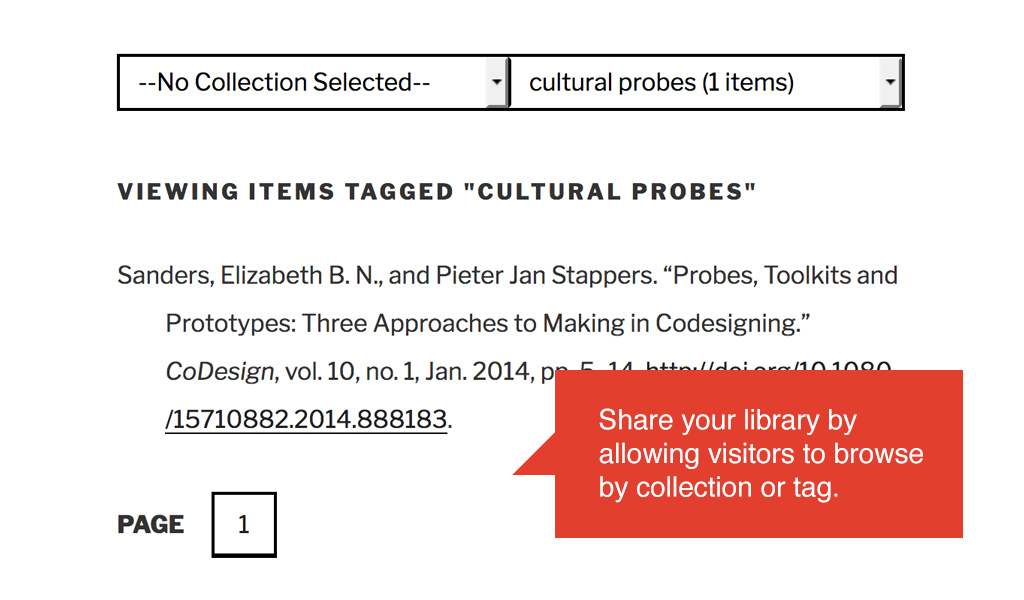
Share your library through your website. Allow visitors to browse by collection or tag.

Allow visitors to search your library by item metadata or tag, or both.





