Code Snippets Extended Wordpress Plugin - Rating, Reviews, Demo & Download
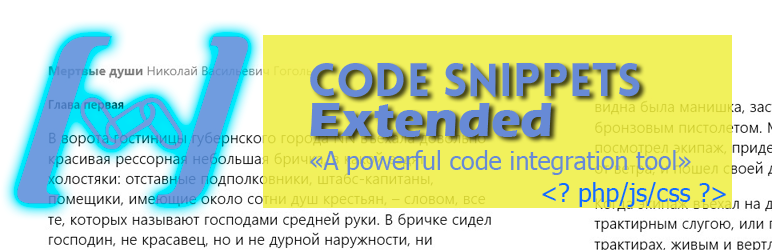
Plugin Description
Using this plugin, you can create code chunks(or snippets) and use them in posts or pages on your site.
In one snippet you can use different code types: js, php, css, just set required tags.
<?php ?>– for php code,<script></script>, – for js code,<style></style>– for stylesheets.
Also you can test snippet code, before save it.
If you want to add your custom language support – write me email. We will translate this plugin together.
Video Overwiew:
I express my gratitude to Jonas Dahl. He helped me with a lot of bugs.
Jonas Dahl translated this plugin into Deutche language.
Thanks
I express my gratitude to Jonas Dahl. He helped me with a lot of bugs.
Jonas Dahl translated this plugin into Deutche language.
Screenshots

Main page of Code Snippets Extended tool. Here we see two snippet. We can Change them or Delete.
Also On – will enable snippet to work. Off – i think you already know what do this command =).
Here we see Add Snippet Page.

We can Test our code now, or save snippet to database.

If you press on the
Test Codebutton – on top of the page will be shown block with code execution results.
On Wordpress editor panel will be added button. This button help you to insert shortcodes inside post content. Watch on the next screen.

Pop-up window with lost of all snippets

After save article snippet starts work.




