Genesis Title Toggle Wordpress Plugin - Rating, Reviews, Demo & Download
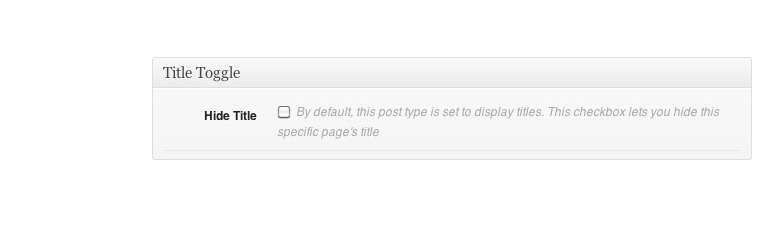
Plugin Description
This plugin ONLY works with the Genesis theme. Do not install if you are not using Genesis.
This plugin lets you easily remove the page title from specific pages. Don’t want “Home” at the top of your homepage? Activate, then edit the homepage and check “Hide”.
You can also set sitewide defaults. If you don’t want page titles on any pages, go to Appearance > Customize > Theme Settings > Title Toggle and check the appropriate box. Once a post type has the default set to remove, when editing a page you can selectively turn on that page’s title.
See the wiki for information on extending the plugin:
– Use on Posts or Custom Post Types
– Integrate with Custom Theme
Screenshots

The metabox that shows up on the Edit screen.

The metabox that shows up on Genesis > Theme Settings.

If you check “hide” on Theme Settings, this metabox is displayed on the Edit screen.





