Tip Jar WP Wordpress Plugin - Rating, Reviews, Demo & Download

Plugin Description
Since 2019, Tip Jar WP has helped creators like you earn over $1,000,000 combined! Made for creators, artists, teachers, service providers, and more, it gives you an extremely simple and affordable way to accept tips on your WordPress website. On the cutting edge of payment technologies through the power of Stripe, you can accept Apple Pay, Google Pay, standard credit cards, and more with a beautiful and responsively designed payment form.
If you have supporters that love what you do, many will be happy to send a tip to say “thanks” if you give them the option to do so. With out-of-the-box features including both automatic-recurring-payments, or one-time tips, Tip Jar WP makes that possible.
It’s totally free to install. Give it a try today!
Here’s a few of the things included in Tip Jar WP:
-
Recurring payments
Users can choose to tip once, or on a recurring basis automatically. -
Multi-Currency
Allow your users to pay in their own currency. -
User dashboard
Your users can log in to print their receipts, review their plans, or cancel their plans at any time. -
Apple Pay
On Apple devices that support Apple Pay, users can tip with a single tap (or “look”) with their device. -
Google Pay
Users of Google Chrome with saved credit cards can pay with a single tap. -
3D Secure and Strong Customer Authentication
You are protected from fraudulent purchases and chargebacks via 3D Secure, and also comply with SCA regulations in the EU. -
GDPR Compliance Considerations
-
No personal information of any kind is stored, making it both secure and more GDPR compliant right out of the box.
-
No start-up or yearly costs required
Tip Jar WP makes money through a 1% transaction fee, so you can install it and keep it forever, without paying anything. -
“Pay what you want for a file” mode
Allow your users to “pay what they want” for a file download. -
Gutenberg, Classic Editor, and Page Builder support
Customize your payment forms using the Gutenberg Block, or the built-in shortcode manager in Classic Editor mode.
Screenshots
![Put the payment form anywhere on your website with the shortcode [tipjarwp], or customize it with the Block editor.](https://ps.w.org/tip-jar-wp/assets/screenshot-1.png?rev=2132978)
Put the payment form anywhere on your website with the shortcode [tipjarwp], or customize it with the Block editor.

Customize each form to your specific needs.

A great way to showcase your podcast and gain supporters at the same time.

File Download Mode allows your users to pay what they want for a file download. Great for music artists to sell/give-away their music.
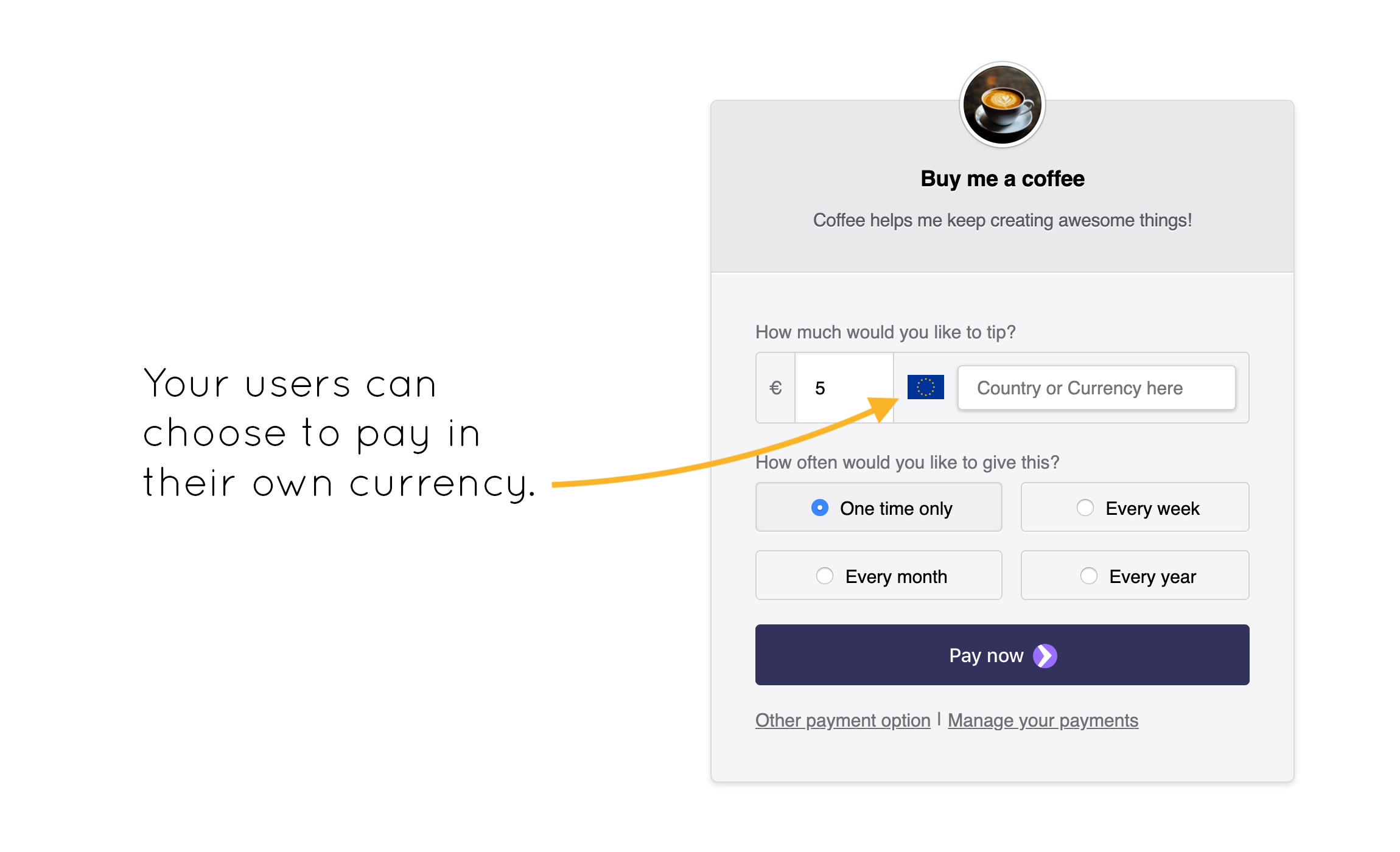
Your users can pay in their own currency, making them more comfortable with the payment process.
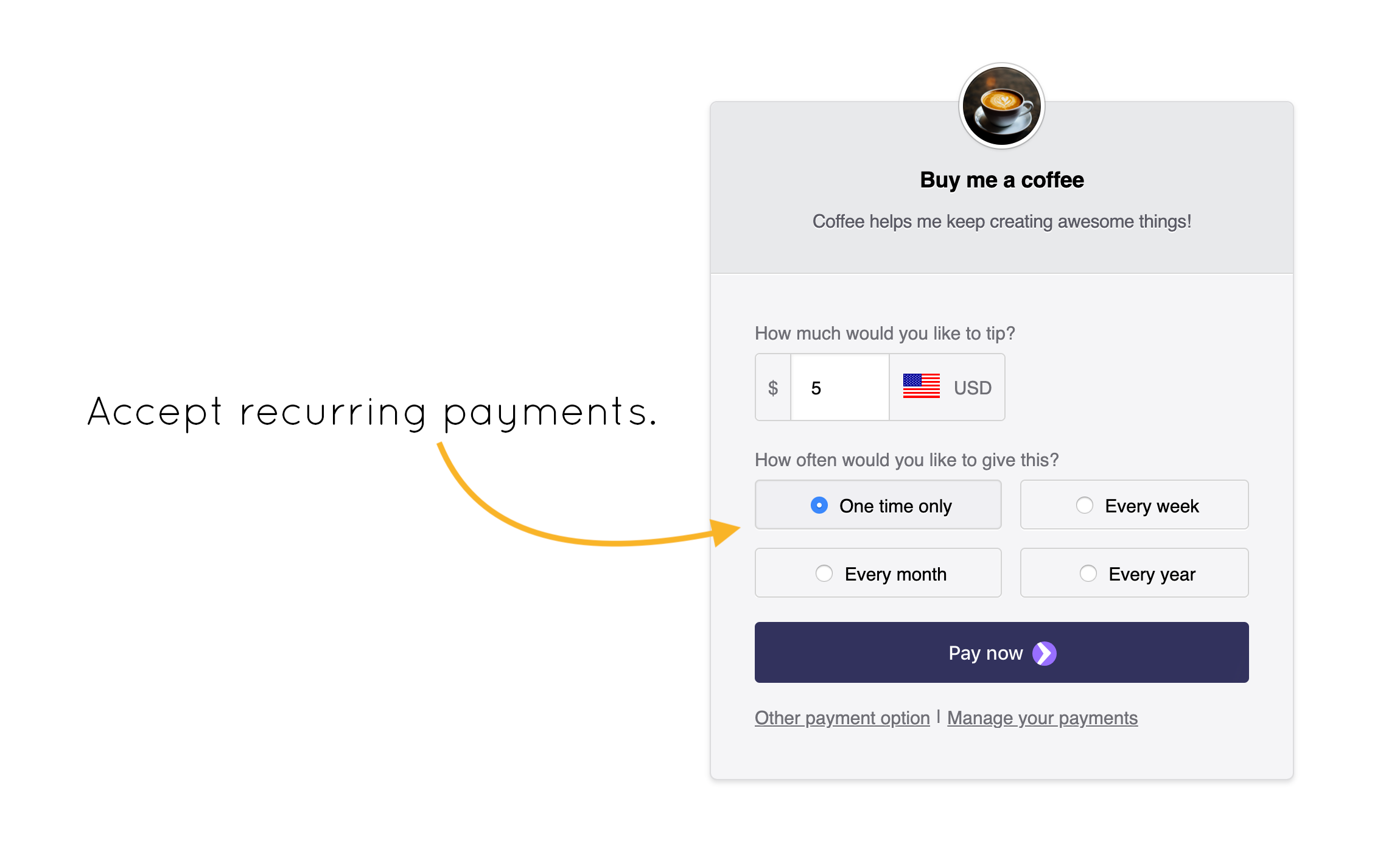
Accept single or recurring payments.

Accept Apple Pay on supported Apple Devices, and allow users to pay with one tap!

Accept Google Pay on supported Google/Android Devices (like Chrome), and allow users to pay with one tap!

Accept credit cards for people without Apple Pay or Google Pay.

Beautiful receipts with no page refreshing!

Your supporters can leave a note after their payment.
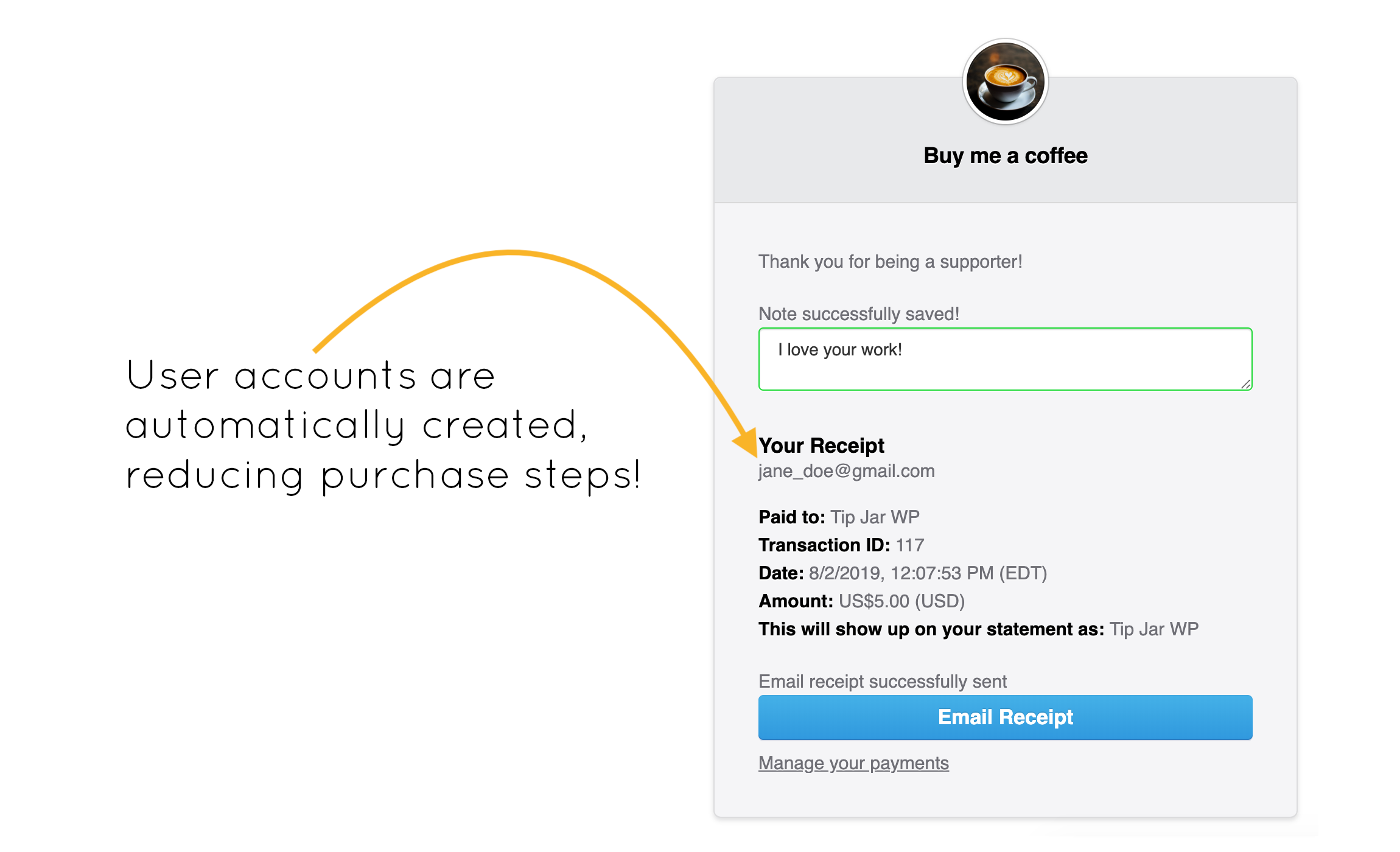
User accounts are automatically generated when a payment happens, reducing user friction during purchase.
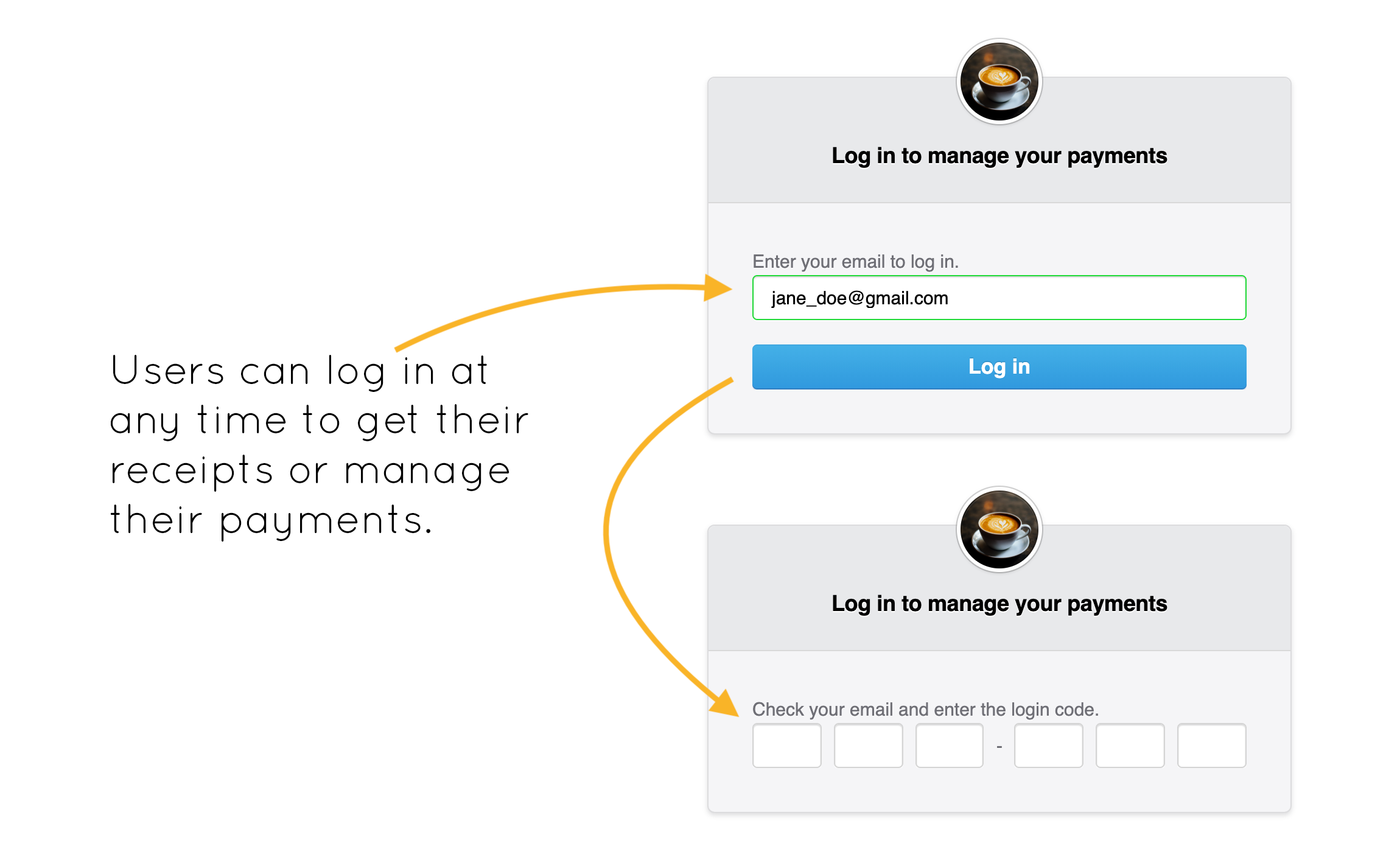
Users can easily log in at any time, confirming their account through their email.

Beautiful and simple payment management dashboard for your users.
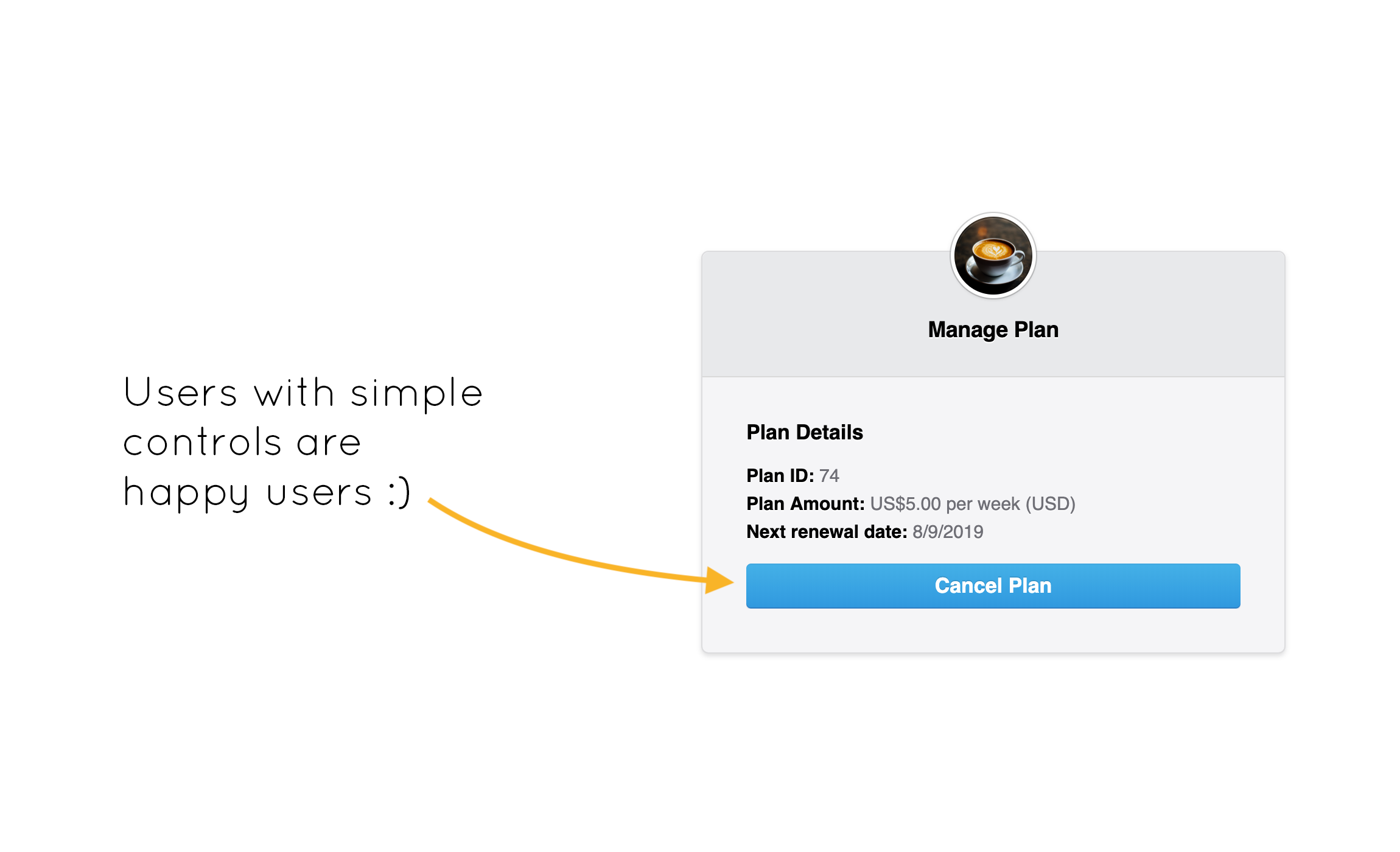
Beautiful and simple payment management dashboard for your users.



