WooCommerce 360º Image Plugin - Rating, Reviews, Demo & Download

Plugin Description
Show Your Product in Detail with 360° Image Plugin to convince your customers more!
Your customers always check the details before they buy. Therefore, it’s great to use a way to show them your product from every angle. WooCommerce 360° image plugin will showcase your product from every angle around, where your customers can check out every detail by spinning it in 360°.
Just upload a 360° Shoot of your product, and the plugin will create a panoramic view of the product.
Moreover, you can zoom in and out of the product by turning the mouse scroller or simply using the mouse buttons. You can have a 360°-product image view in a lightbox or full screen.
Note: To make the most out of the 360° image view, you need to sort at least 16 images of a product in a series and upload it in a zipped directory.
Want to display more product images in slider? Try our WooCommerce Product Slider Plugin
Enable 360° Product Image View for your Customers
WooCommerce 360° product view plugin facilitates your potential customers viewing products with minute details. The display of 360° photography exhibit different aspects of your store items so that the customers can have a clear view and quickly take a purchase decision.
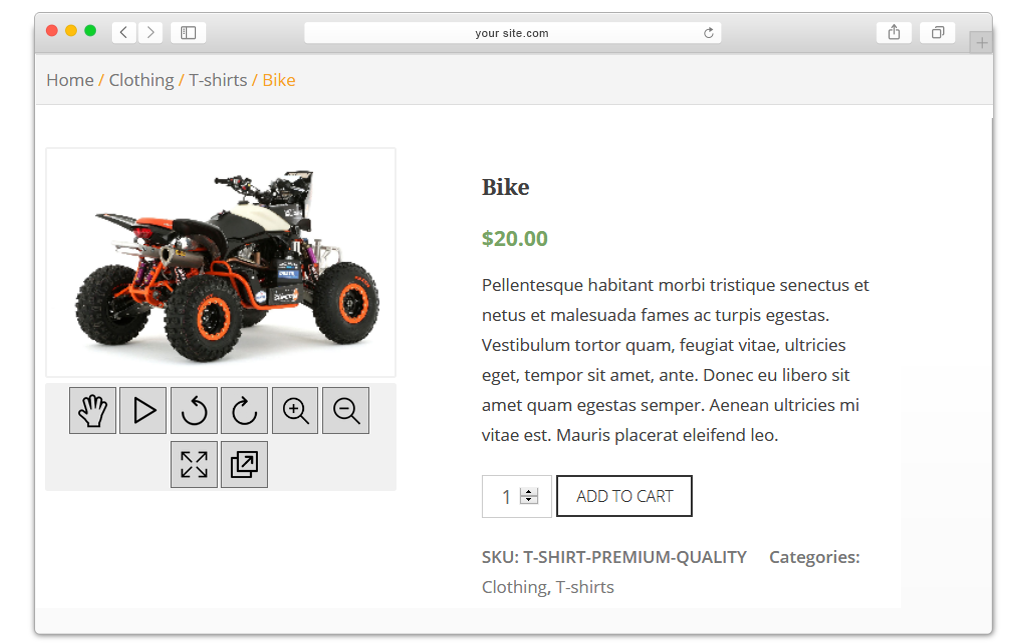
Zoom-in & out Product Images with Mouse Buttons
You can allow customers to zoom the product images by using zoom in and out buttons. For a quick image zoom, they can also use mouse scroll. Viewing a product in detail is now made available with a few clicks.
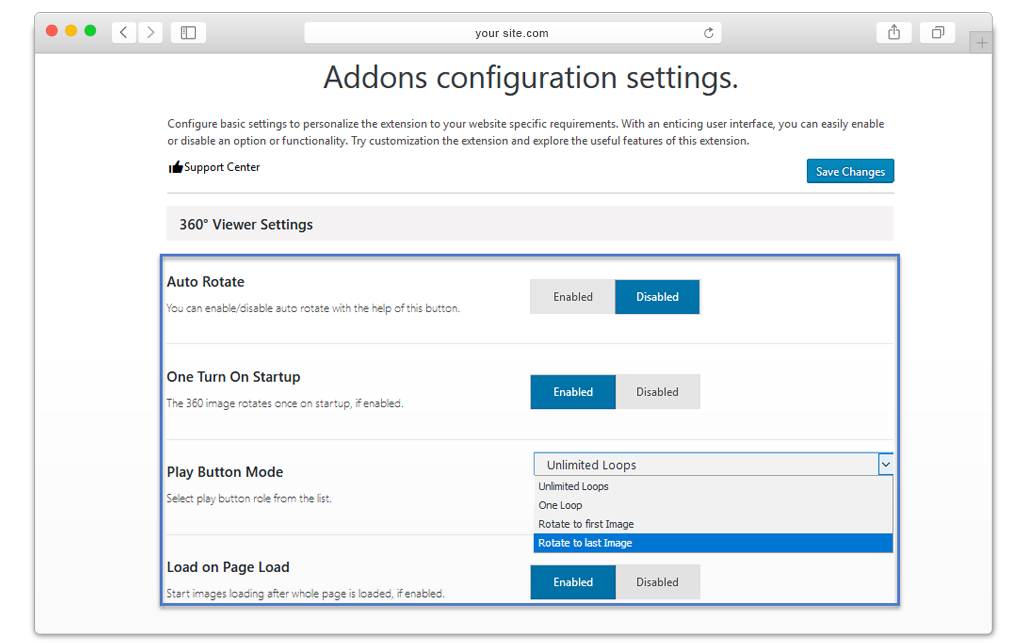
Allow 360° Image Display in a Lightbox and Full Screen
WooCommerce 360° plugin allows the users to switch image-preview to a lightbox or full screen. It helps them experience a bigger view of a product. They can play and pause the 360° view, and turn the image side by side.
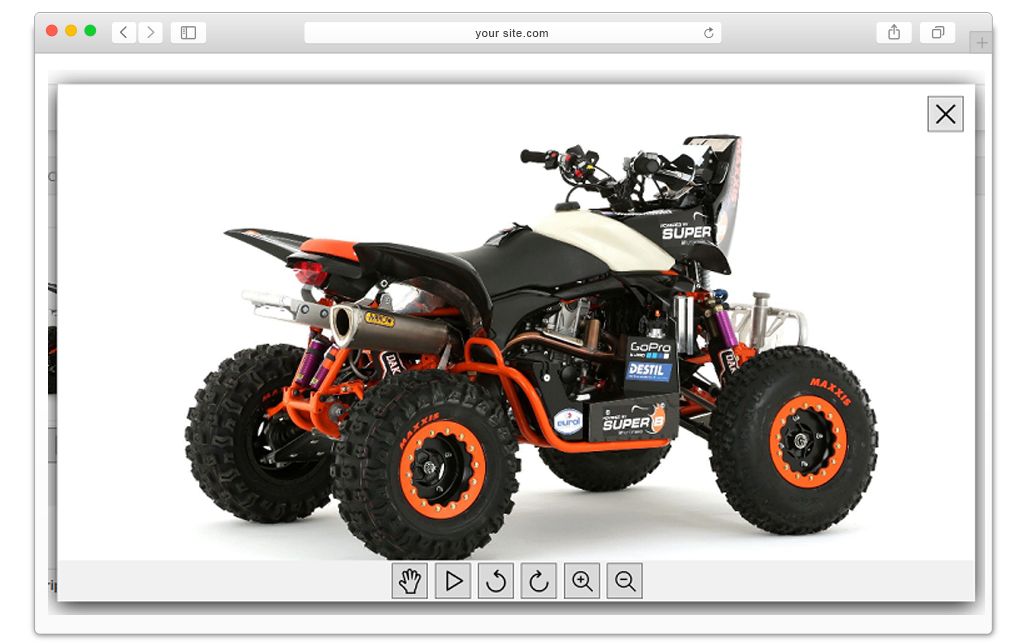
Exclude Product/Categories from 360° Image Display
WooCommerce 360-degree images plugin enables a panoramic image view for all the products in your online store. You can exclude a product or category where you consider the display of a 360° image invalid.
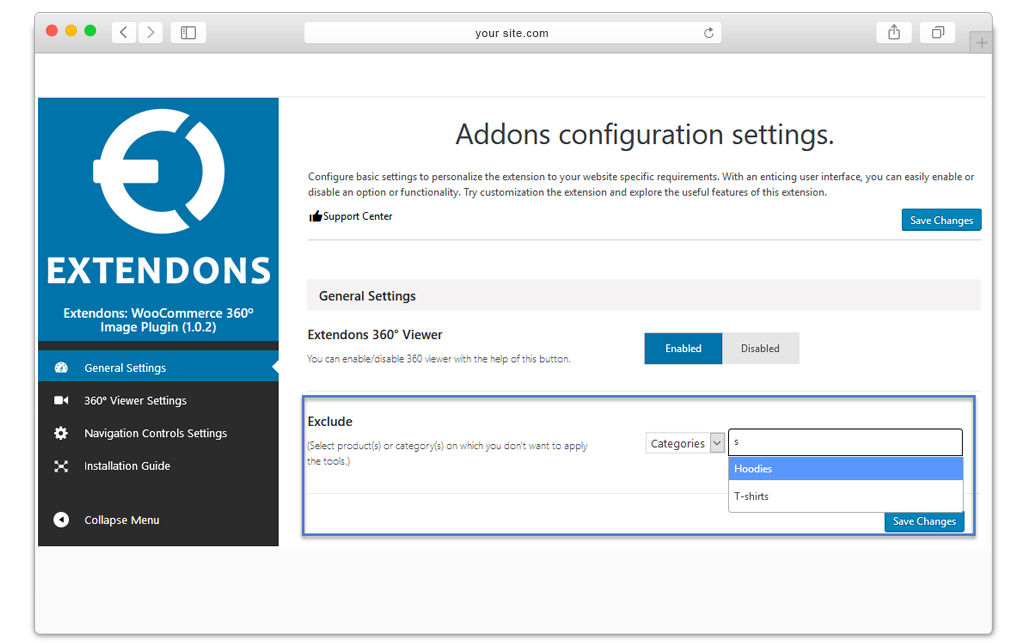
Compatible with WPML
WooCommerce Image 360 Plugin is now compatible with WPML (WordPress Multilingual Plugin).
Additional Features – WooCommerce 360° Image Plugin
- Auto-rotates 360° Product Image
- Enable 360° one-turn on startup
- Configure the role of ‘Play’ button
- Enable image to load after the page loads
- Exclusive configuration options for 360° container image
- Rotate mode button to rotate or move the image
- Play and Pause button auto-rotates the images
- Zoom in and out button right below the image
- Easy to view product image in Lightbox and Full-screen
- Compatible with WPML
FAQs
1. What types of products can I use 360° images with?
Ans. The WooCommerce 360 image works with any product type in your WooCommerce store. Whether you’re selling furniture, clothing, electronics.
2. How many 360° images can I add per product with WooCommerce 360?
Ans. You can add an unlimited number of images of each angle to make a perfect 360 image. However, it only allows you to add only one 360 image per product.
3. What image formats are supported for 360° views?
Ans. WooCommerce 360 image plugin supports most common image formats, including JPEG, PNG.
4. How can customers view the 360° images?
Ans. WooCommerce 360 image adds a dedicated 360° viewer to your product pages. Customers can simply click on the viewer to launch it and start exploring the product in full 360°.
5. Can customers zoom in on the 360° images?
Ans. Yes, WooCommerce 360 product view supports zooming in and out, allowing customers to get a closer look at the product details.
6. Does the WooCommerce 360 image work with lightboxes and full-screen mode?
Ans. Absolutely! Customers can open the 360° view in a lightbox for a distraction-free experience or expand it to full screen for maximum immersion.
Change Log
Version 1.0.5: Compatible with multisite
Version 1.0.4 Updated: Resolved console log error loop when click on lightbox button light box button still displaying when disabled on backend when click on image disabled play button displays rotate to first image not working rotate to last image not working light box has different roatating speed as compared to product page rotation light box roatation direction not with the product page stop auto rotate on mouse over option text edited Play Button Mode option instruction text edited
Version 1.0.3: WPML Compatible
Version 1.0.2: New Feature Added: 1) Add Delete button in product form to delete 360 images.
Version 1.0.1: Bug Fixed: 1) Issue fixed with exclude products.
Version 1.0.0 Initial release of pluign



