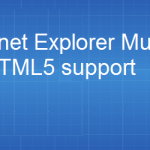MqTranslate Wordpress Plugin - Rating, Reviews, Demo & Download
Plugin Description
As of February 19th, 2015, this plugin has been deprecated in favor of qTranslate X.
Writing multilingual content is already hard enough, why make using a plugin even more complicated? qTranslate has been created to let Wordpress have an easy to use interface for managing a fully multilingual web site.
mqTranslate is a fork of the well-known qTranslate plugin, extending the original software with collaborative and team-oriented features.
qTranslate makes creation of multilingual content as easy as working with a single language. Here are some features:
- qTranslate Services – Professional human and automated machine translation with two clicks
- One-Click-Switching between the languages – Change the language as easy as switching between Visual and HTML
- Language customizations without changing the .mo files – Use Quick-Tags instead for easy localization
- Multilingual dates out of the box – Translates dates and time for you
- Comes with a lot of languages already builtin! – English, German, Simplified Chinese and a lot of others
- No more juggling with .mo-files! – mqTranslate will download them automatically for you
- Choose one of 3 Modes to make your URLs pretty and SEO-friendly. – The everywhere compatible
?lang=en, simple and beautiful/en/foo/or nice and neaten.yoursite.com - One language for each URL – Users and SEO will thank you for not mixing multilingual content
qTranslate supports infinite languages, which can be easily added/modified/deleted via the comfortable Configuration Page.
All you need to do is activate the plugin and start writing the content!
For more Information on qTranslate, visit the Original qTranslate Homepage.
mqTranslate adds the following features to qTranslate:
- Language selection for editor accounts (allows your translators to see only their source and target languages)
- Protection of concurrent edits of different languages (ie your english and german translators can save their work at the same time without risking data loss)
For more Information on mqTranslate, visit the Plugin Homepage.
Flags in flags directory are made by Luc Balemans and downloaded from FOTW Flags Of The World website at
http://flagspot.net/flags/