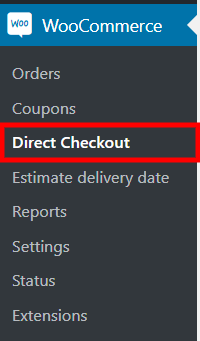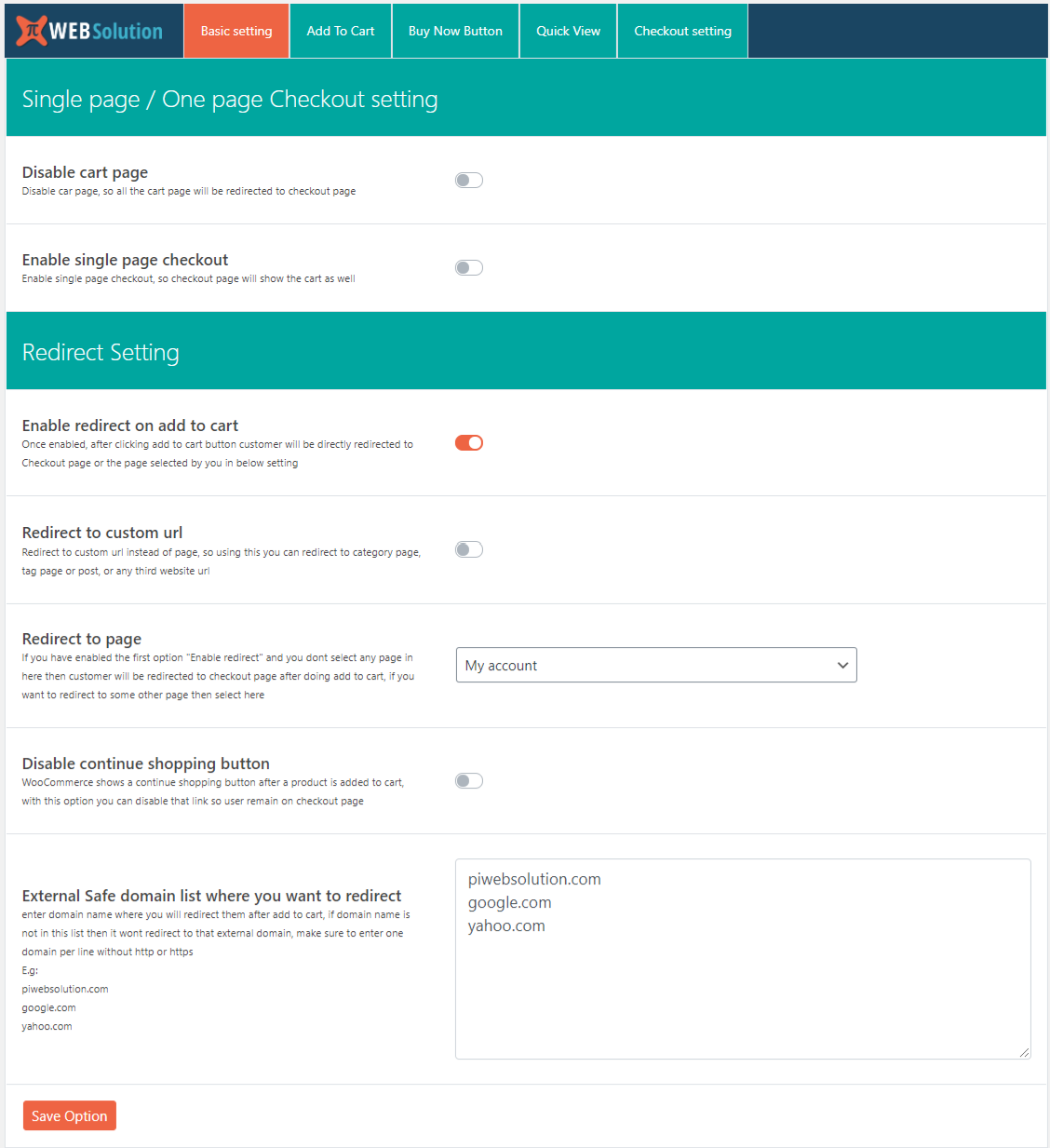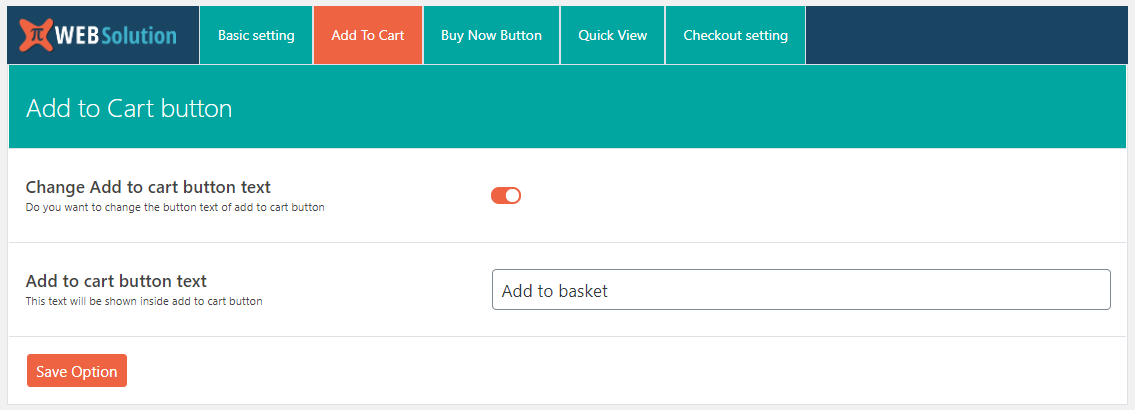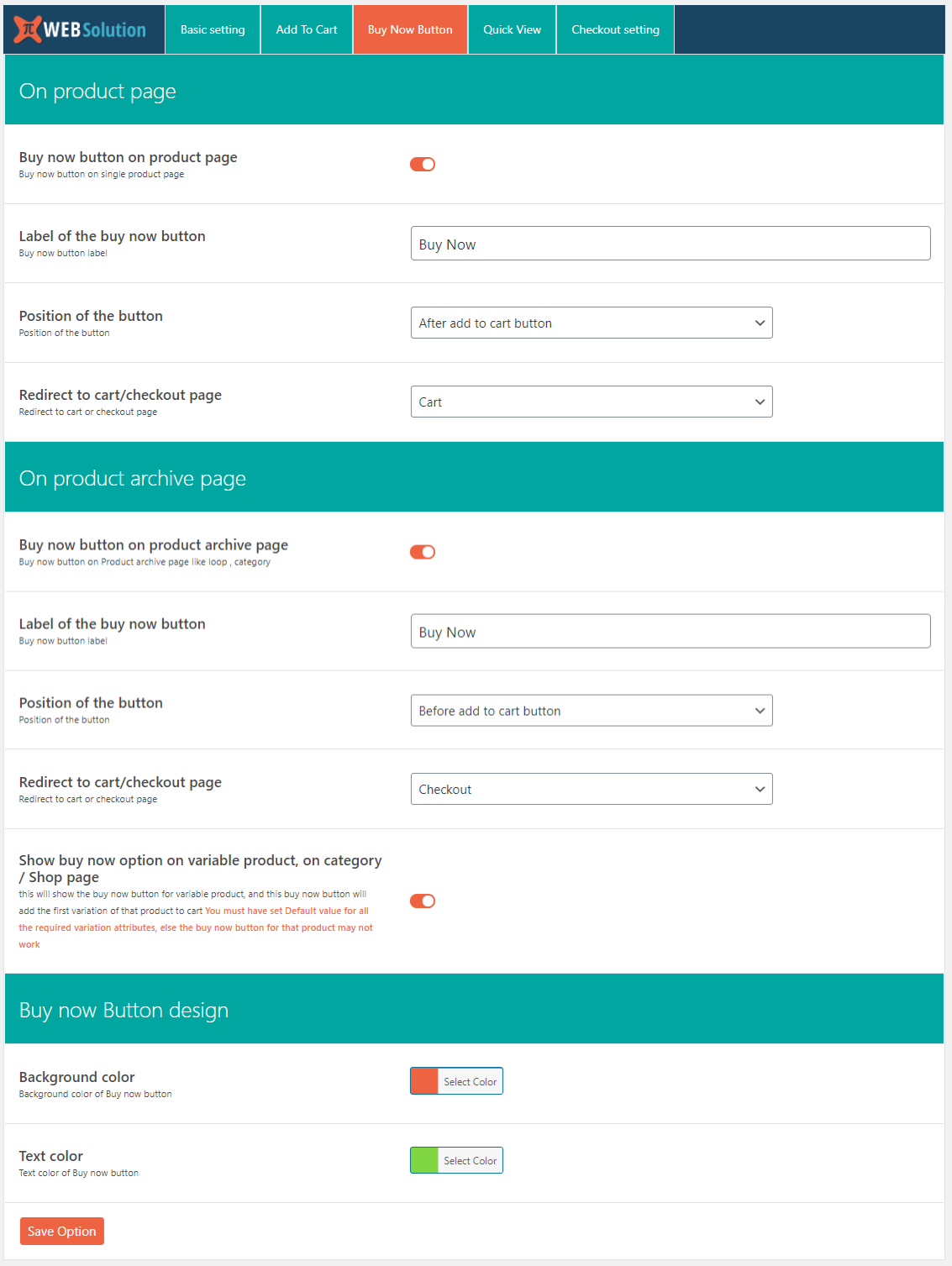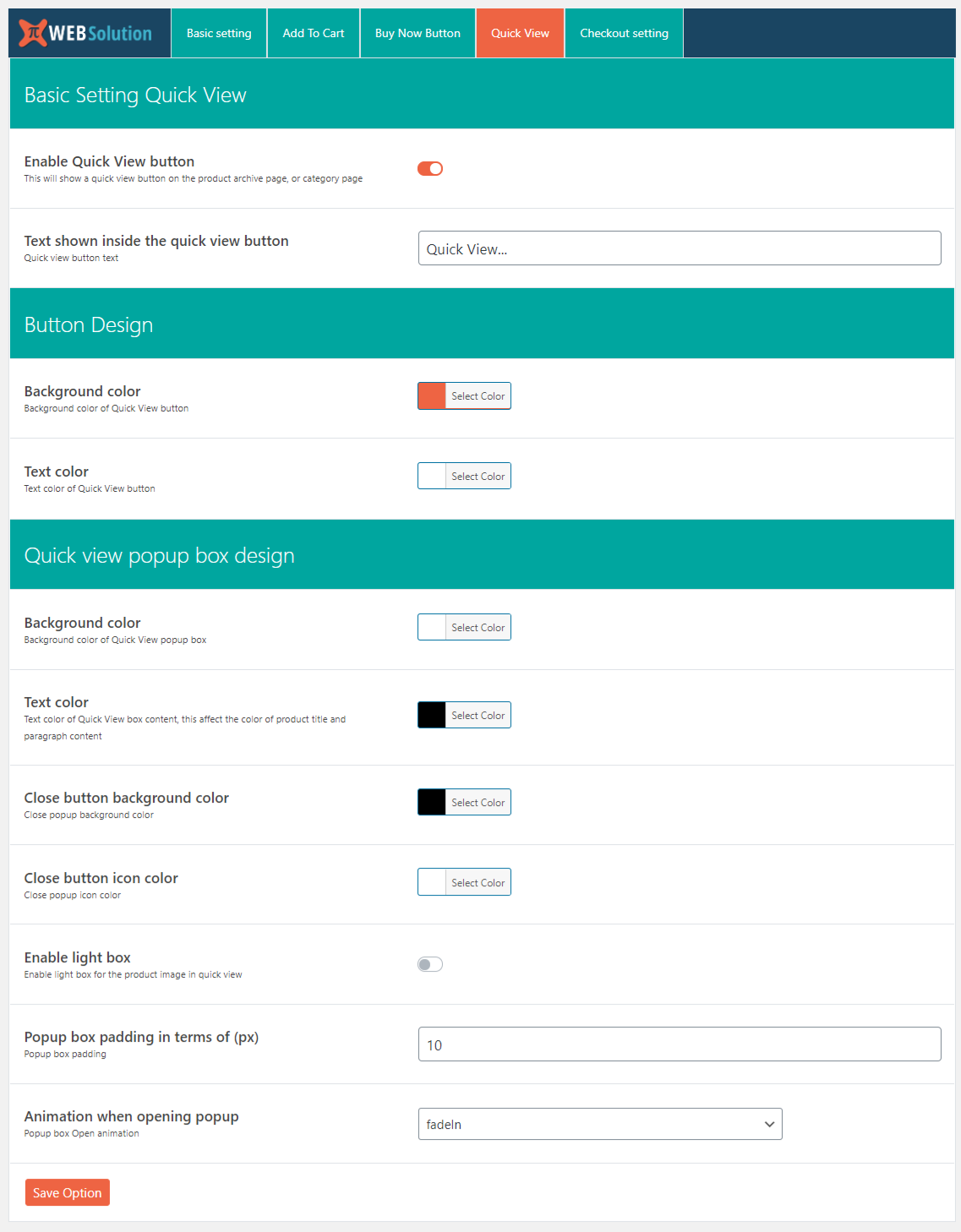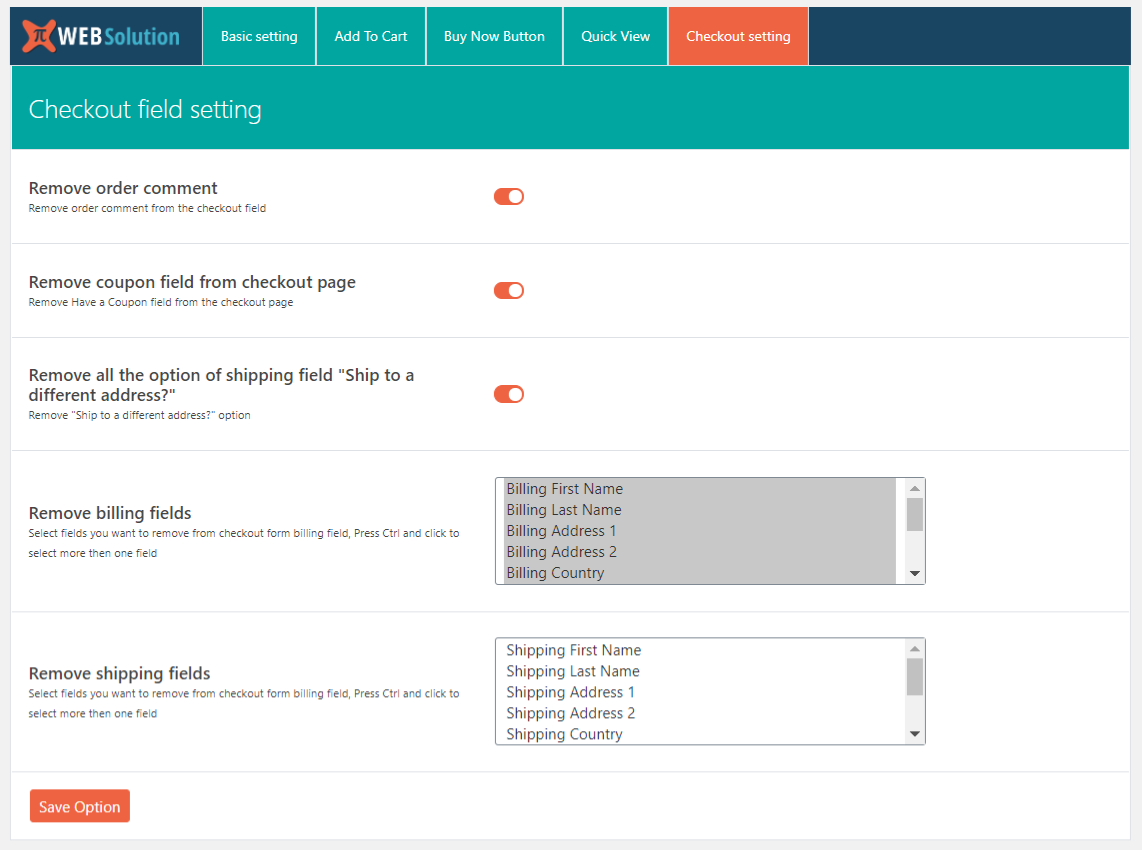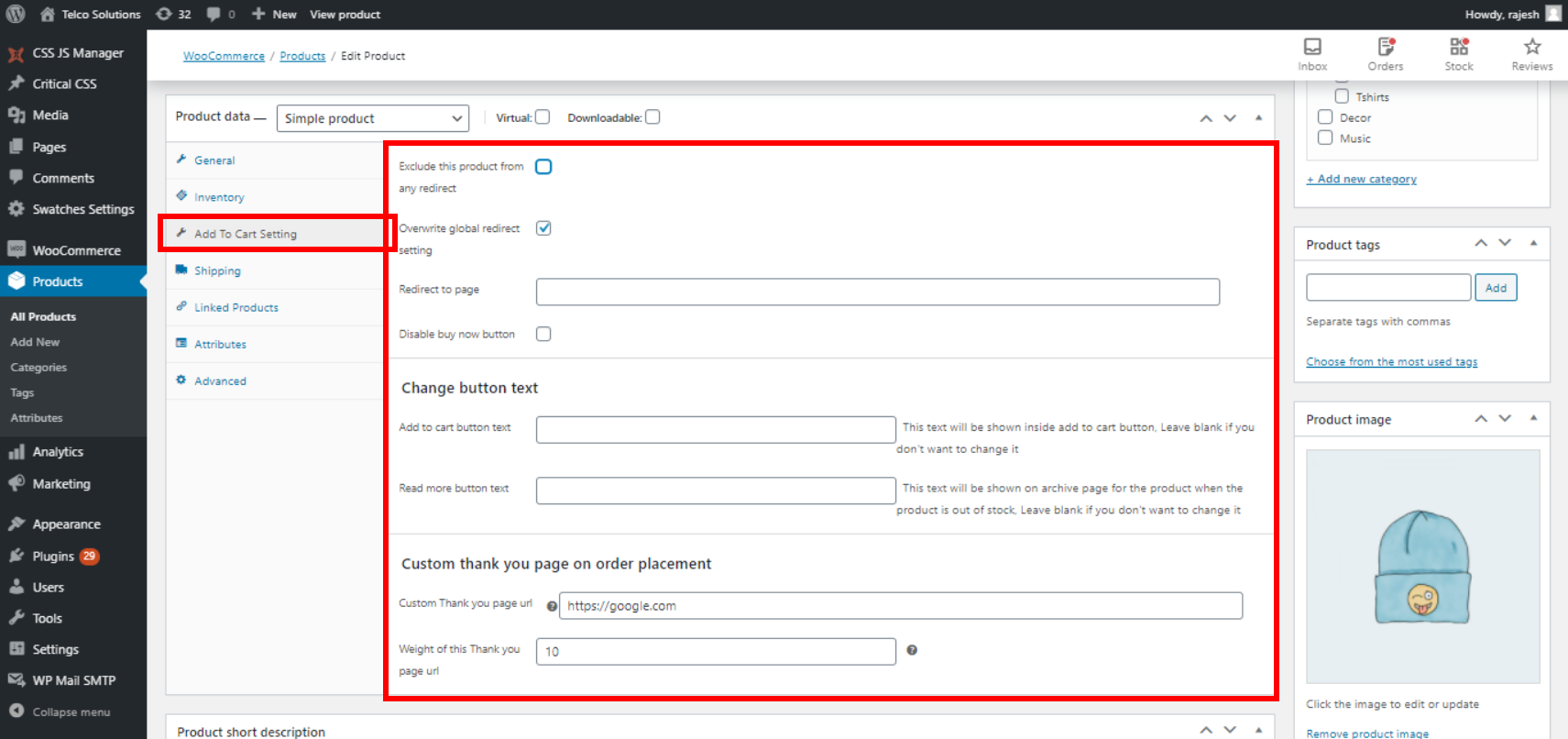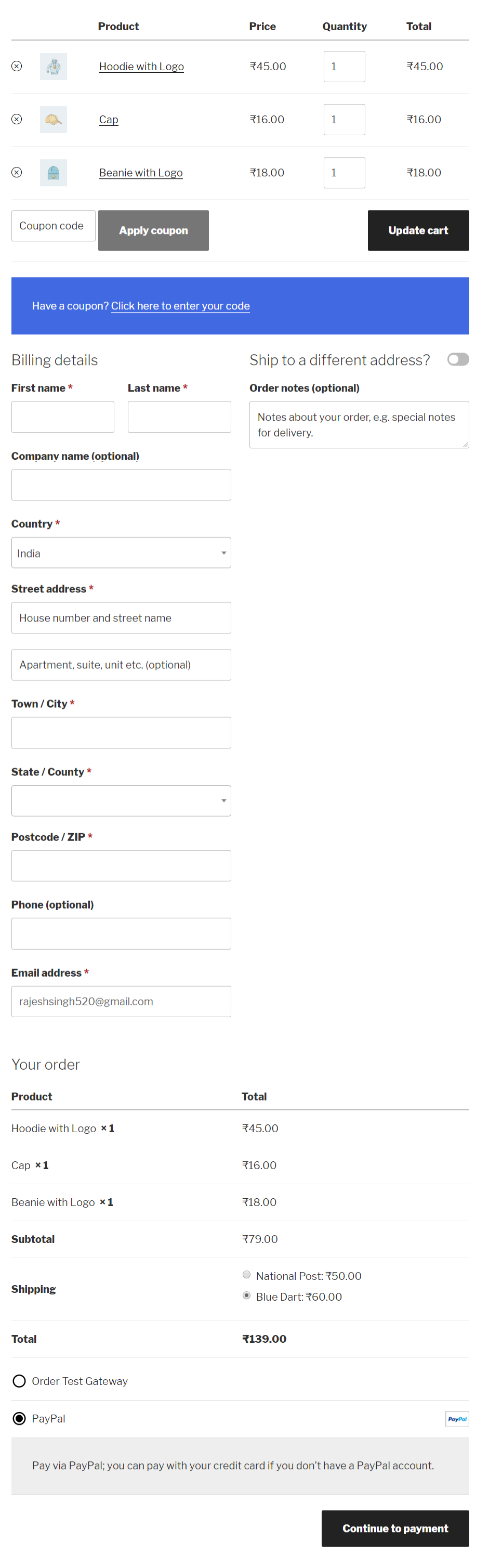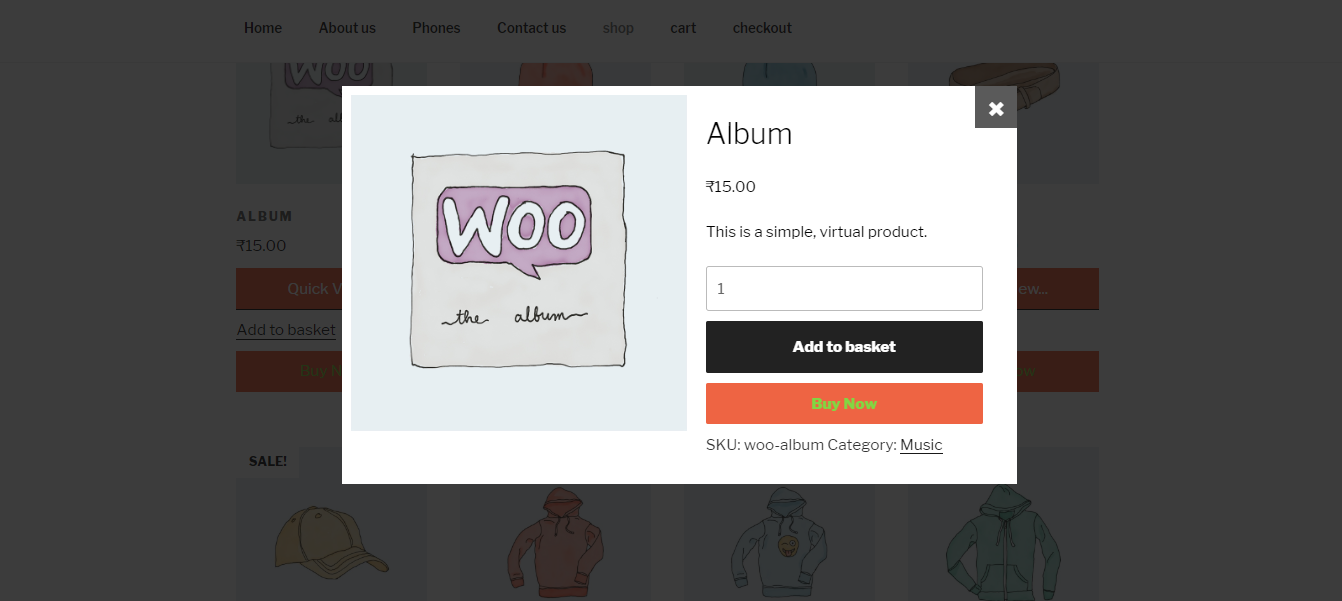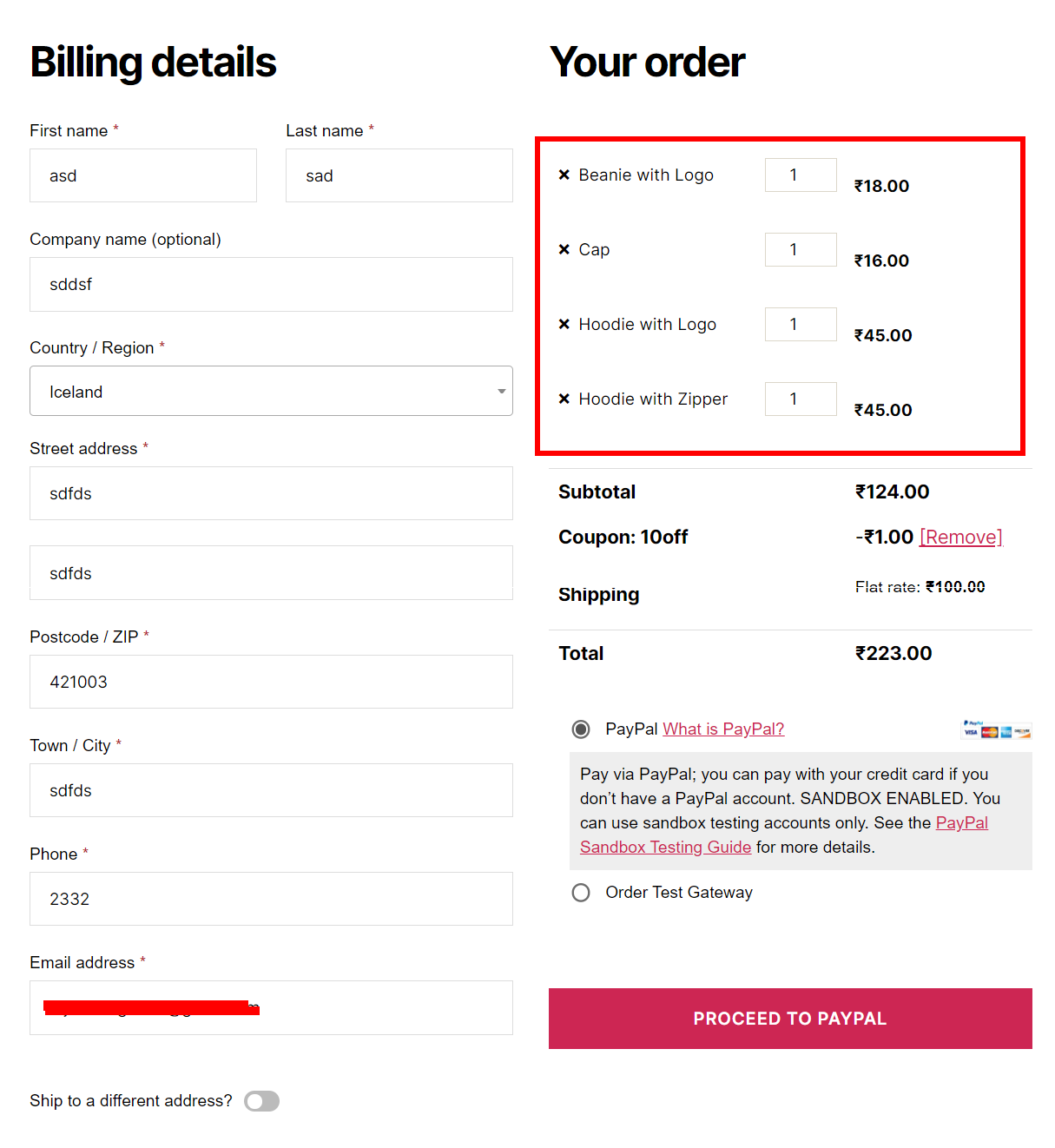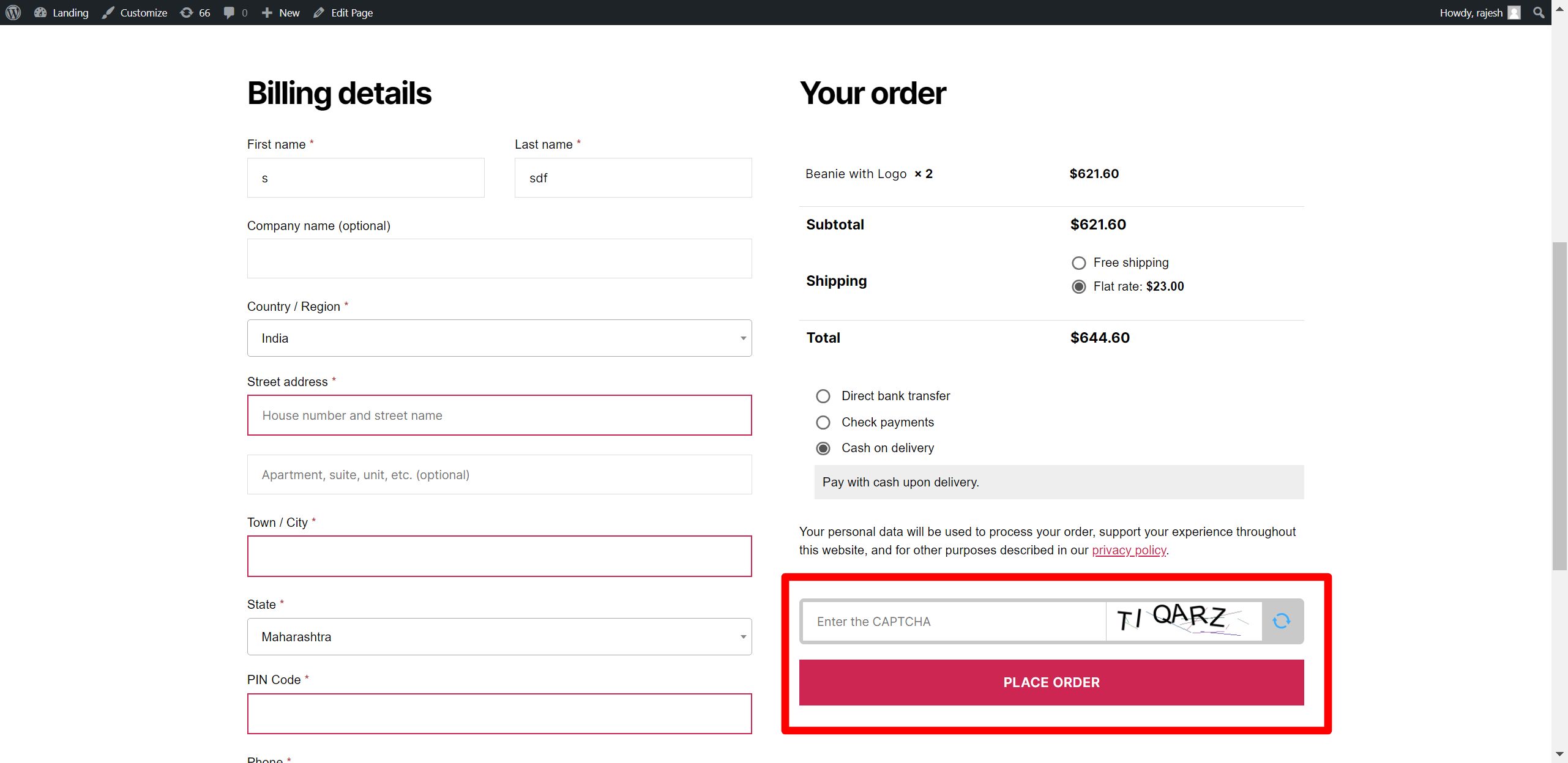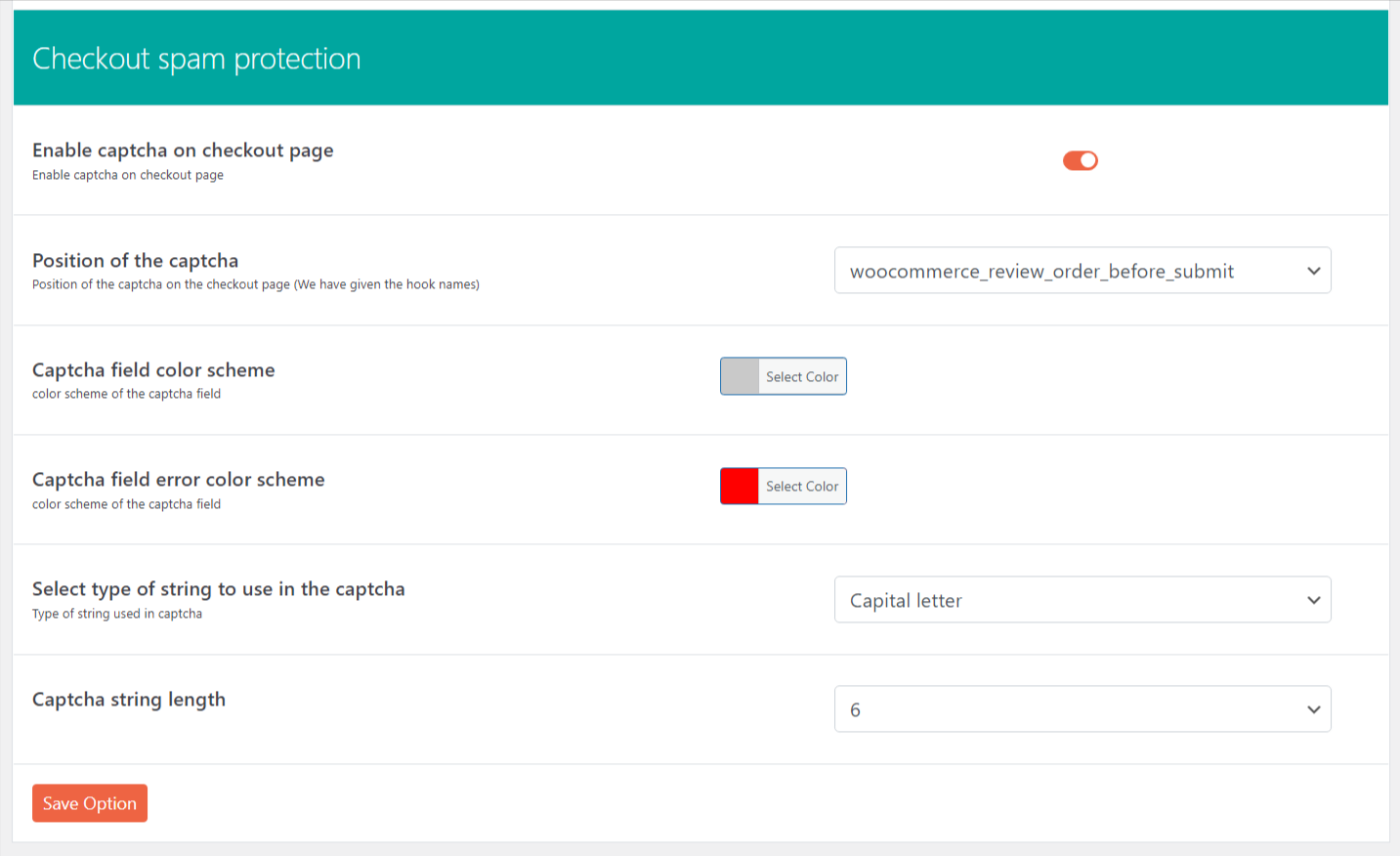Direct Checkout, Add To Cart Redirect, Quick Purchase Button, Buy Now Button, Quick View Button For WooCommerce Wordpress Plugin - Rating, Reviews, Demo & Download
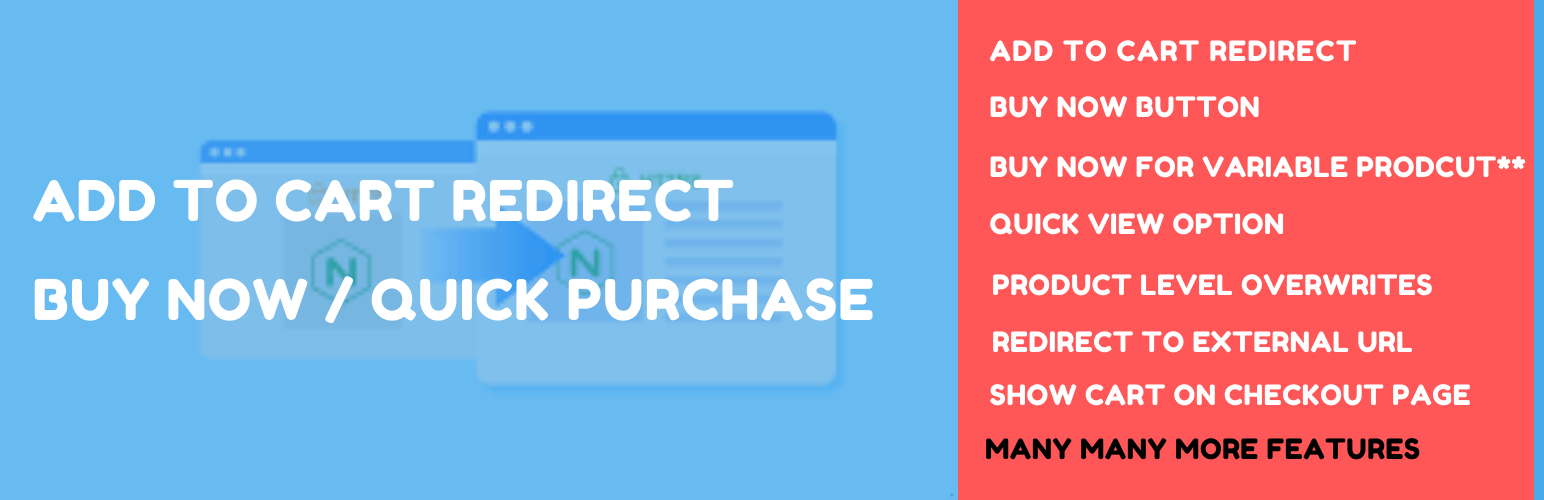
Plugin Description
WooCommerce direct checkout is a helpful tool to simplify the checkout process.
- Redirect to checkout page after adding to cart
- Redirect even works with Ajax add to cart option
- You can change redirect page, and make it other than the checkout page
- You can redirect to even custom URL of your site, so you can redirect them to category page after adding to cart so they can see some more similar product
- Remove continue shopping link that is shown when you add the product to cart
- Disable cart page
- Show cart on checkout page, so the user can modify its cart on the checkout page itself
- No need for ShortCode to make this work
- Change add to the cart button text
- Change read more button text that is shown on the archive page for the product that is out of stock
- Change Select options button text that is shown on the archive page for the variable product
- Quick purchase button can be enabled on product page or product archive pages like shop or category
- Quick buy support variable product, grouped product as well
- Quick view option for the product so the customer can see the product from the archive page, in the form of a popup
- Change quantity on checkout page
- Remove product directly from the checkout page
- One Page Checkout to simplifies the checkout process.
- change quantity on checkout for WooCommerce: This will allow the customers to change quantity using WooCommerce standard quantity field & delete the product on the WooCommerce checkout page.
- Force user to login or register before they can go to checkout page, so user will have to login or register to place an order (Force Authentication Before Checkout for WooCommerce)
- You can show a custom message then user is asked to login before checkout
- Sold individually option for the product, so that user can buy only one quantity of that product or variation
- Ensure that UTM parameters are retained in the “Add to Cart” link to track the order’s source. If UTM parameters are present in the URL, they will also be preserved on the checkout page.
- Safeguard your checkout page from spam (order spam, flood of order in few minutes) with our easy-to-configure CAPTCHA—no need for third-party API keys. This simple yet effective solution provides reliable protection against spam, keeping your checkout process secure and hassle-free.
Fast checkout
WooCommerce Direct Checkout aims to simplify the checkout process, leading to an immediate increase in sales. This plugin for WooCommerce allows you to redirect users to the checkout instead of cart page.
Direct Checkout allows you to remove other unnecessary things in the checkout process like the order comments, shipping address (pro), coupon form.
One Page Checkout – Reduce cart abandonment with our One Page Checkout option. One Page Checkout make easier for customers to buy from custom checkout pages by displaying both product selection and checkout forms on a single page.
The whole idea working behind WooCommerce single page checkout is to reduce the lengthy checkout process.
Buy Now button for Variable product on Category / Shop / Archive page, so the buyer can directly add the variable product to cart even without seeing its variation. **What it does is it adds the First variation of the variable product in the cart.**
PRO Features
- Product-specific overwrite of global redirect setting
- Change the redirect page for a specific product
- Change redirect page for a specific product even on archive product
- No other plugin provide product-specific redirect page in Ajax add to cart
- Disable redirect for a specific product
- Set redirect on a specific product only
- Set custom redirect URL on per product basis, so when they add that particular product in the cart they get redirected to that specific link that you have set for that product, this will increase your sales.
- Premium support: We respond to all support topics within 24 hours
- You can modify the label of Buy now button for product page and archive page
- Change position of buy now button
- Remove other product from cart when product is added to cart by Buy now button
- Change Quick purchase button redirect to cart or checkout page
- Disable quick purchase button for a particular product from product overwrite
- Change background color of the Quick view module
- Change text color of the quick view module
- You can redirect to external URL, which is from outside your website.
- Set any page as order success page
- Set a custom thank you page redirect url after successful order placement
- You can set custom thank you page redirect url for each product, so when user purchases those product they get redirected to their respective thank you page
Make Buy now button work like Amazon.com but now button (PRO)
- User have X, Y, Z product in the cart, now he sees the product A and he decides to checkout with A by clicking on Buy now button. So he is taken to the checkout page where he can checkout with only Product A. At the same time product X, Y, Z is still in the cart, so he can checkout with them later.