APL Quick View Wordpress Plugin - Rating, Reviews, Demo & Download
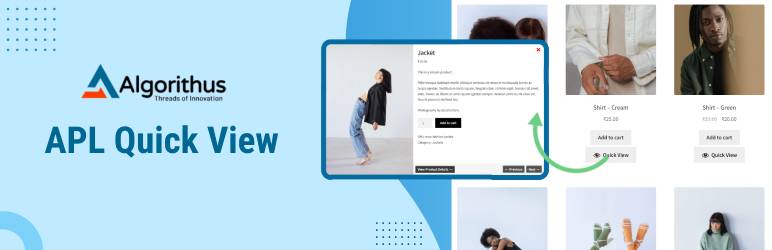
Plugin Description
Transform your WooCommerce store into a seamless shopping experience with APL Quick View. This advanced feature allows your customers to quickly preview product details in an elegant modal or drawer, without interrupting their browsing flow.
Key benefits of APL Quick View:
- Faster Decision-Making:
- Instantly access essential product information, including images, descriptions, and pricing, without navigating to a new page.
- Customizable Interface:
- Tailor the Quick View modal or drawer to match your store’s branding and layout for a cohesive shopping experience.
- Improved User Experience:
- Enhance customer satisfaction by reducing clicks and providing a more streamlined path to purchase.
- Increased Conversions:
- Keep customers engaged by allowing them to explore and add products to their cart directly from the Quick View window.
Make shopping faster, easier, and more enjoyable with APL Quick View—designed to elevate your WooCommerce store’s performance and delight your customers.
Free version features
- Enable Quick View functionality:
- Activate the Quick View feature to allow customers to preview products instantly.
- Enable Quick View on mobile devices:
- Ensure a fully responsive Quick View experience optimized for mobile users.
- Activate Lightbox for an enhanced viewing experience:
- Add a Lightbox effect to zoom and focus on product images.
- Allow product navigation within the Quick View window:
- Enable seamless navigation between products directly in Quick View.
- Select the preferred Quick View mode:
- Choose between modal or drawer display options for Quick View.
- Customize the modal display effect:
- Personalize the animation and appearance of the Quick View modal.
- Choose the type of Quick View button display:
- Select between text, icon, or combination button styles for Quick View.
- Set the label text for the Quick View button:
- Customize the text displayed on the Quick View button.
- Upload a custom icon for the Quick View button:
- Add a unique icon to make the Quick View button visually distinct.
- Define the placement of the Quick View button:
- Position the button on the product page, such as below “Add to Cart.”
- Show the product image in the Quick View window:
- Display a high-resolution image to highlight the product visually.
- Display the product name in Quick View:
- Include the product title for easy identification.
- Include product ratings for a better overview:
- Show product reviews and ratings to build customer trust.
- Show the product price in the Quick View window:
- Provide clear pricing information in the Quick View.
- Display a brief product description (excerpt):
- Highlight key product details with a concise description.
- Add an ‘Add to Cart’ button in Quick View:
- Allow customers to purchase products directly from the Quick View.
- Display product meta details in Quick View:
- Show additional product information, such as categories or tags.
- Show the full product description:
- Include the complete product details for an in-depth overview.
- Customize product image width (in pixels):
- Adjust the width of the product image for an optimal display.
- Customize product image height (in pixels):
- Set the height of the product image to fit your design needs.
- Include a ‘View Details’ button for additional information:
- Add a button to redirect customers to the full product page.
- Set the background color of the modal window:
- Match the modal’s background color with your store theme.
- Customize the color of the modal window close button:
- Personalize the close button’s color for better visibility.
- Set the Quick View button color:
- Choose a button color that complements your store’s branding.
- Choose the text color for the Quick View button:
- Adjust the button text color for better readability.
- Customize the hover color for the Quick View button:
- Define the button color when hovered for a dynamic effect.
- Set the hover text color for the Quick View button:
- Change the button text color on hover for added emphasis.
Curious to see the plugin in action? Check out the live demo of the free version >.
This plugin offers complete customization to seamlessly integrate with your WooCommerce store’s design and improve the user experience.
License
This plugin is licensed under the GPLv2 or later. For more details, see https://www.gnu.org/licenses/gpl-2.0.html.
Screenshots

Quick View button displayed on product after “add to cart” button.

Quick View button displayed on product inside the product image.

Quick View modal popup showing product details.

Quick View drawer showing product details.

Customizable general settings screen in WordPress Admin.

Customizable quick wiew content settings screen in WordPress Admin.

Customizable general style settings screen in WordPress Admin.



