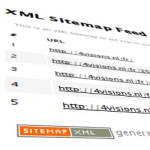Atarim Visual Collaboration Wordpress Plugin - Rating, Reviews, Demo & Download
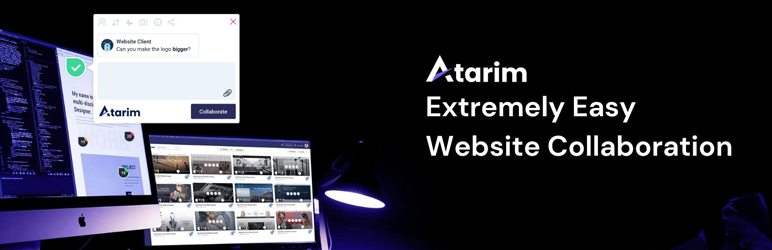
Plugin Description
Are you looking for a way to ditch confusing emails and screenshots when working on a website?
Atarim Visual Collaboration is a plugin that makes it easy and efficient to collaborate on websites with your clients, internal team, contractors…anyone!
This is an instant productivity boost for any website that has more than one person working on it!
🚀 What is Atarim?
🤯 Start using now for free
Visually collaborate on as many websites as you want.
Empower everyone by giving the ability to leave post-it like requests on your live WordPress websites, getting rid of outdated, time consuming and wasteful forms of communication like emails, Zoom, Slack and the 10 other tools you’re using.
Atarim is a cloud-based app where you can manage all requests that are made on your WordPress websites from one platform.
Manage your website projects visually with your clients & team on live, staging or development websites! And even after the project is finished, Atarim will help get everyone involved on the same page (literally) for your ongoing internal communications around the website.
Get rid of crazy long back and forths to get to project completion in a fraction of the time it usually takes and efficiently dealing with post-launch, ongoing requests!
✅ What Atarim can do for you and your team:
-
Visual Collaborate: Enable everyone to leave you visual requests on live WordPress websites.
-
Urgency: Update the urgency of requests, letting everyone know how quickly they need to be completed.
-
Status: Change the status of a request to from “Open” to “In Progress”, “Pending Review” or “Complete” which will be included in a grouped email notification, so you don’t have to ping team members or clients on Slack!
-
Comments Feed: Requests contain all updates in the comments feed, so everyone knows what’s happening! Updates contain what was changed and who changed it.
-
Automated Screenshots: Requests automatically generate a screenshot with the current view. See exactly what they see and debug problems easier.
-
File Uploads : Upload images, PDF’s and all file types to a request that can then be pushed to the Media Folder with one click, keeping your Media Folder clean.
-
Push To Media Folder: Automatically optimise images for web and push to the WordPress media folder with one click.
-
Technical Info: Requests contain technical information like the browser version, screen resolution and the exact page URL about the request creator. So you spend less time debugging and figuring out what the request creator meant.
-
Guest Mode: Enable anyone visiting your WordPress website to leave requests, perfect for staging websites or the build stage of a project.
-
Auto-login: Automatically login to all WordPress websites you have installed from the centralised Atarim Dashboard.
-
One Platform: Manage all requests from one inbox inside the Atarim Dashboard so you can quickly tackle requests and complex revisions rounds at scale.
-
Grouped Email Notifications: Instead of filling up your email inbox with many notifications, Atarim groups notifications into easy-to-read and beautiful reports.
-
Back-end Collaboration: Create requests on any of your WP admin screens, perfect for pointing out things and teaching your clients how to use the WP Dashboard, or having discussions with your internal team.
-
Request Sidebar:Use the Atarim sidebar to click on requests, taking you directly to them.
-
Request Filter: Filter the Atarim sidebar to show requests that have a certain status or urgency.
-
Assign WP Users: Assign WordPress users to requests so they receive notifications about changes.
-
Share Links: Share requests via link to send to others, which will take them directly to that request on the relevant page, on the WordPress website.
-
Front-end Login: Use a custom front-end login pop-up when sharing request links on any page. Once logged in, it will keep you on the page, as opposed to the standard WP login which confusingly takes you to the WP Admin Dashboard screen.
-
Additional Email Notifications: If you need someone to receive grouped notifications outside of the WP website, you can add as many additional email addresses you need.
-
Request Visibility: Control default request visibility on the website to hide requests if you ever need to.
-
WP User Role Permissions: Decide which user roles inside your WP website should have access to using visual collaboration.
-
Default Users: Assign default main client and main webmaster users for automated related workflows.
🤷♂️🤷♀️ Why Should You Use Atarim?
One of the biggest problems we face when working on a website is the constant back and forth that occurs from outdated methods of communication.
78% of website teams and digital agencies confirmed that constant back and forth and confusing communication as being the most common roadblock when trying to get a project to the finish line, or when generally collaborating on website-related work.
Atarim Visual Collaboration makes it the easiest it’s ever been to collaborate on a website. Stop using emails and Slack to discuss a website and start using visual collaboration!
Even though we’re new to the WordPress.org plugin repo, over the past few years Atarim has served thousands of teams and agencies that are collaborating with hundreds of thousands of collaborators, team members, clients, and stakeholders through our platform.
We are now excited to offer our solution for free to you, to help you and your team get the benefits of visual collaboration.
🌍 What Our Users Say:
“This has saved me so much time and confusion, my clients now simply send my requests and I have all of the information I need to get the work done”
Sarah Crawford – A Lined Design
“Unbelievably powerful product, along with outstanding service from the support team”
John Comley
“A must-have for any WordPress consultant or designer working with clients.”
Fanny Veldmeyer – So Pressed
“One of the biggest time saver for me in years. Working with clients is now really simple, fast and intuitive for me.”
Patrik Čada – Patrik Čada Web Design
🙌 Let’s see what you get with Atarim Visual Collaboration
OR check out the Premium Versions here
ATARIM VISUAL COLLABORATION PLUGIN
-
Unlimited Websites
Install the plugin on as many WordPress websites as you want, there is no limit. -
Unlimited Collaborators Within WordPress
Visual collaboration can be used by everyone who has a WordPress account on a website (subject to which user roles are active). -
Front-End Visual Collaboration
Create post-it note requests on the front-end of the live website. -
Status
Update the status of requests to let your clients and team know when they are complete. -
Urgency
Set how urgent a task is to set the priority of a request so critical work gets done first. -
Auto-screenshot
A screenshot of the request creator’s view is generated for every request, making it easy to debug issues. -
Detailed Info
See the browser and screen size of the request creator, enabling you to cut down on back-and-forth with your clients. -
WordPress Admin Visual Collaboration
Create requests on the back-end to teach your clients how to use their website. -
File Uploads
Upload files to requests, including images, PDF’s, zips and more… -
1 Click “Push To Media Folder”
Minify and push images straight to the WordPress media library with one click. -
Grouped Email Notifications”
Assign users to requests so they receive grouped notifications about changes, including status/urgency updates, new comments and more. -
Guest Mode
No login or registration needed to use Atarim on the front-end, perfect for staging sites. -
Task Centre [PREMIUM]
View and manage all requests from an internal task centre inside the WordPress admin. -
White Label [PREMIUM]
Customise the logo, icon and colour of the entire plugin, making it your own. -
Compact Mode [PREMIUM]
Create a more compact experience by replacing the bottom bar with a small widget, making it clearer for everyone involved to use. -
Approve Pages [PREMIUM]
Approve pages with the click of a button and have the option to change the status of all requests on that page to complete. -
Internal Tasks [PREMIUM]
Create internal tasks which are hidden from user roles with less permissions, perfect for collaborating with your team on things others don’t need to see. -
Task Centre [PREMIUM]
View and manage all requests from an internal task centre inside the WordPress admin. -
User Permissions [PREMIUM]
Fully customise what each user role can do with the plugin, giving you full control. -
Automated Reports [PREMIUM]
Send 24 hour, and 7 day reports containing all requests created and updates to those requests. -
Edit/Delete Comments[PREMIUM]
Made a mistake in your comment? Simply edit or delete it! -
Global Settings [PREMIUM]
Turning global settings on will apply the settings configured inside your Dashboard, making it super quick and easy. -
Remove Mention Atarim [PREMIUM]
Completely remove the mention of Atarim inside the plugin, making it your own (especially combined with white labelling).
ATARIM DASHBOARD
-
Unlimited Websites
Active assets within your Atarim Dashboard, you can add/archive assets freely. Archived sites are not counted. -
Visual Collaboration on ANY Website
Add “Stickers” to annotate any website visually. From WordPress, to cloud applications like Shopify or WebFlow, and even custom builds. -
Visual Collaboration on Images
Make it easy to work together with your clients and team by visually collaborating on that beautiful new mockup you made, or a new logo! -
Email-Based Support Desk
Send and receive emails that will automatically filter incoming clients requests into their respective websites. -
Productivity KPIs
Unlock your profits by becoming a data-driven agency – Seeing statistics, benchmarks, and KPIs. -
Kanban Boards
Drag & drop boards where requests become to-do lists for your team, making it easy to get to work! -
Image Optimisations
Every image uploaded is automatically optimised for web, no need for TinyPNG, Imagify, ShortPixel, Optimole or WP Smush! -
Track Time [PREMIUM]
Add estimations on how long a request will take to complete and create timers, giving you accurate data on how long things are taking to complete. -
Export Time Reports [PREMIUM]
Export white labelled reports that contain all time that has been tracked. -
Team Management [PREMIUM]
See all activity that has been done by your entire team, giving you a full overview of all work done inside the Dashboard. -
Basic Integrations [PREMIUM]
Get access to webhooks and an API key to integrate Atarim with platforms like Zapier, Integromat and Pabbly. -
Deep Integrations [PREMIUM]
Fully integrate with platforms like Slack, MainWP, Rocket.net and more. To embed Atarim into your workflow even further.
👩💻 Atarim Integrations Available:
-
Zapier, Pabbly and Integromat: Connect Atarim to 5000+ apps. Create triggers from visual collaboration like request creation and status changes and push them to apps like ClickUp and Trello
-
ClickUp: Automatically push all requests created to a specific task list inside ClickUp and deploy full task lists from ClickUp into a website inside Atarim.
-
Slack: Connect Atarim to a Slack bot to automatically post new requests, request changes and more to a specific Slack channel.
-
Asana: Automatically push all requests created to a specific project inside Asana, and pull in full task lists from Asana to a website inside your Atarim Dashboard.
-
Jira: Automatically push all requests created to a specific list inside Jira, and pull in full task lists from Asana to a website inside your Atarim Dashboard.
-
MainWP: Add websites from your MainWP Dashboard to Atarim with one click, manage all requests from your MainWP Dashboard created inside Atarim and get an overview of a website’s health inside your Atarim Dashboard.
-
Rocket: Create Rocket staging websites and automatically install the Visual Collaboration plugin inside your Atarim Dashboard, and manage the Rocket hosting settings of your websites from your Atarim Dashboard.
-
Webhooks: Create your own integrations with any app you want by using webhooks for pushing new requests, status/urgency changes and more…
📆 Atarim Integrations Coming Soon:
- TeamWork
- Trello
- Basecamp
- Zendesk
- Figma
- Adobe XD
- RunCloud
- Monday
- Notion
- Airtable
🔥 Atarim works with all the major page builders, SEO, Ecom and LMS plugins on the market:
- WordPress Blocks Editor (Gutenberg)
- Divi Theme
- Elementor
- Visual Composer
- Beaver Builder
- Oxygen Builder
- Thrive Architect
and more…
🚀 Learn how to use Atarim
See our video channel for full capabilities
Screenshots

Comment Mode: Click the plus icon on the front-end of the website to highlight a section of the page and leave a request.

Creating Requests: Add your first comment and create the request on the section.

Task Pop-Over: You can assign users, change status/urgency or take a screenshot when creating a request.

The Atarim Sidebar: All requests can be found inside the sidebar, by clicking a request it will scroll to where it is and open it.

Back-end Requests: Create requests on the WordPress Dashboard, perfect for collaborating with your team or showing your client something.

Atarim Dashboard: Manage all requests across all of your websites from one platform.

Auto-login: Automatically get logged into your WordPress websites and get taken straight to a request with the click of a button.