Backup Migration Wordpress Plugin - Rating, Reviews, Demo & Download

Plugin Description
Try it out on your free dummy site: Click here => https://tastewp.com/plugins/backup-backup.
(this trick works for all plugins in the WP repo – just replace “wordpress” with “tastewp” in the URL)
Creating a backup of your site has never been easier!
Simply install the plugin, click on “Create backup now” – done.
You can also schedule backups, e.g. define that a backup should be taken automatically every week (or every day/month).
Use a wide choice of configuration options:
- Define exactly which files / databases should be in the backup, which not
- Define where the backup will be stored (as of now, only local option is available, but we’ll expand this soon)
- Define what name your backup should have, in which instances you should receive a notification email, and much more
This plugin is all in one solution if you need to migrate your site to another host or just restore the local backup.
Note: This (free) version is limited to backups of 2GB in size. For unlimited sizes, please have a look at the Premium Plugin.
If any questions come up, please ask us in the Support Forum – we’re always happy to help!
Screenshots
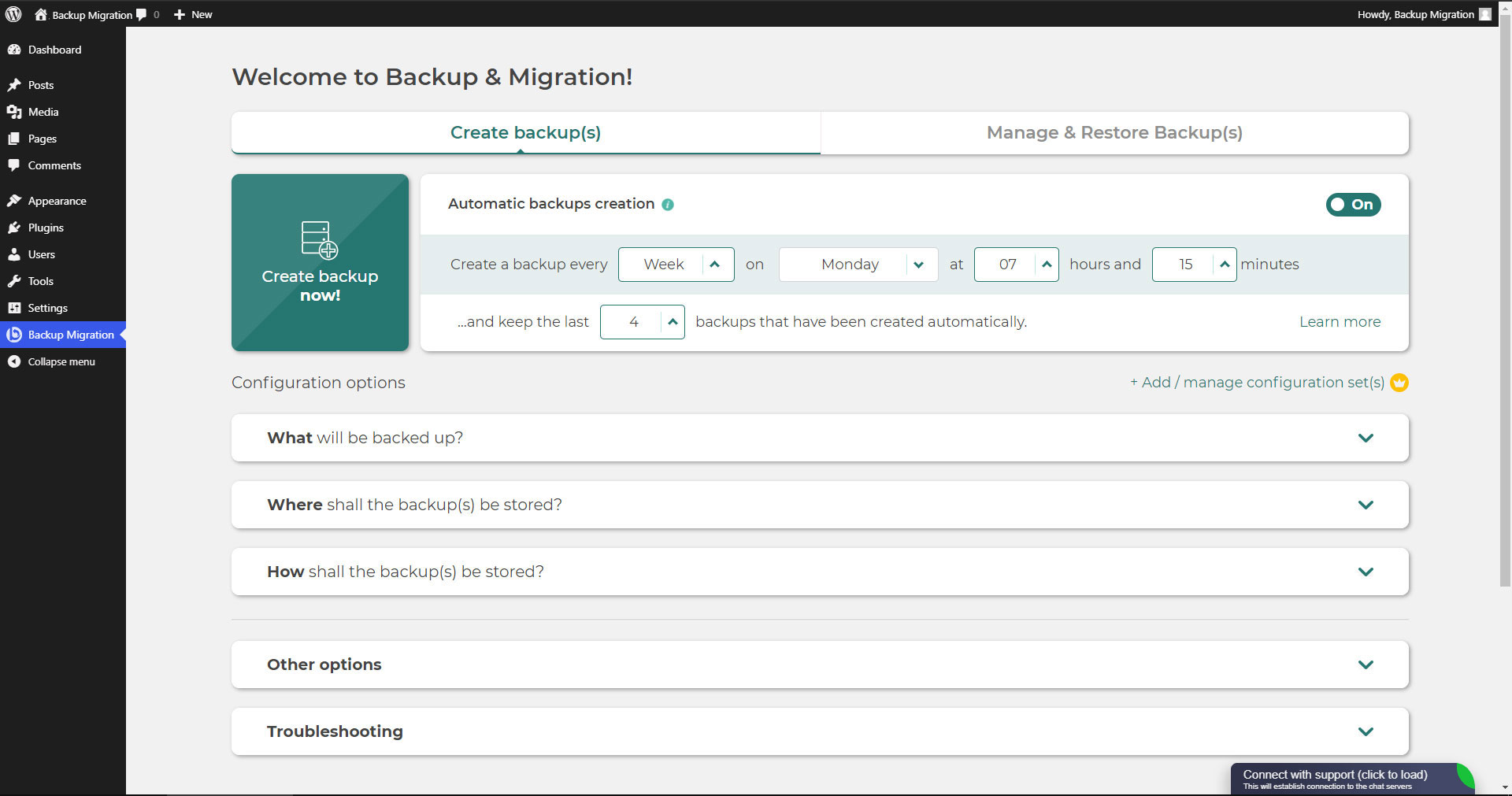
Backup Migration plugin front
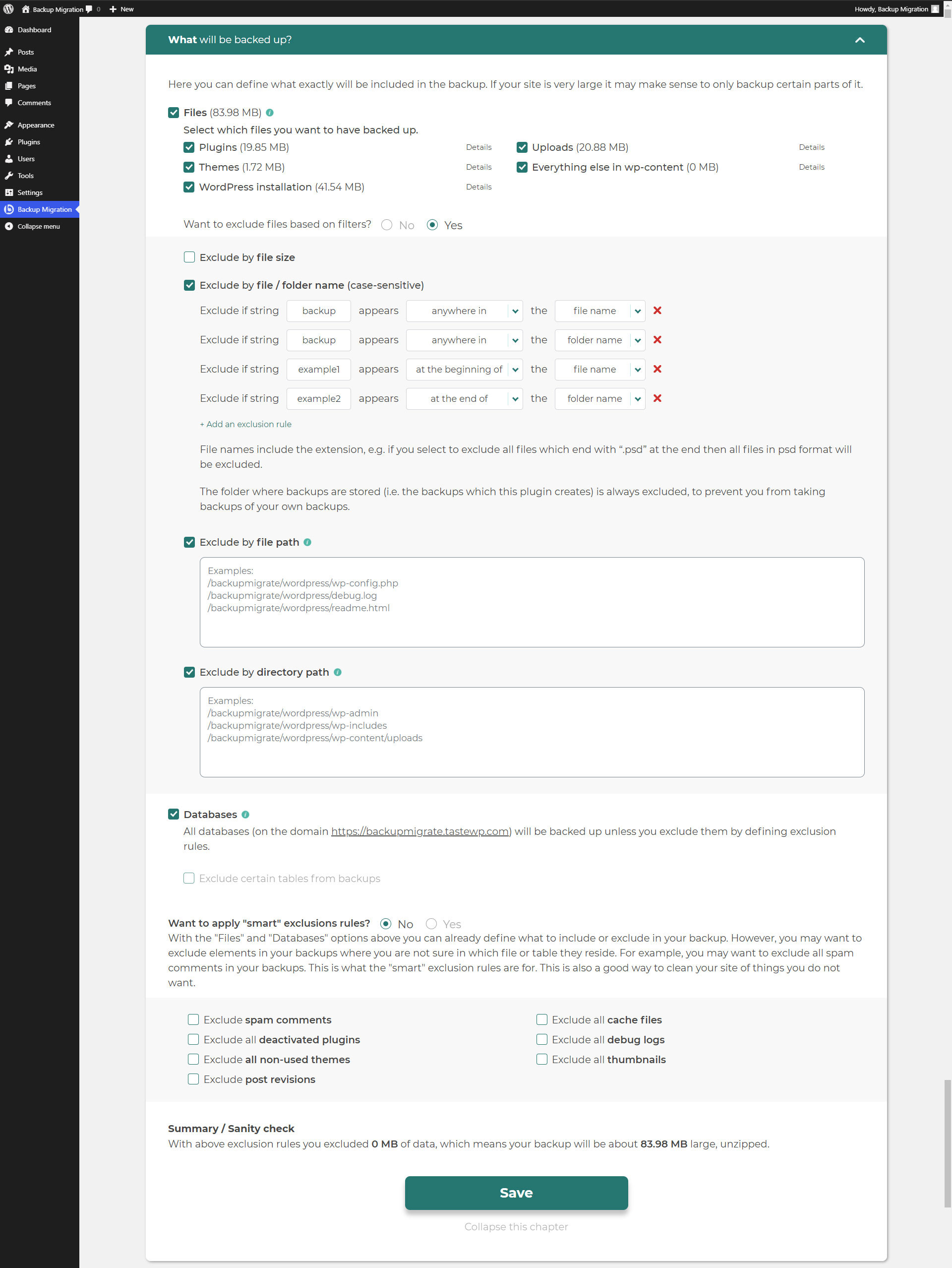
What will be backed up
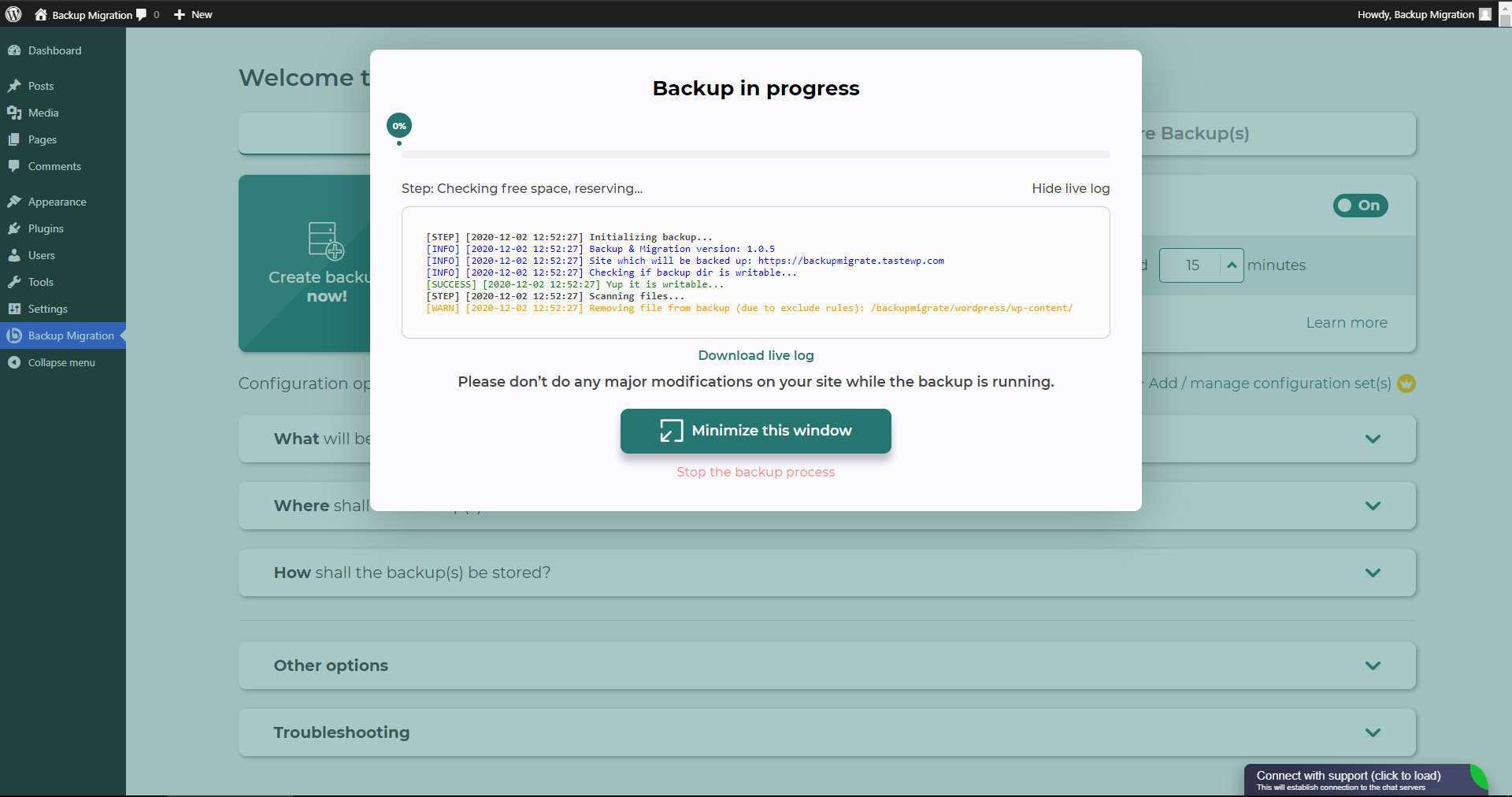
Backup in progress
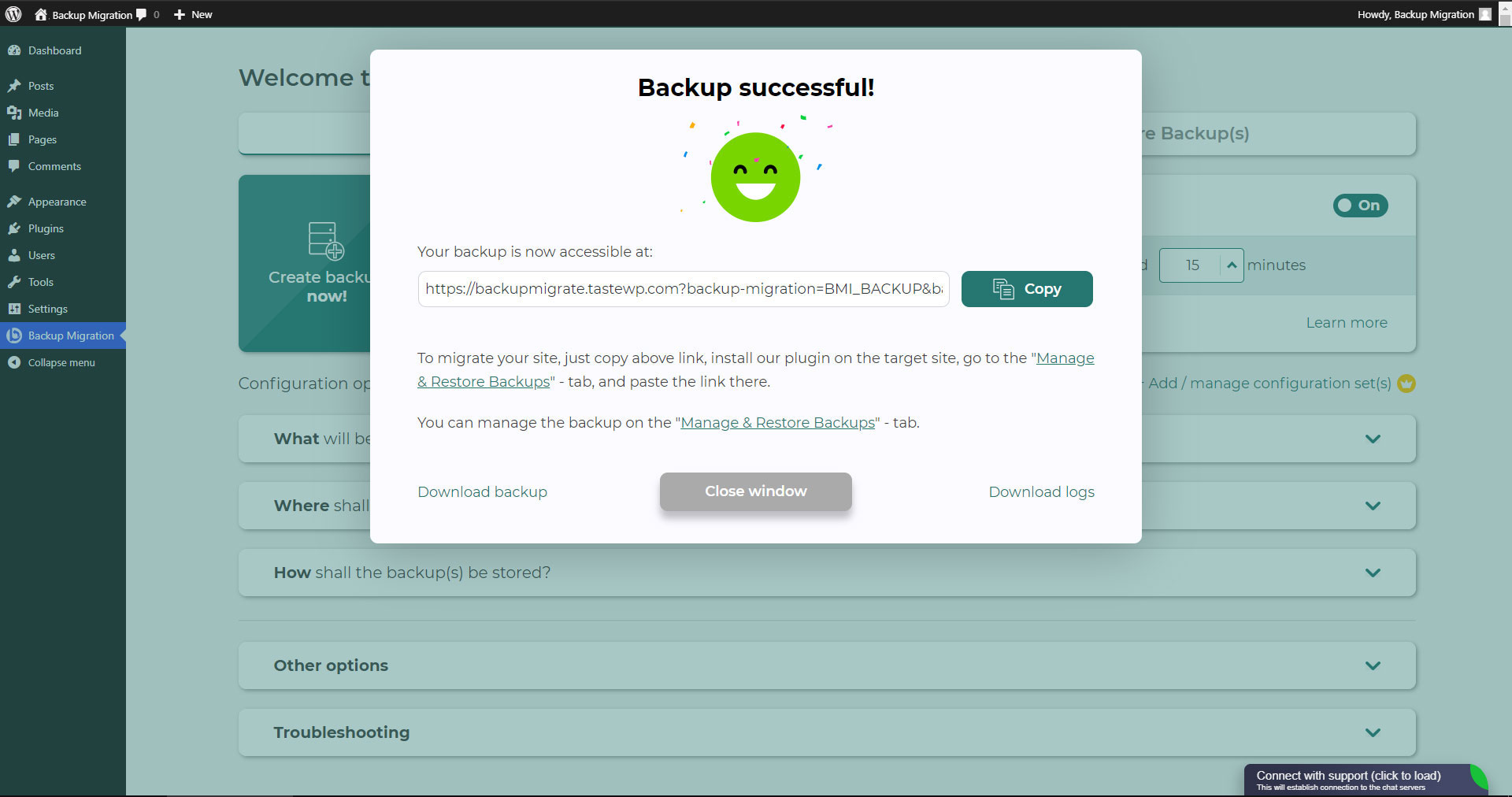
Backup finished
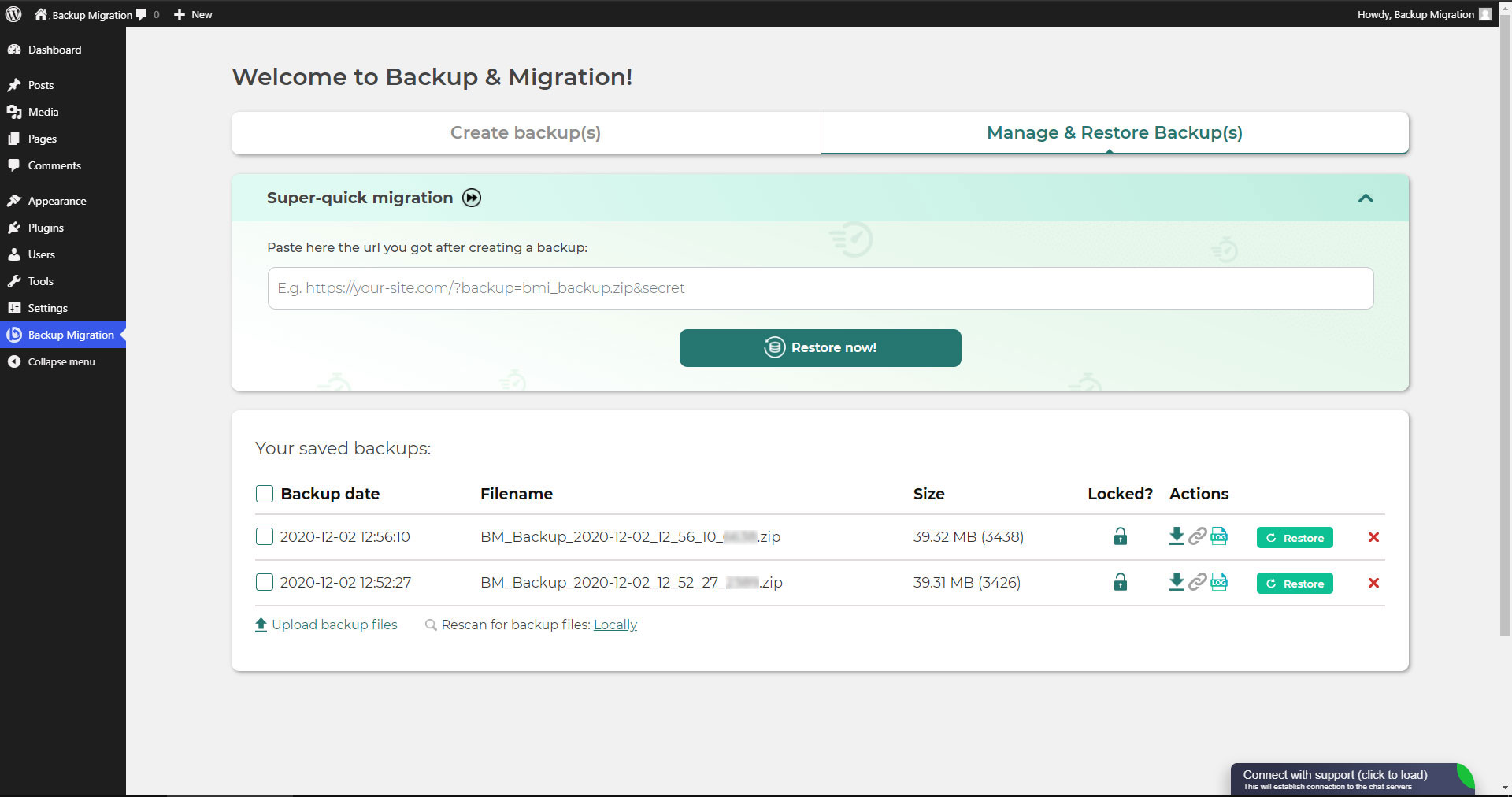
Manage & Restore backups
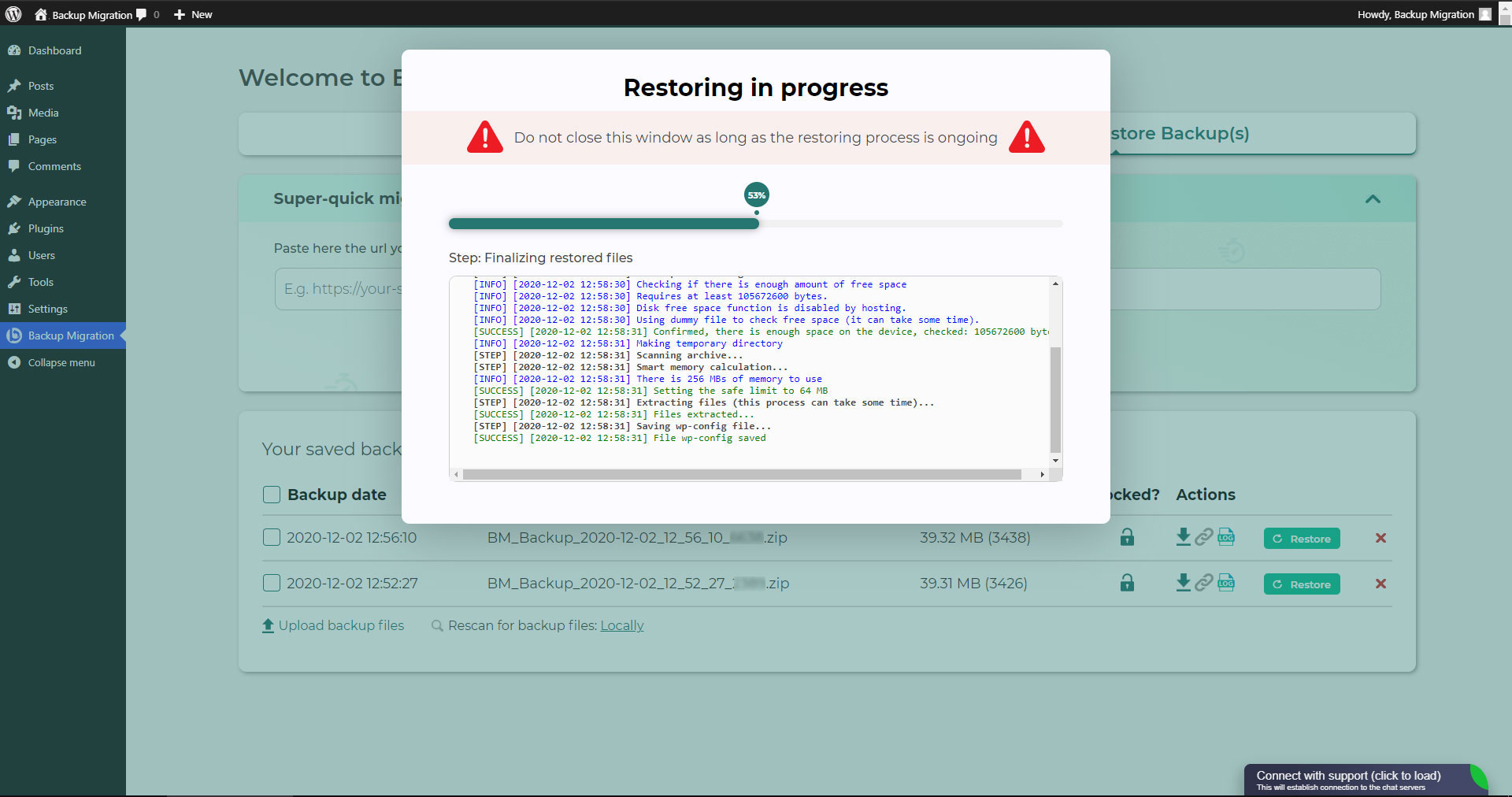
Restoring in progress
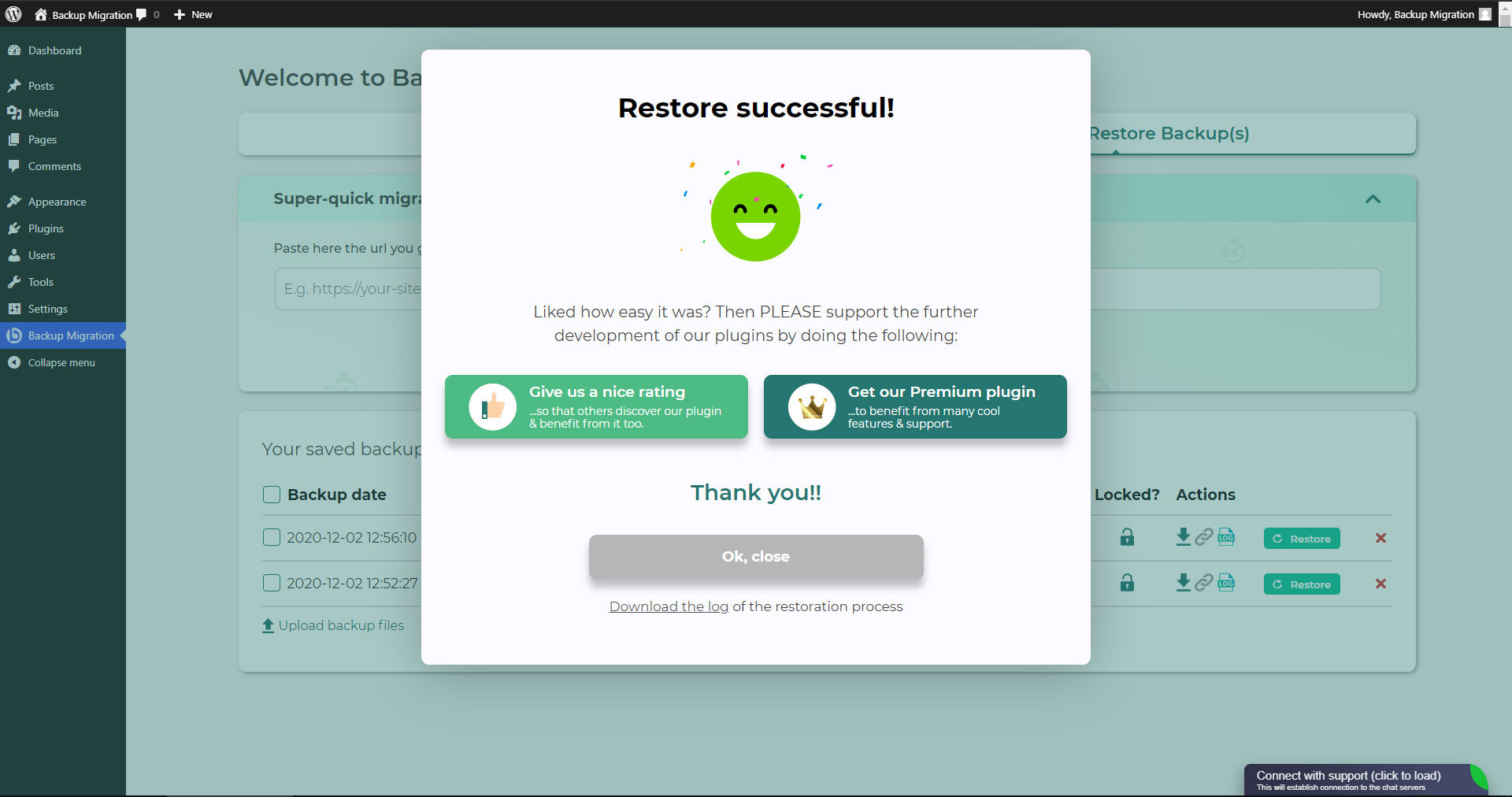
Restore finished



