WP Wiki Tooltip Wordpress Plugin - Rating, Reviews, Demo & Download

Plugin Description
Adds explaining tooltips querying their content from a MediaWiki installation, e.g. Wikipedia.org. Therefore shortcodes can be used in Posts and Pages to mark keywords and link them to public Wiki pages. The well-known package of Tooltipster is used to create the nice and themable tooltips.
Main features of the current version are:
- Setup at least one wanted Wiki base and several other options at a backend page
- Integrate the Wiki tooltip in Posts and Pages using a handy popup in Gutenberg editor or simple shortcodes
- Shortcodes can be created by a TinyMCE plugin, too
Screenshots

Wiki Tooltips Settings – Base Settings (top): manage several Wiki URLs
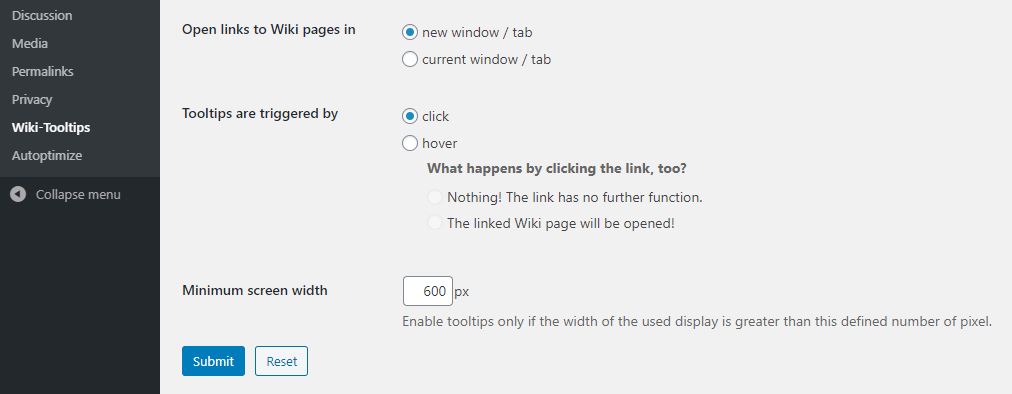
Wiki Tooltips Settings – Base Settings (bottom): set some options how to show tooltips

Wiki Tooltips Settings – Error Handling: set some Error Handling options
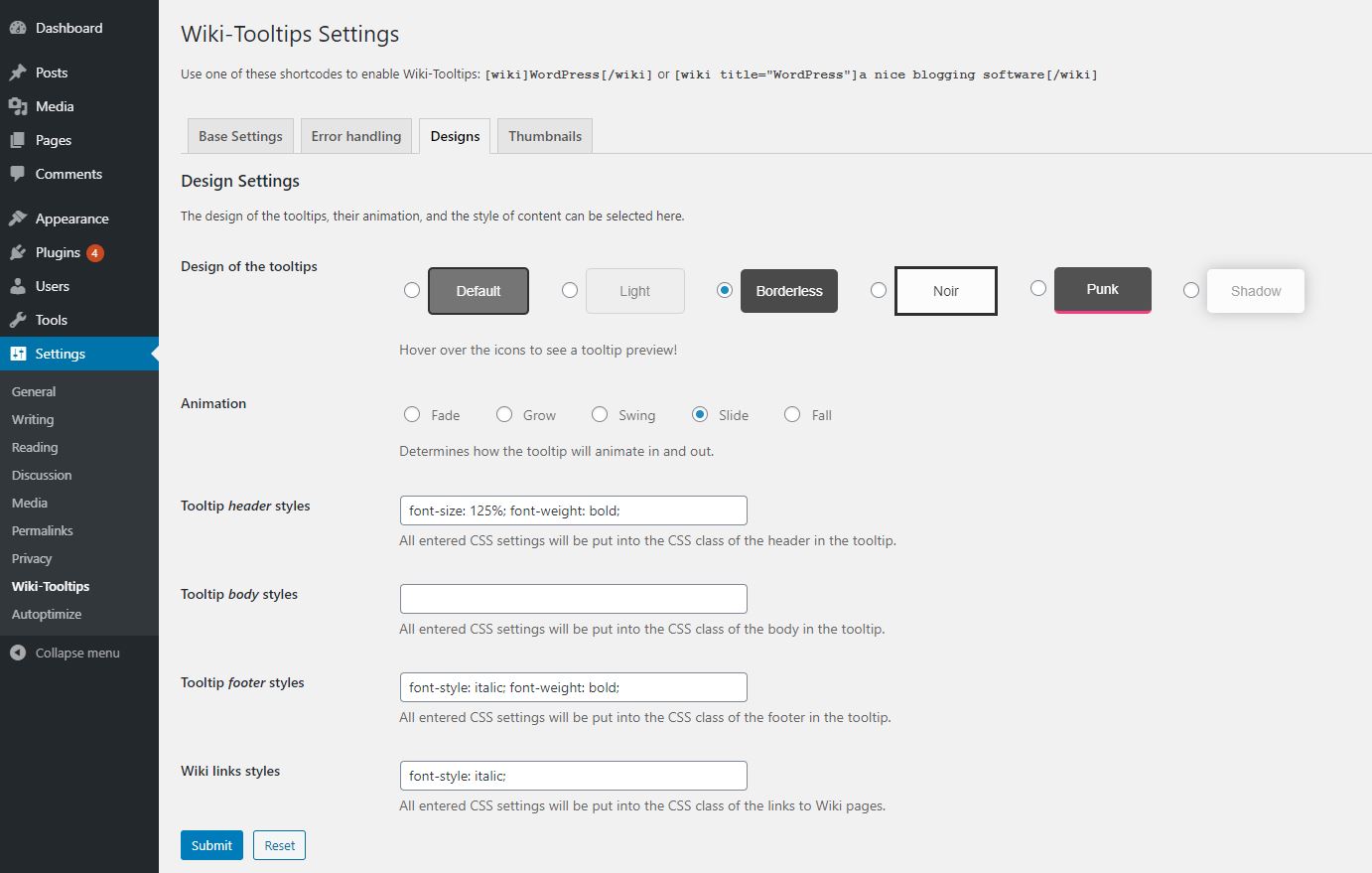
Wiki Tooltips Settings – Designs: set designs, stylings, and animations of tooltips

Wiki Tooltips Settings – Thumbnails: enable and style thumbnails
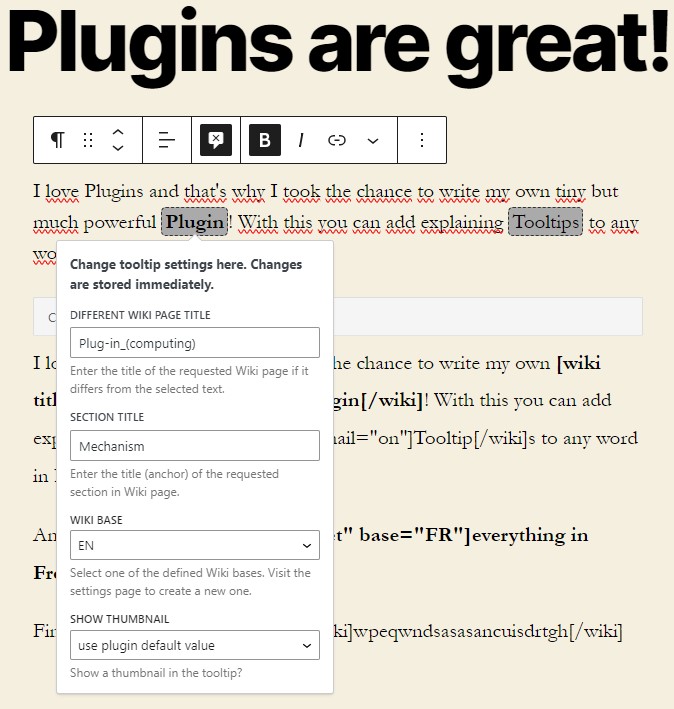
Create tooltips in all Gutenberg rich-text components
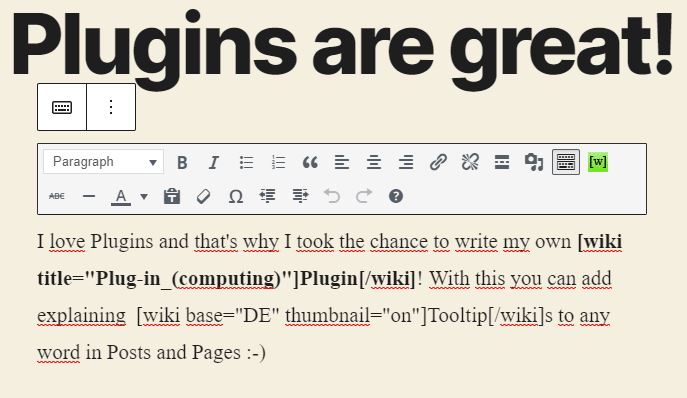
Integrate the plugin by shortcodes in posts and pages, too
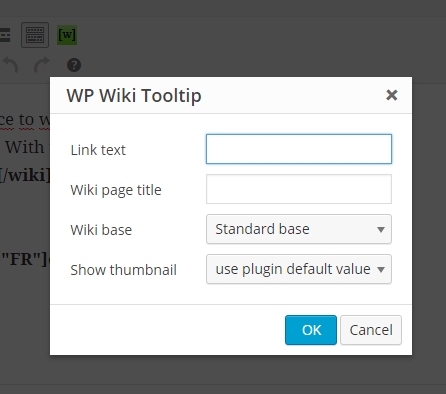
Use the TinyMCE plugin to get help by a popup form – also available in the Gutenberg’s Classic Block

See nice and helpful tooltips



