Backuply Wordpress Plugin - Rating, Reviews, Demo & Download

Plugin Description
Backuply is a WordPress plugin that helps you backup your WordPress website, saving you from loss of data because of server crashes, hacks, dodgy updates, or bad plugins.
Backuply comes with Local Backups and Secure Cloud backups with easy integrations with FTP, FTPS, SFTP, WebDAV, Google Drive, Microsoft OneDrive, Dropbox, Amazon S3 and easy One-click restoration.
You can find our official documentation at https://backuply.com/docs. We are also active in our community support forums on wordpress.org if you are one of our free users. Our Premium Support Ticket System is at https://backuply.deskuss.com
Home Page | Support | Documents
Features
- Local Backups: Backup your website locally on your server by just one click.
- FTP: Easily backup and restore your backup using FTP.
- One-Click Restore: Restore your website files and databases with one-click restore.
- Migration: Stress-free migration to any domain or host.
Premium Features
- Backup to Cloud Storages: Easy to integrate with Cloud Storages like Google Drive, Microsoft OneDrive, Amazon S3, Dropbox, WebDAV, FTPS and SFTP.
-
Automatic Backups: Choose to backup your website at a regular intervals like Daily, Weekly, Monthly. You can also customize the interval.
-
Website Backup
- One-click Restore
- Automatic Backup
- SFTP and FTPS Backups
- Backup to Dropbox
- Backup to Google Drive
- Backup to Microsoft One Drive
- Backup to Amazon S3
- Backup to WebDAV
- Website Migration
- Website cloning
Get professional support and more features to make backup your website with Backuply
Backups
Backup is a way of copying your data or files in a secure place, which can be used to restore your website in case of data loss. Backups are vital in securing the data that you have published or written. Backups with Backuply are easy and secure with support for multiple options of storage like local storage using FTP or using third-party services like Google Drive, Dropbox, Microsoft OneDrive, AWS S3 and WebDAV.
To make it even easier we support Automatic Backups with a customizable backup schedule.
Restores
Restoring is just a One-Click process using Backuply. If the selected backup is available then Backuply will restore your backups safely. Restoring a backup will roll back your site in the exact same state as it was when the backup was created.
Migration
Backuply creates a tar file of your whole WordPress install with the Database, so you can migrate your site to any host or location where WordPress can be installed. All you need to do is create a Backup of your WordPress install on a remote location, and that’s it, It can be synced on any WordPress install with ease so you just need to restore the synced backup on the new location for Migration to happen.
How to install Backuply
Go To your WordPress install -> Plugins -> Add New Button -> In Search Box search For Backuply -> Click on Install.
Screenshots
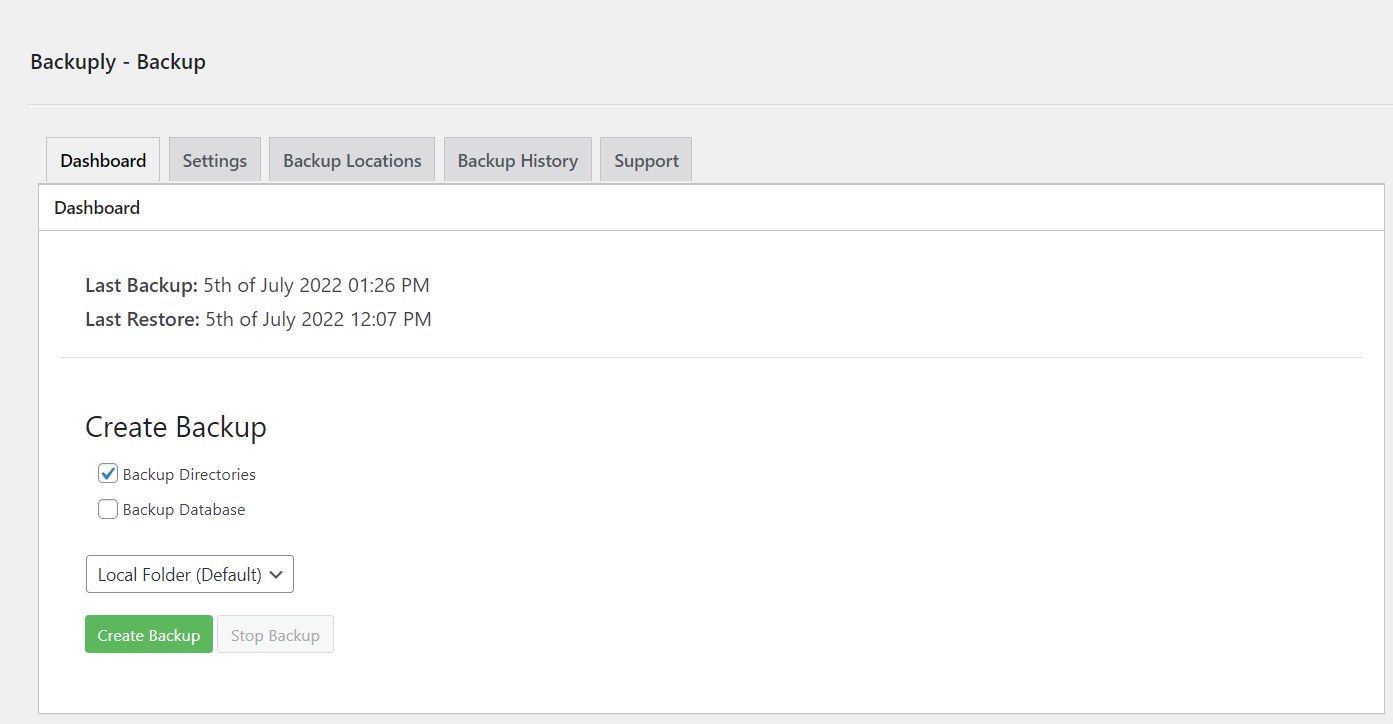
Dashboard manual backup and info.
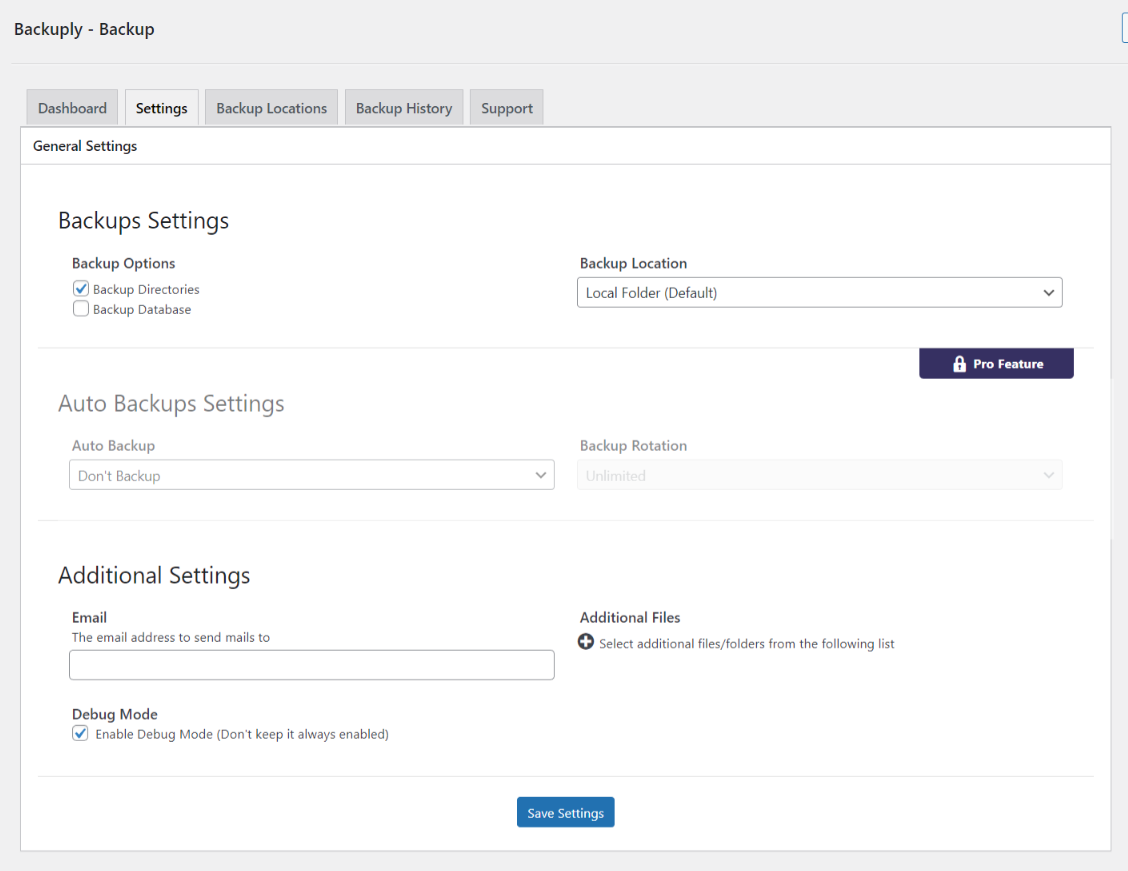
Settings set backup settings like backup location, backup options and email to notify.
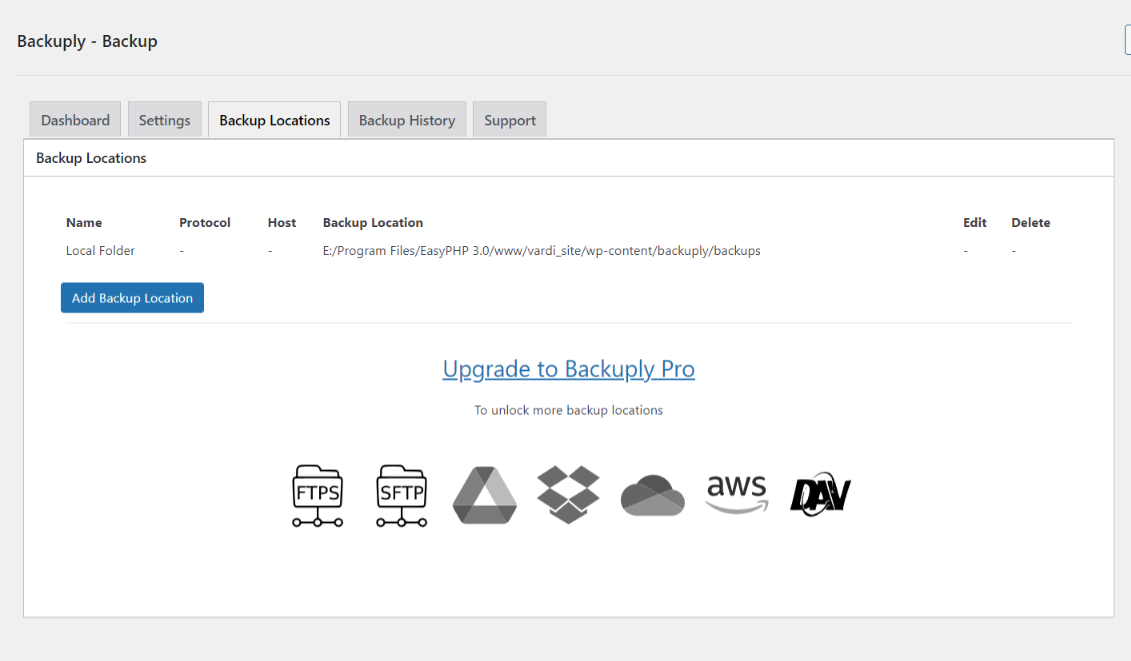
Backup Locations add remote locations to backup and restore from.
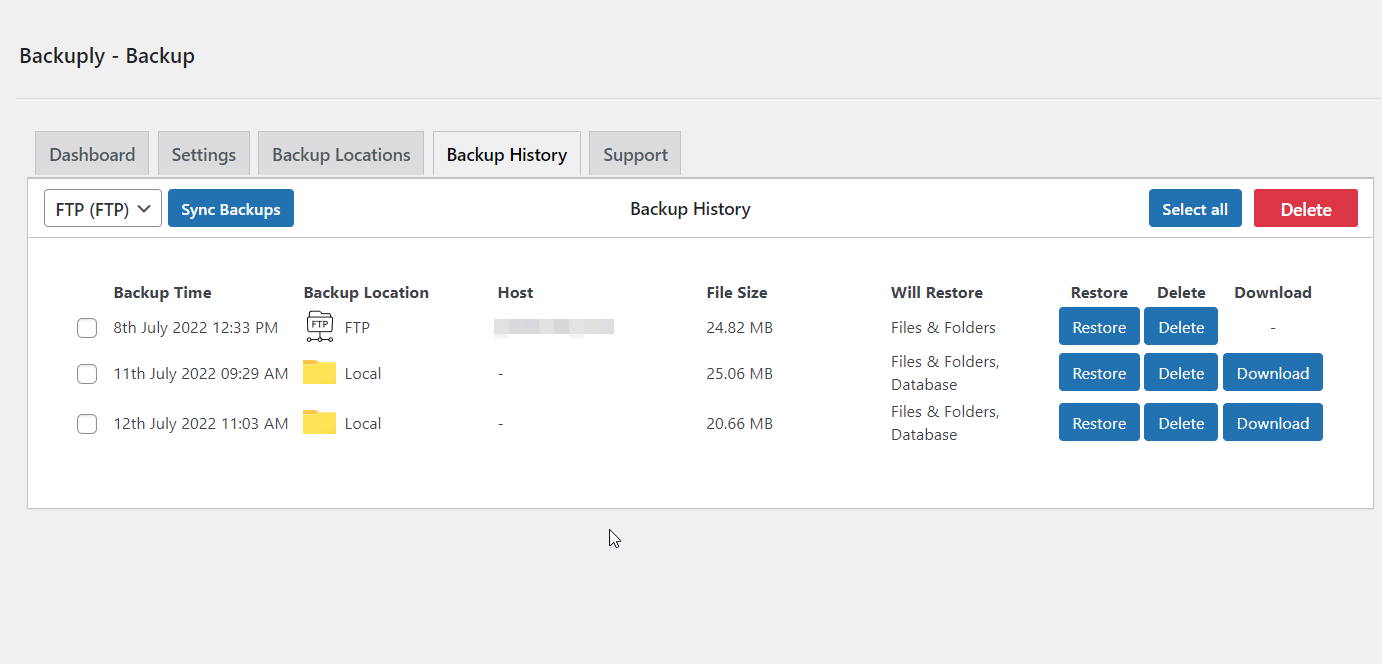
Backup History manage all your backups.

Restore Process easy to understand restore progress.
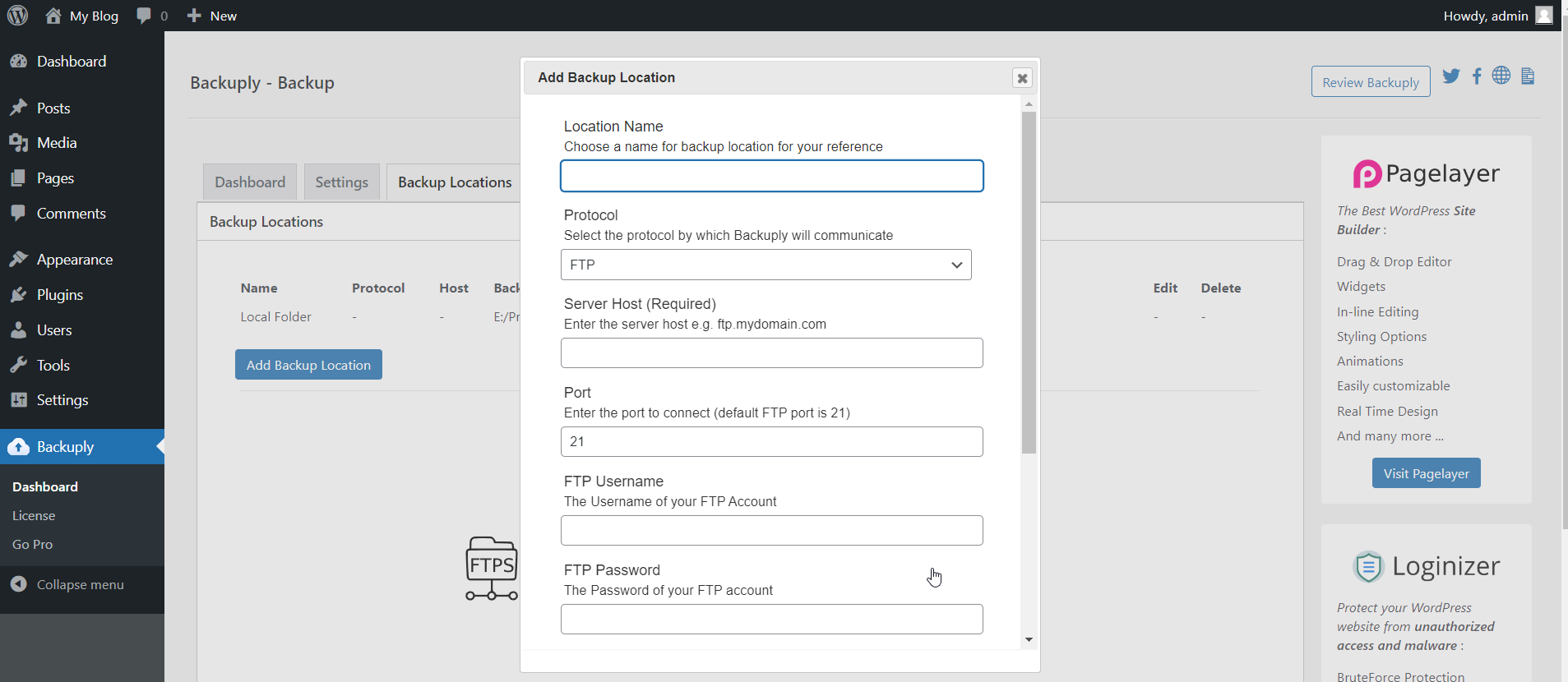
Add Backup Location with a fairly simple form to add backup location.
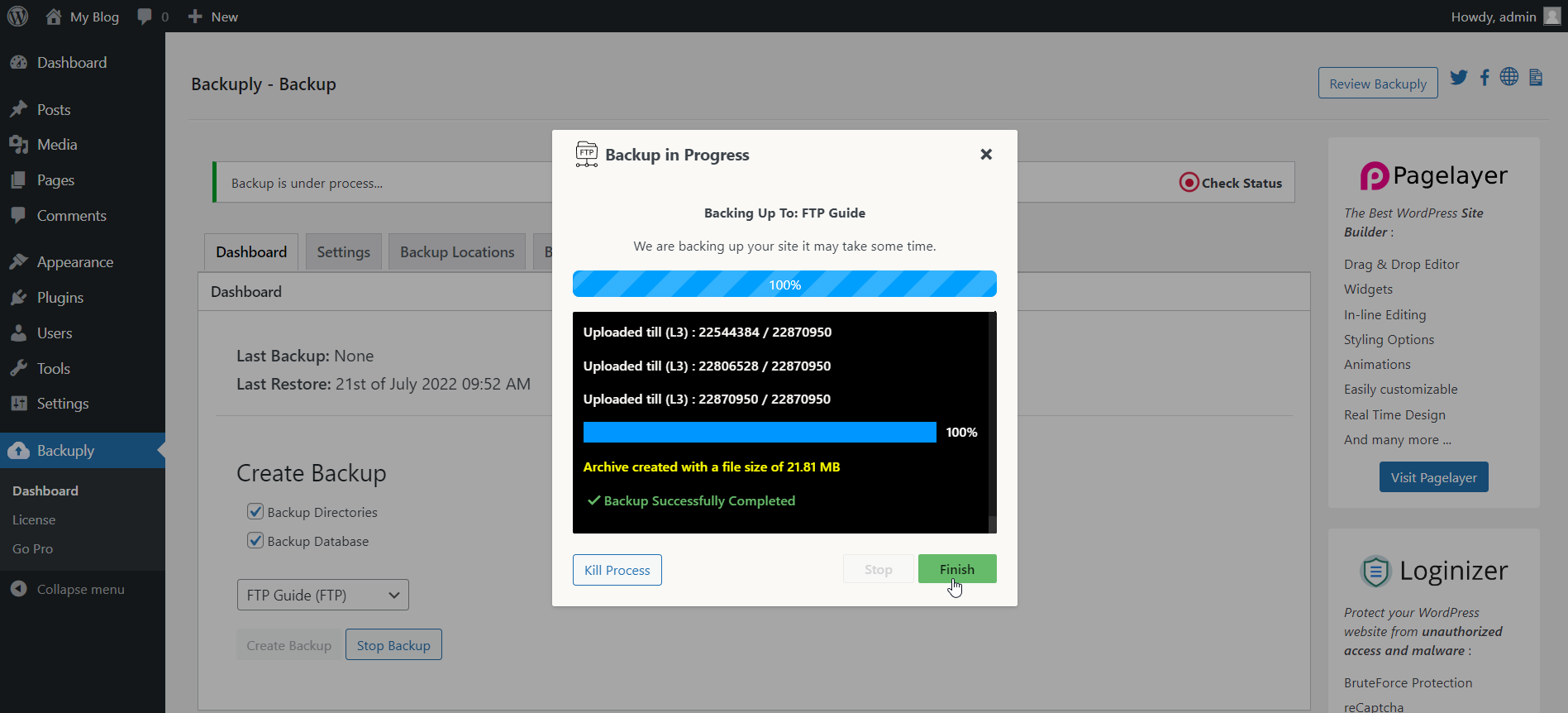
Backup Process easy to understand backup progress.



