Bears WooCommerce Product Quick View Wordpress Plugin - Rating, Reviews, Demo & Download
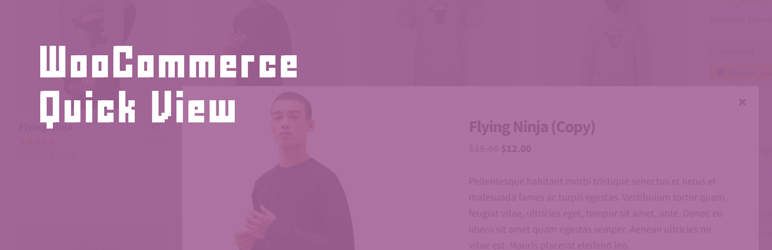
Plugin Description
Bears WooCommerce Quick View allows users to get a quick look of products without opening the product page.
Quick View Modal
WordPress how to install plugin
The modal window shows the product’s:
- Main featured image
- Title
- Price
- Short description
- View button
- Cart buttons
Compatible
- WooCommerce 3.x
- WooCommerce Variation Swatches and Photos
- WooCommerce Product Bundles
Changing Template
To customize template, create a folder ‘bears-woocommerce-product-quick-view’ on your theme:
Example (custom layout quick view button):
copy file: plugins/bears-woocommerce-product-quick-view/templates/loop/quick-view-button.php
to your theme: your-theme/bears-woocommerce-product-quick-view/loop/quick-view-button.php
-> edit the file.
Remove button quick view:
add_action('wp_head', 'remove_button_quick_view');
function remove_button_quick_view() {
global $BWC_Product_Quick_View;
remove_action('woocommerce_after_shop_loop_item', array($BWC_Product_Quick_View, 'quick_view_button'), 5);
}
Move button quick view:
global $BWC_Product_Quick_View;
add_action('name action ...', array($BWC_Product_Quick_View, 'quick_view_button'), 15);
Hooks
- add_action(‘bwc_product_quick_view_before_single_product’, …);
- add_action(‘bwc_product_quick_view_after_single_product’, …);




