Blox Lite Wordpress Plugin - Rating, Reviews, Demo & Download
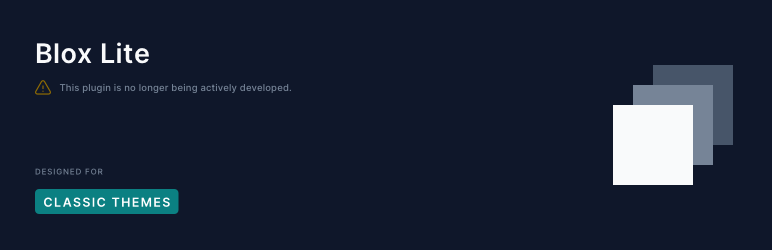
Plugin Description
Blox Lite is nearing the end of its life. The plugin was built to solve a problem that will soon no longer exist. The advent of block themes utilizing the Site Editor has superseded Blox Lite. Critical support will still be provided in the support forum, but the plugin is no longer being actively developed.
Blox Lite allows you to easily customize your Genesis-powered website using content blocks. It is not a tool for changing the colors of your theme. While it can wrangle styles, think more along the lines of banner images, dynamic content areas, and custom footers. In other words, structural customization.
This plugin is only for Genesis Framework users. Genesis is a premium product of StudioPress, which has no affiliation with Blox Lite.
Features
- Add content locally to posts, pages, and all public custom post types
- Add content globally to virtually any page(s) on your website, including 404 pages, search pages, and archive pages
- Position content anywhere with your choice of 50+ Genesis hooks
- Display a custom image or featured image
- Display HMTL content or add scripts, CSS, iframes, and even PHP
- Includes utility shortcodes to help you add dynamic content
- Add an unlimited number of content blocks
- Plugin is fully translatable (.pot file included)
- Multisite compatible
Content options
Blox Lite includes two content options, Raw Content, and Static Image. With Raw Content you can add anything to your website, whether that be raw HTML, CSS, Javascript, iframes, shortcodes, and even PHP. If you are looking to add images, such as a banner image, the Static Image option is the way to go. Add a photo directly from your media library, choose the size, add a caption, and more. The Static Image option even supports background images. This is great for setting up responsive headers or adding a parallax effect.
Removing content
As a general rule, Blox Lite allows you to add content. It does not remove existing content. For example, Blox Lite will easily allow you to add a custom footer to your site, but the old one will be there as well. To remove content, you will need to add the necessary PHP code to your theme’s functions.php file.
Style your way
Blox Lite does not include any styling aside from a small amount of default CSS for images, which can be turned off in the Settings. It is your site and we do not want to impose styling choices on you. Blox Lite will inherit most of your theme’s styling, but you will likely need to add some additional CSS. This customizability is an intended feature of Blox Lite and makes it all that more powerful. Simple questions about styling can be asked in the plugin’s support forum.
Screenshots
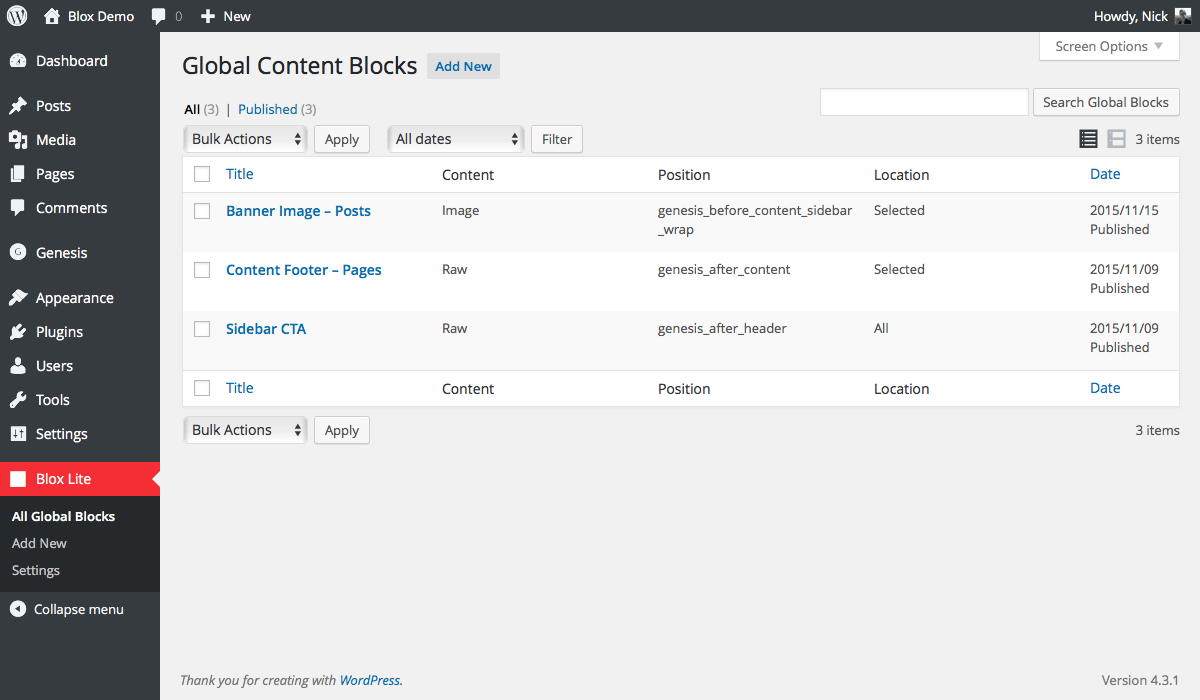
The Global Blocks admin screen

An example Global Block featuring the Raw Content content type

An example Local Block featuring the Static Image content type

The Blox settings screen



