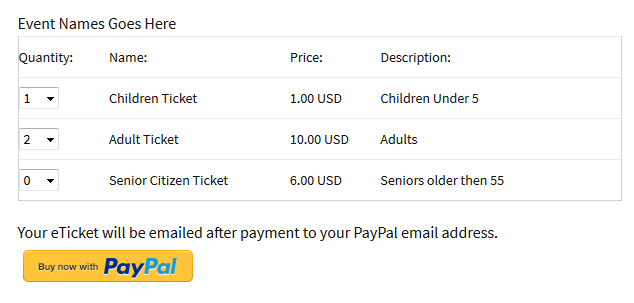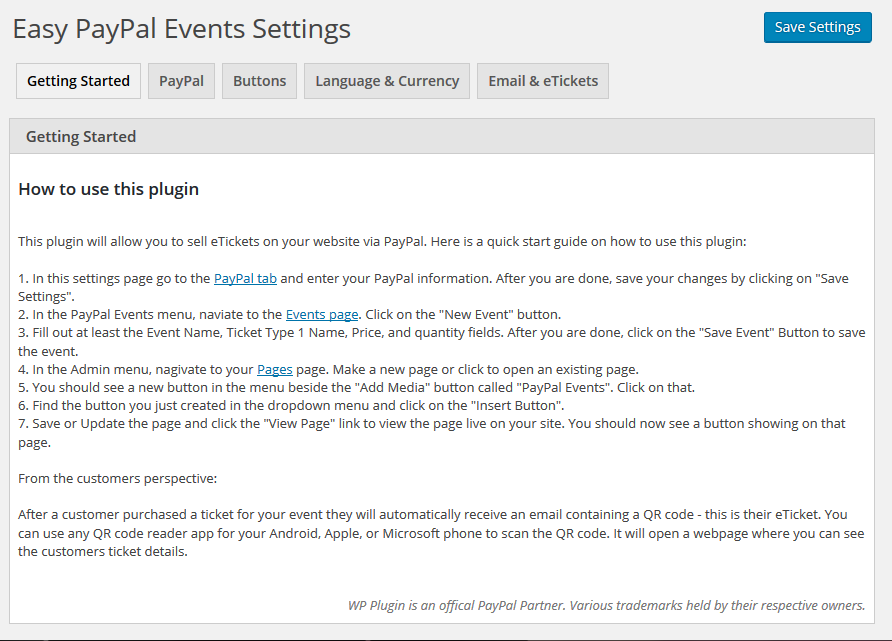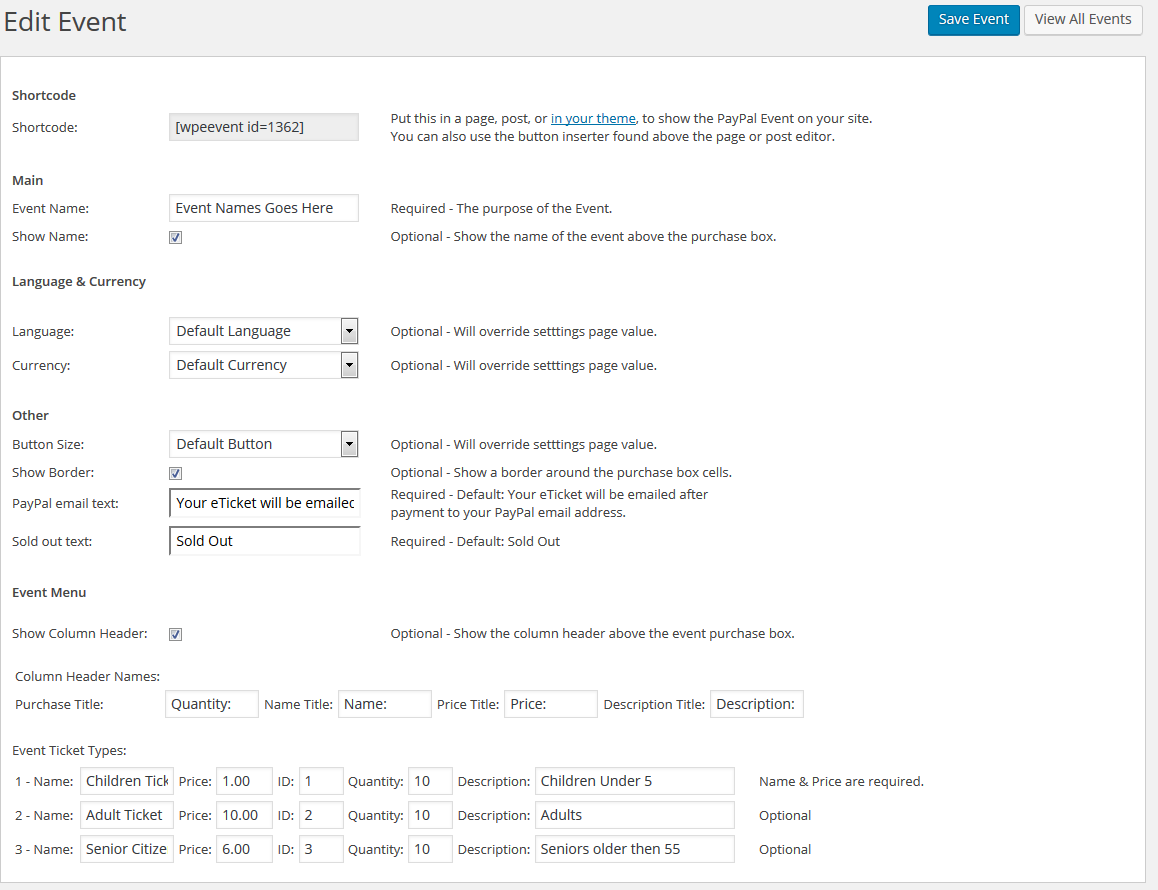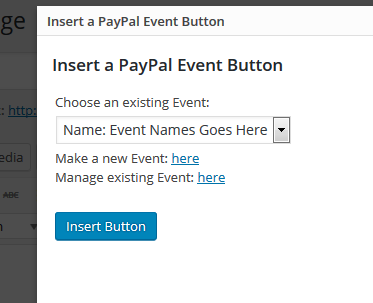Easy PayPal Events Wordpress Plugin - Rating, Reviews, Demo & Download

Plugin Description
Overview
This plugin will allow you to sell etickets for your event on your website.
Watch this short video of how the plugin works:
Simply install the plugin, enter your PayPal business information on the settings page, make a new event, then place the shortcode on your site.
When a customer purchases a ticket, an eticket will be emailed to them containing a QR code. Use any phone QR reader app to scan the eticket and check the customer into the event.
If you have any problems, questions, or issues please create a support request and we will get back to you quickly.
This PayPal plugin works with any WordPress theme.
WP Plugin is an offical PayPal Partner based in Boulder, Colorado. You can visit WP Plugins website at wpplugin.org. Various trademarks held by their respective owners.
Easy PayPal Events Features
- View tickets sold in your WordPress admin
- Customers receive an email eTicket that contains a QR code
- Page / Post Button shortcode Inserter
- Built in support 25 currencies
- Built in support 20 languages
- Each button can have its own language and currency
- Each button can have its own button image
- PayPal testing with Sandbox mode
- Choose from 7 different PayPal Buy Now buttons
- Choose how the PayPal window opens
- Add Up To 3 Items Per Event
Easy PayPal Events Pro
We offer a Pro version of this plugin for business owners who need more features.
- Add Up To 15 Items Per Event
- Sale Reduces Tickets Available
- PayPal Account For Each Event
- Return URL For Each Event
- Limit Quantity Available
- Clone Events
- Charge Tax
- Use A Custom Button Image
- Further Plugin Development
WP Plugin is an offical PayPal Partner. Various trademarks held by their respective owners.