CellarWeb Server Side Analytics Wordpress Plugin - Rating, Reviews, Demo & Download
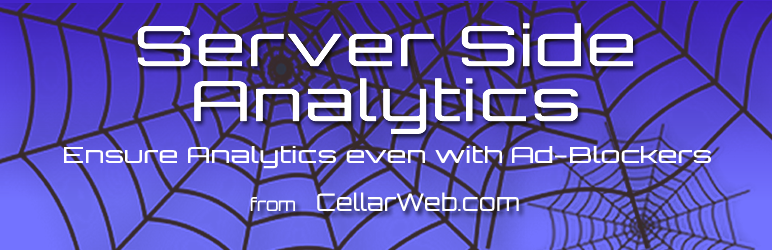
Plugin Description
Google Analytics (GA) allows you to see what your visitors are doing on your site. The common installation is to run some JavaScript code in the client’s browser that reports back to GA. The problem with that is many ad-blockers will block that client-side (browser) action, resulting in incomplete GA data.
The Server Side Analytics plugin does all the work on your server. So GA is used on all site visits – even visitors using ad blocking. That gives you more accurate GA data.
Your site visitor’s IP address is anonymized (the last ‘octet’ is removed), so only the visitor’s city is known. The plugin only uses the client-side WordPress session ID, so complies with basic GDPR privacy, as long as your site has an acknowledged cookie policy. There is nothing additionally stored on the client side, so visitor privacy for this plugin and the generated analytics is assured.
All you need is a GA account – start here: https://www.google.com/analytics/ . Note that you will need to set up a “UA” type account. Help starts here: https://support.google.com/analytics/answer/9306384?hl=en Make sure you set up a “Universal Analytics” account – which will result in a UA-xxxxxxx-1 value to use in the plugin.
If you use Google Analytics, then you should be aware of their privacy policy, which could apply to your use of GA; see it here https://www.google.com/analytics/terms/us.html . You may also need a cookie policy and acknowledgement displayed on your site.
We suggest that you consult with your legal advisor for specific methods and messages needed for GDPR compliance on your site. We provide no warranty or guarantee of GDPR compliance. We are not providing any legal advice. We are not responsible in any way for your use of our suggested GDPR solution. Your mileage may vary. Objects in mirror are closer than you expect. All aspirin is alike. Professional driver on a closed course. Your mileage may vary.
Privacy
This plugin does not save any personal information on your server. It will store cookies on your visitor’s browsers. If you have enabled Google Analytics, it will also store a randomly-generated ID value as a cookie; there is no personal information associated with that cookie.




